Visions of Blades Mod

SwordsPlus Revival
Two years ago, a quaint little sword mod came into existence that proved popular with the masses. But it slowly faded out of existence and was eventually forgotten….
Now, today, that mod is making a return! Slowly. But definitely surely.
Mod Blocks
This mod includes several blocks. Here is a breakdown of them:
Planning Table
The Planning Table may very well be the core of your operation. It is from this block that you will accomplish many of the tasks required in creating your new weapons and equipment. Here’s what you can do with it so far:
Create Work Plans – Right-click the top of the Table with a piece of equipment to place it down and then right click again with a writable book. If there are Work Plans for that type of equipment, the book will be consumed and replaced with all related Plans.
Currently Works With – Vanilla and VoB swords
Decide a Metalworking Project – Right-click the top of the Table with a Work Plan to place it down. Now, any cardinally adjacent Forging Anvil can be used to produce equipment components associated with that Plan.
Combine Components – Right-click the top of the Table with a component to place it down. Right click again with a compatible component to assemble the two into a full weapon/tool.
Lower Shelf Storage – Right-click any cardinal side of the Table with a Work Plan to place it on the lower shelf. You can store up to 5 Work Plans. It’s a first-on-last-off stack, so don’t expect it to be easy to find the right Plan!
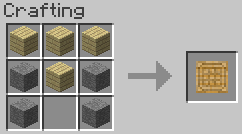

Forging Anvil
From atop the Forging Anvil, you will shape metals into equipment components. Right-click the top of the Anvil with an ingot of Iron or Gold to place it down. You can place up to 4 ingots of the same metal on its surface.
If a valid Work Plan sits atop an adjacent Planning Table and the correct amount of ingots of a valid material lies atop the Anvil, you can start having at it with a hammer. You’ll know you’re on to something if you hear a resounding “THWACK!” noise and see the metal begin to deform a bit. It takes many swings with a hammer to shape out metals, but don’t worry! You’ll never have to spend too long doing so.
Forging Anvils currently employ Dwarven Magic to make metals malleable without a visible heat source. They also do not break with use and do not obey gravity. Yay, Dwarven Magic!
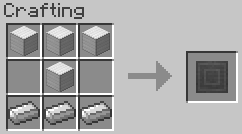
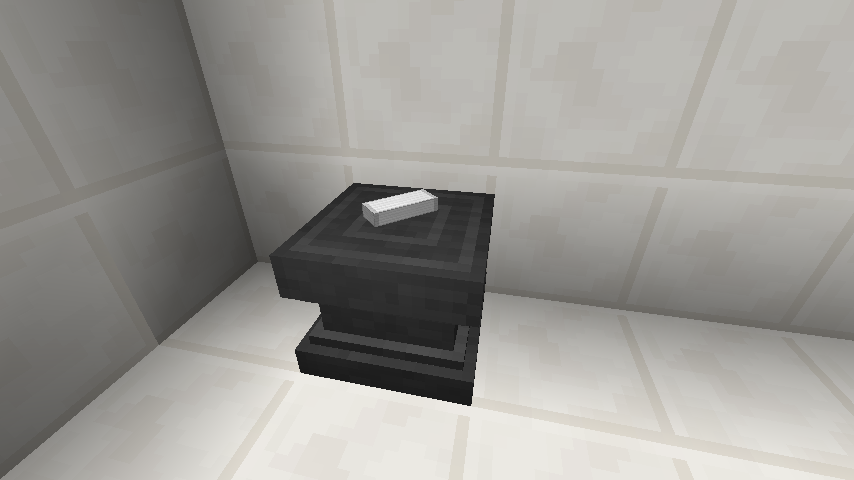
Fire Boxes
Fire Boxes are simple contraptions. Right click any cardinal side of a Fire Box with a valid fuel (Log, Plank, or Coal Block) to place it in. Right click again with a Flint & Steel or Fire Charge or other such fire starter to set it ablaze.
You cannot retrieve a fuel from a Fire Box if the Fire Box is lit. Fuels last longer in Fire Boxes than in Furnaces because Dwarven Magic. There is currently no mechanical difference between the two Fire Box types.

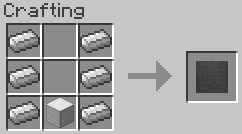

Grills
Grills are a great way to cook food! They require being placed atop a lit Fire Box to work, but they let you cook up to four different meat items at the same time!
Wood grills are slightly less efficient than Iron Grills, taking 15 seconds to cook a meat item as opposed to the standard 10.
Oh, and be careful! If you leave meat on the heat too long, it’ll burn to a crisp! You can eat burnt meat still, but it’ll do your stomach very little justice.

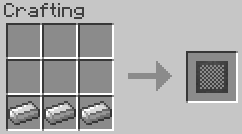
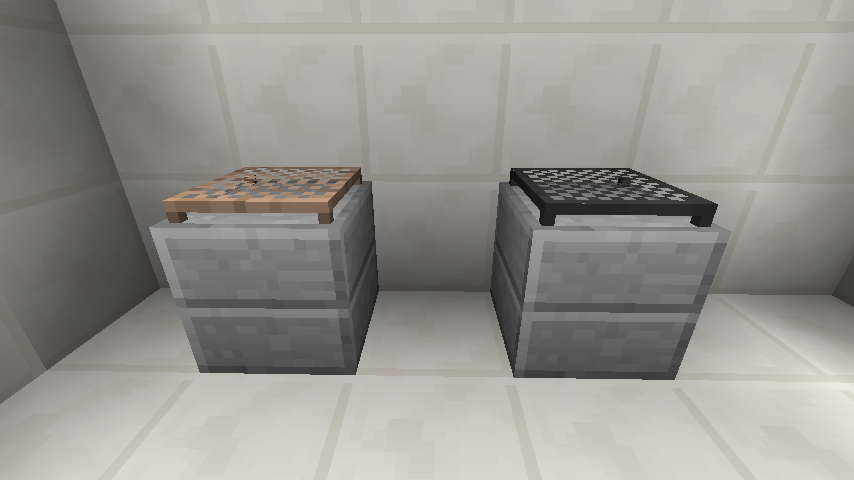
Mod Items
Naturally, there are a lot of items:
Work Plans
Each plan represents one’s sum total of knowledge on how to craft a particular component of equipment.

Hammers
The Hammer is the primary tool of the metal smith. With it, you can shape raw metals into more useful forms.

In terms of durability: Stone < Gold < Iron
In terms of efficiency: Stone < Iron < Gold
Hammers can be used as weapons and deal two hearts of damage irrespective of their material. Abusing hammers as weapons or block breaking tools costs double durability.
Currently, only the Stone hammer is craftable:
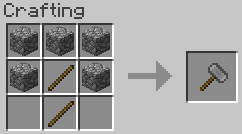
(This is a temporary recipe. I intend to make VoB entirely GUI-free and not reliant on vanilla crafting by 1.0 final)
You can enchant hammers:
- Efficiency (I-V) – Slightly increases smithing efficiency with each level
- Impact (I) – Metal->butter. Max efficiency. (Incompatible with Efficiency enchant)
- Might (I-V) – Slightly increases attack damage with each level
- Sledge (I-III) – Increases likelihood of an armor-piercing attack
- Buff (I-III) – No implemented use yet, will be smithing related
- Unbreaking (I-III) – Same as other damageable tools
Note: Currently, all hammers have the same enchantability, which is quite low. It may be better to put enchants on them via Enchanted Books.
Components & Swords

Table shows what you can make and how they can combine. You cannot use components as weapons, even if they’re blades.
Iron Blades are identical to vanilla Iron Swords. Gold Blades are as powerful as vanilla Stone Swords and almost as durable.
Light Blades deal +1 heart of damage (+2 damage) but have 33% less durability.
Heavy Blades deal -1 heart of damage (-2 damage) but have 33% more durability.
Help Pages
Basically, in-game instructions. Currently, only some of the Plan Table instructions exist and only through Creative.
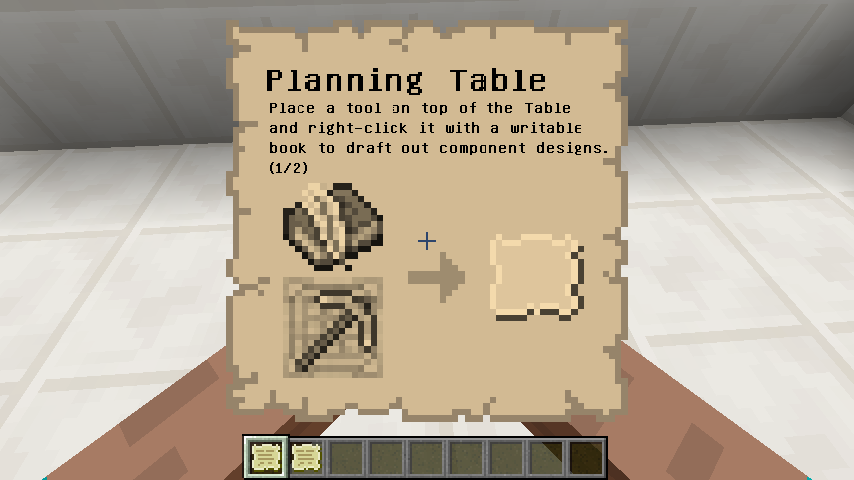
Lore Pages
Hints and secrets and spoilers. Currently, one is available via Creative. Eventually, there will be many and they will be rare dungeon/structure loot. They are currently encrypted in SGA and future versions will provide a translation mechanic for making them legible.
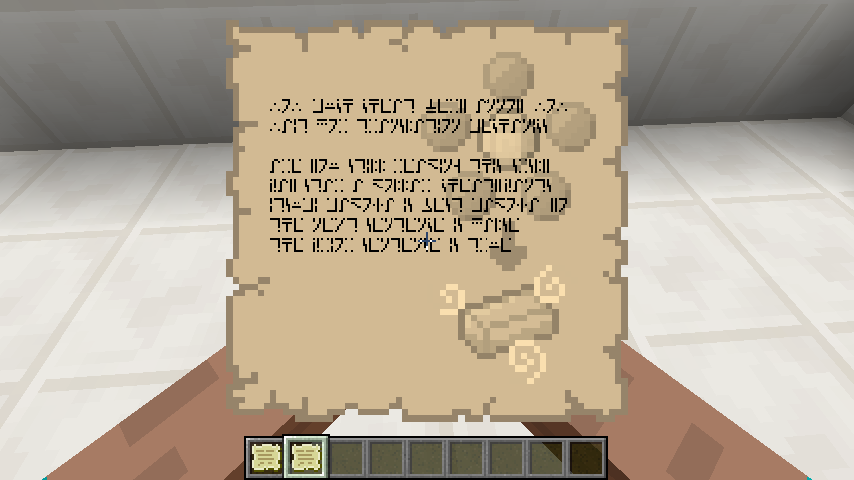
How to install:
- Download and install Minecraft Forge
- Download the mod
- Go to .minecraft/mods folder
- Drag and drop the downloaded jar (zip) file into it
- If one does not exist you can create one
- Enjoy the mod
















