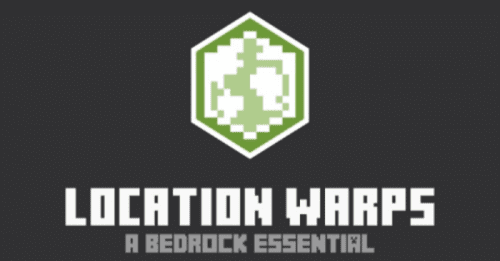Visual Capes Addon (1.21, 1.20) – MCPE/Bedrock Mod
Visual Capes Addon (1.21, 1.20) allows players to equip different capes via commands. This addon is particularly useful for players who want to customize their characters with capes that others can see in the game world.
The addon includes a variety of capes, including Mojang Capes, MINECON Capes, Personal Capes, Other Capes, and Custom Capes. Each cape also changes the texture of the Elytra when equipped. The capes can be equipped or removed using specific /event or /function commands.

Features:
Equipping Cape
- In this Add-on, you can choose what cape you want to equip via commands. It means, if you have access to commands, you can change your cape. You can use either /event or /function command.


- If you’re going to apply cape to other players, you can use either /event or /execute … /function command.

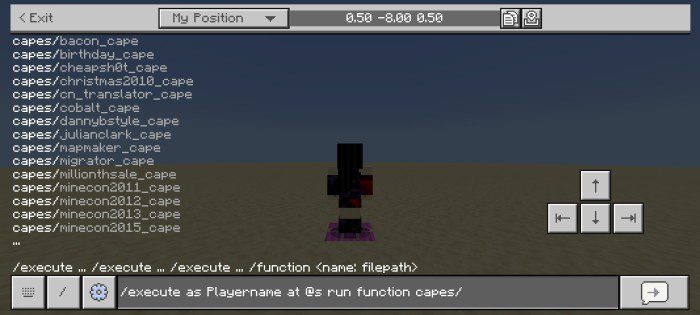
Tip: If the player’s username has spaces, try putting ” at the start and the end of that username.
Eg. “Moon Light”
Capes w/ Elytra Texture
- If you equipped a cape, you’ll see that your Elytra change its texture too! (each cape has its different Elytra texture)
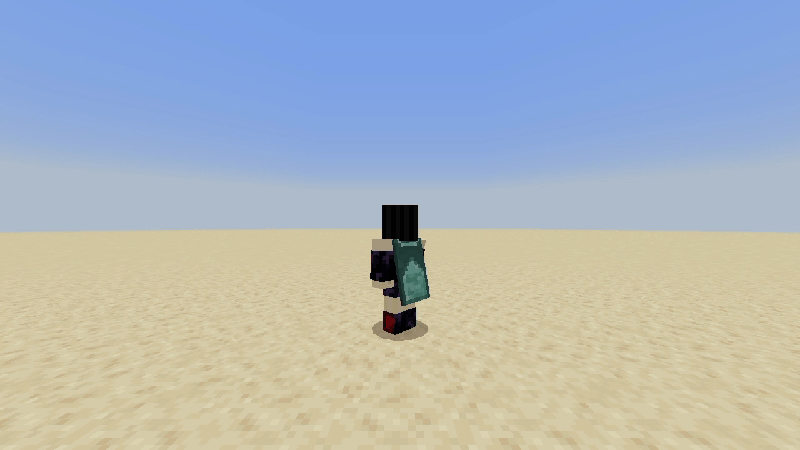
Available Capes:
Here’s the list of the capes you can use for this version. You can see their namespace: name (in-game name) under their name. (If the cape doesn’t have Elytra texture, it will use the default texture instead)
Mojang Capes
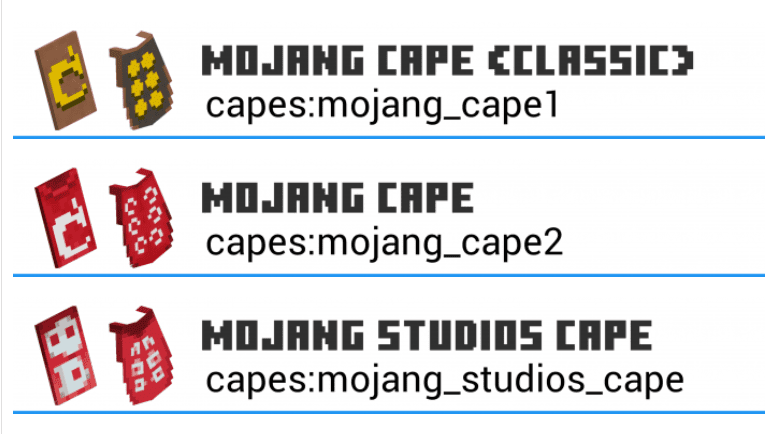

Personal Capes

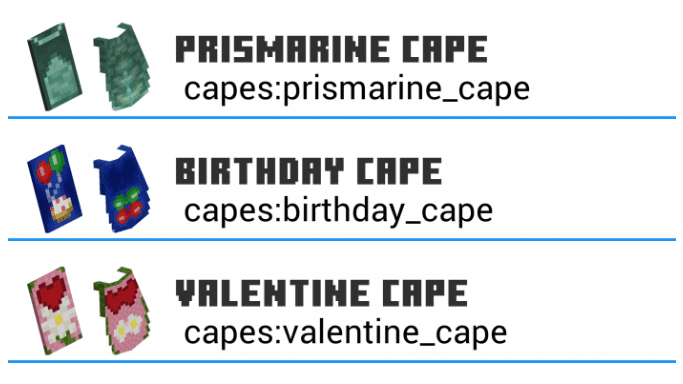
Other Capes


Custom Capes
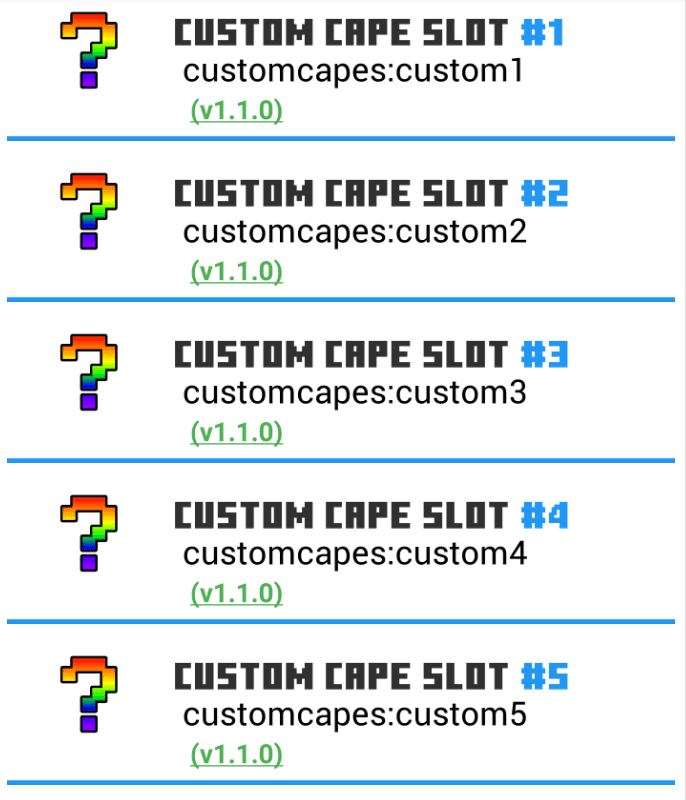
Custom Capes Available:
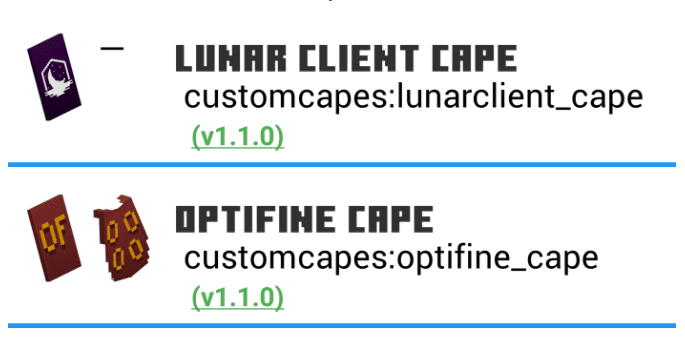
Removing Cape
- If you want to remove your cape, you can use one of these specific /event or /function commands:
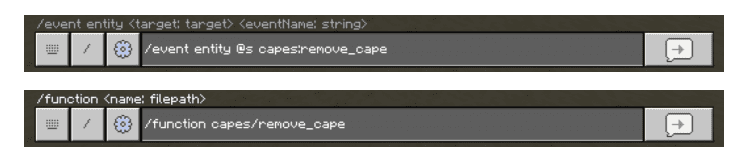
- If you want to remove other player’s cape, you can use one of these specific /event or /execute … /function commands:
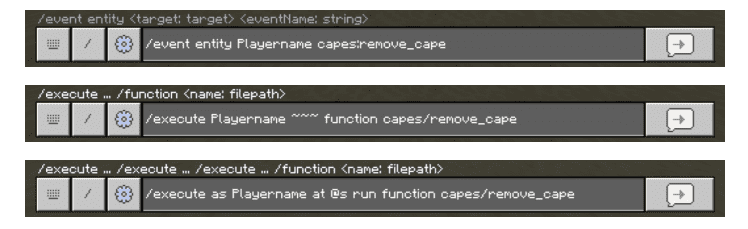
Pack Settings
- In version 1.19.10, Spectator Mode has been implemented as Experimental Feature and completely delivered it into the game in version 1.19.50. If you’d like to use Spectator Mode without having any issues then you should change the option in the pack’s settings into “Spectator Mode Enabled”.
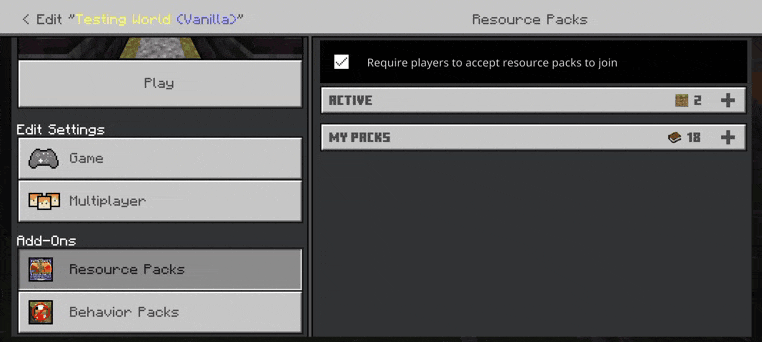
Installation Note:
- If you’re using “Character” skin type, it will turn to the default skin (Steve, Alex, etc.). This is a Minecraft bug. It may get fixed in future updates.
- If you’re planning to use this on your survival single-player world, we don’t recommend importing this addon to your world, you’re going to lose the ability to obtain achievements. Just use others’ custom capes resource pack.
- This addon doesn’t support packs that use Player JSON File(s), utility packs, cosmetics packs, and packs that modify Cape & Elytra rendering.
How to install:
How To Install Mod / Addon on Minecraft PE
How To Install Texture Packs on Minecraft PE
How To Install Map on Minecraft PE
Visual Capes Addon (1.21, 1.20) Download Links
For Minecraft PE/Bedrock 1.20, 1.19
mcaddon: Download from server 1 – Download from server 2
For Minecraft PE/Bedrock 1.21
mcaddon: Download from server 1 – Download from server 2