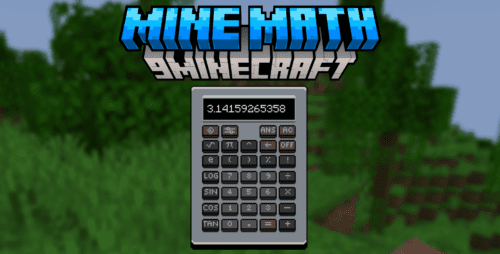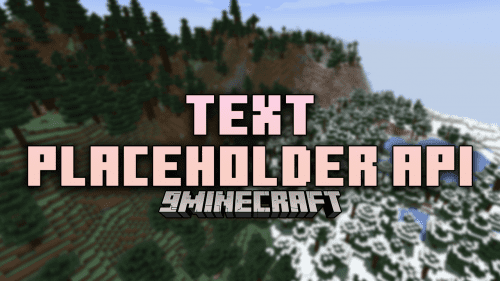Vote Command Mod (1.21.5, 1.20.1) – Display Custom Text on Command
Vote Command Mod (1.21.5, 1.20.1) adds a /vote command into the game. This command can be used by server owners to display custom text messages or links that will appear when a player uses the command. The text to be displayed can be configured using the config file or by using the config options provided using the Mod Menu mod.

Screenshots:
The mod list is viewed using the Mod Menu mod. The Vote Command mod is selected. Press the Config button on the lower-left side of the screen.
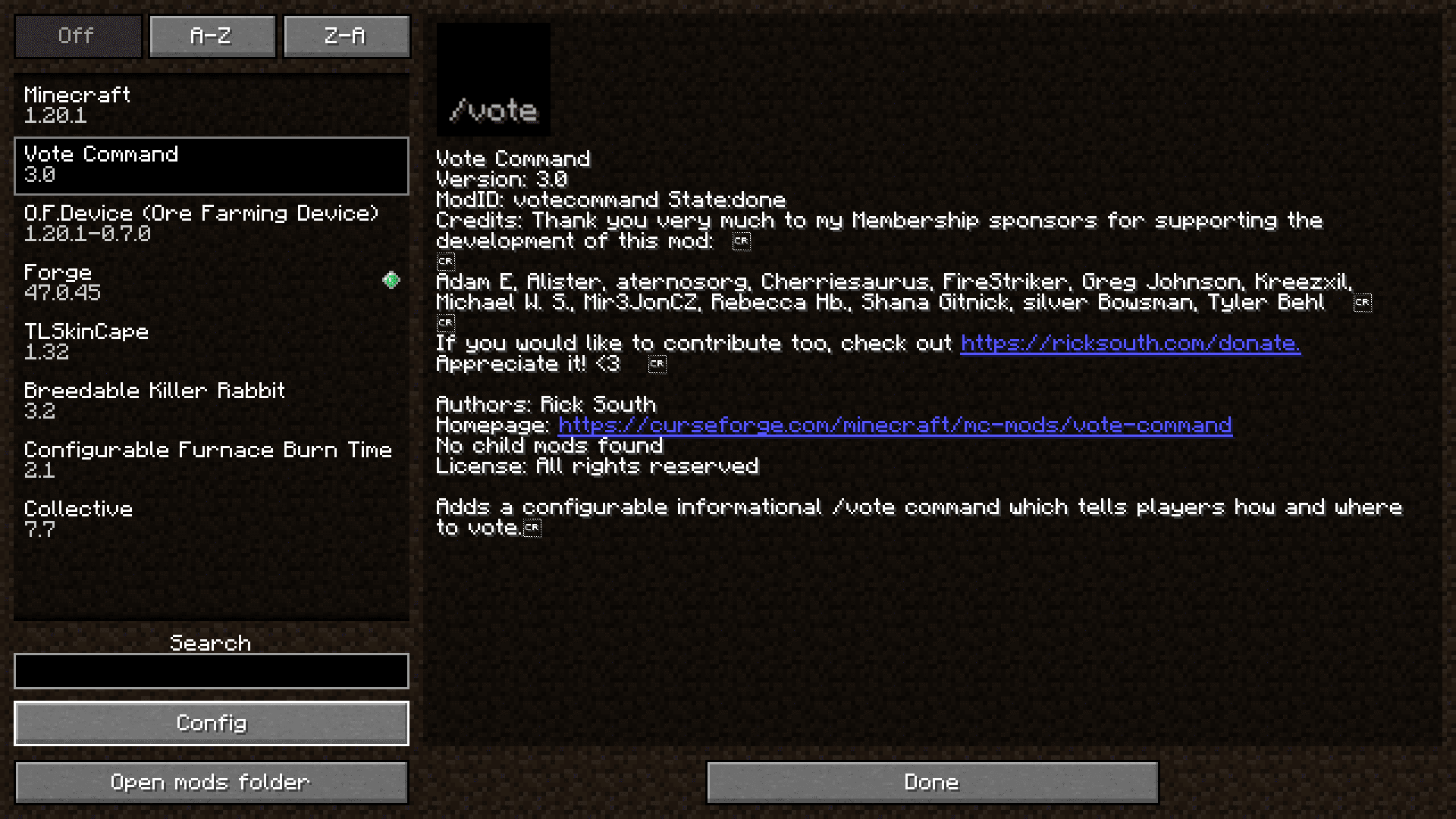
The config options contain a text box where you can add the text to be displayed when the /vote command is used.
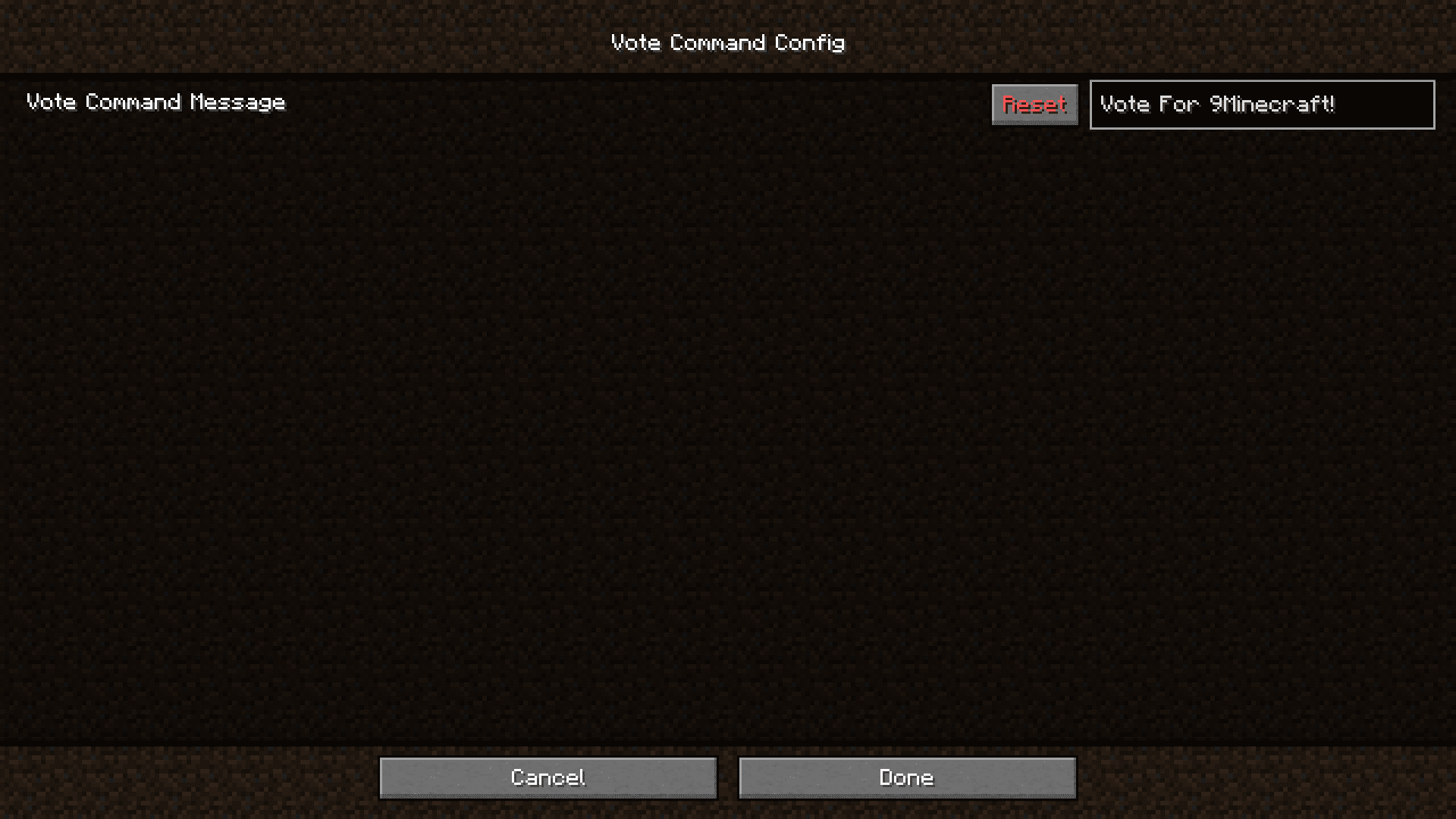
Using the command in-game.

The desired result is shown.

Requires:
How to install:
How To Download & Install Mods with Minecraft Forge
How To Download & Install Fabric Mods
How To Download & Install The Quilt Loader
Don’t miss out today’s latest Minecraft Mods
Vote Command Mod (1.21.5, 1.20.1) Download Links
For Minecraft 1.18.2
Forge/Quilt/Fabric version: Download from Server 1 – Download from Server 2
For Minecraft 1.19.2
Forge/Quilt/Fabric version: Download from Server 1 – Download from Server 2
For Minecraft 1.20.1
Forge/Neoforge/Quilt/Fabric version: Download from Server 1 – Download from Server 2
For Minecraft 1.20.2
Forge/Neoforge/Quilt/Fabric version: Download from Server 1 – Download from Server 2
For Minecraft 1.20.4
Forge/Neoforge/Quilt/Fabric version: Download from Server 1 – Download from Server 2
For Minecraft 1.20.6
Forge/Neoforge/Quilt/Fabric version: Download from Server 1 – Download from Server 2
For Minecraft 1.21.1, 1.21
Forge/Neoforge/Quilt/Fabric version: Download from Server 1 – Download from Server 2
For Minecraft 1.21.3
Forge/Neoforge/Quilt/Fabric version: Download from Server 1 – Download from Server 2
For Minecraft 1.21.4
Forge/Neoforge/Quilt/Fabric version: Download from Server 1 – Download from Server 2
For Minecraft 1.21.5
Forge/Neoforge/Quilt/Fabric version: Download from Server 1 – Download from Server 2