Wallpaper Mod by pau101 1.7.10
Wallpaper Mod 1.7.10 adds 16 decorative wallpaper designs of various themes inspired by Animal Crossing.

Screenshots:
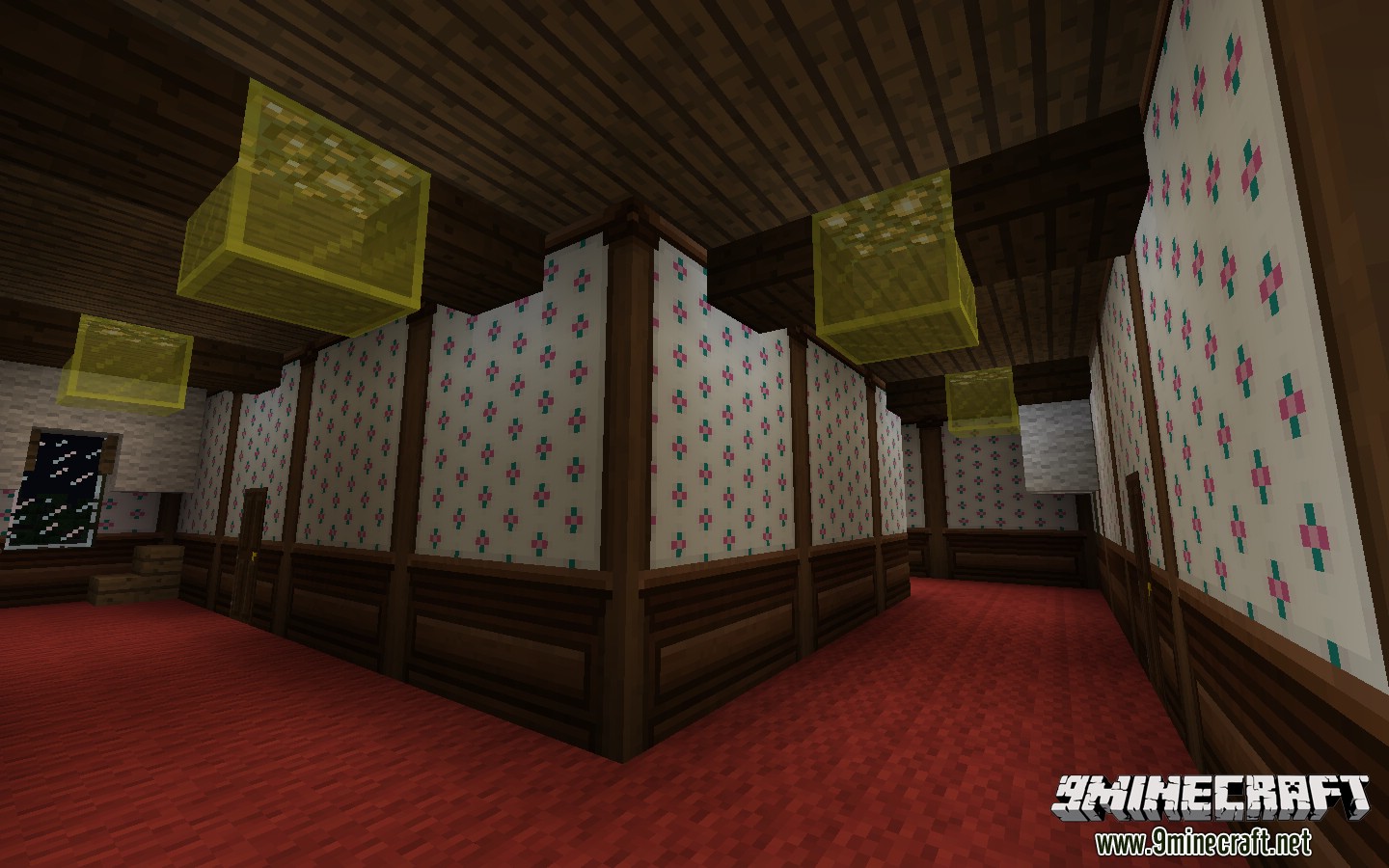
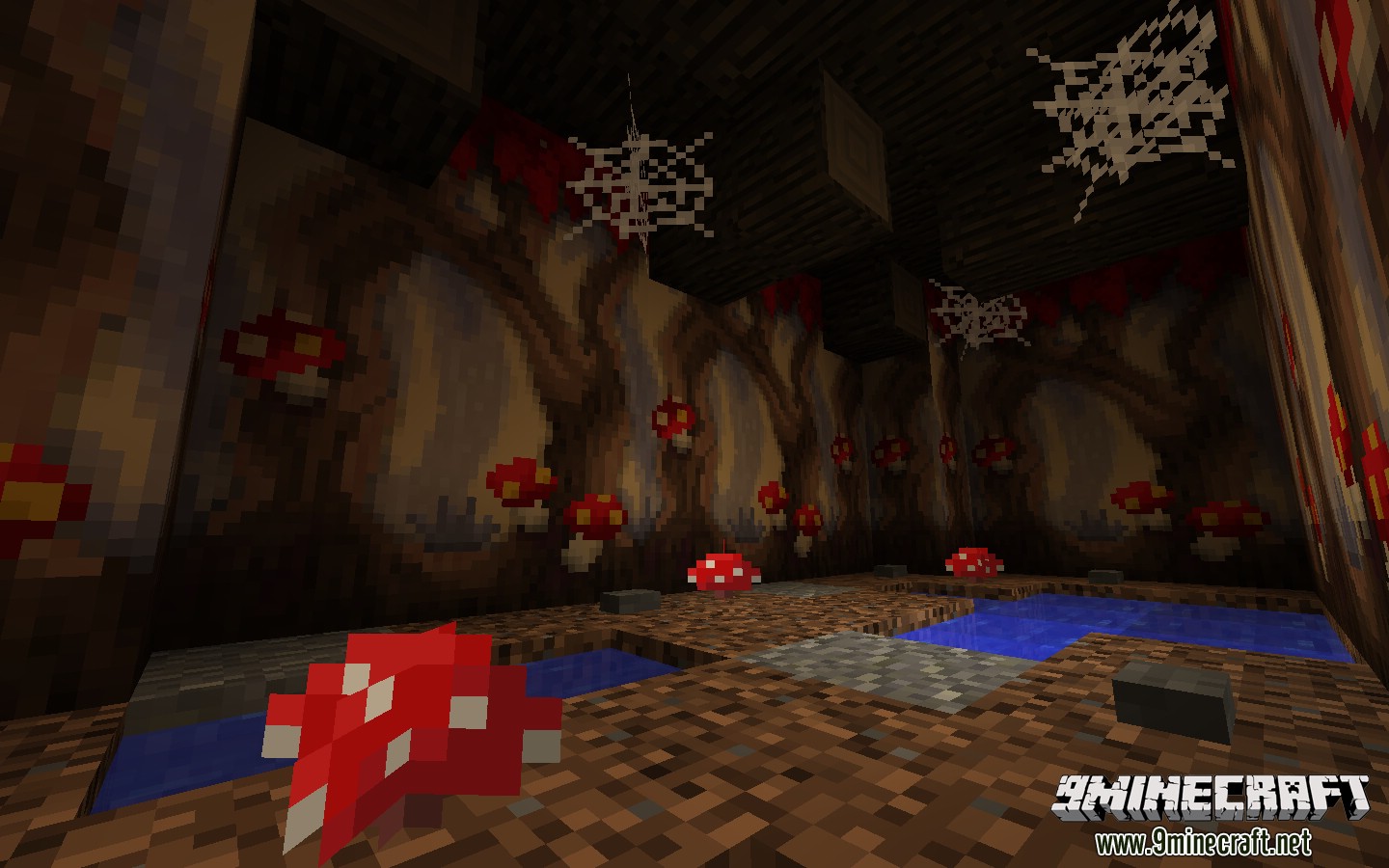

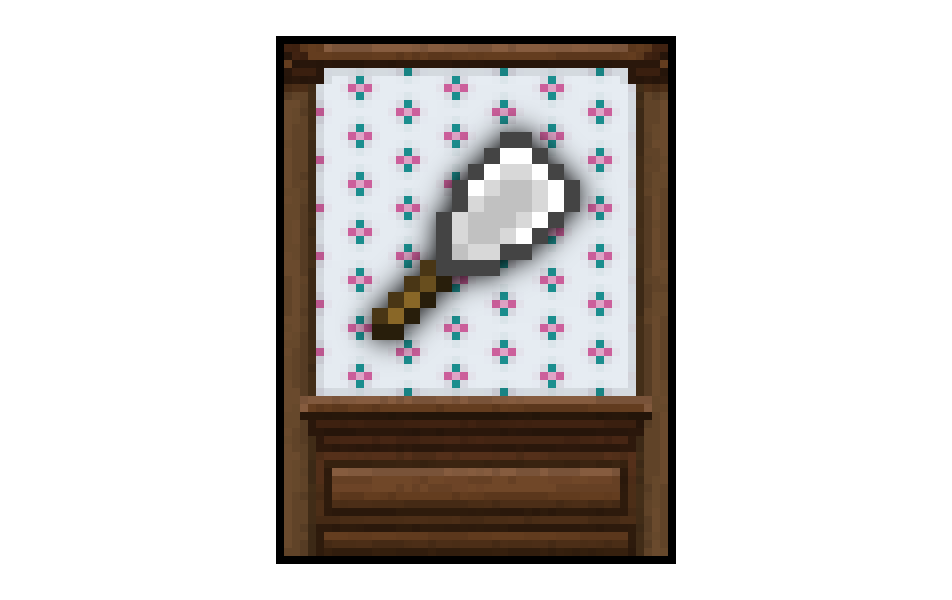
Crafting Recipes:
Recommend that you should install Just Enough Items (for mods using Forge) or Roughly Enough Items (for mods using Fabric) to view the full recipes included in this mod
The wallpaper recipe follows a pattern of two papers on top of each other with two dyes to the side. The recipe yields 12 wallpapers, creating a design that is 3 blocks wide and 4 blocks tall.

In order to remove wallpaper you must use a wallpaper scraper. It is crafted from stick with an iron ingot above it with paper on top of the ingot.
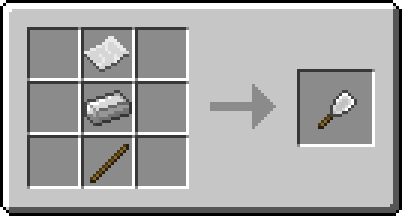
Usage:
Right click a vertical face of an opaque full block to place the wallpaper. The wallpaper will be placed as a continuation of surrounding wallpaper. If there is no wallpaper directly adjacent then it will be the bottom left part of the design if there is a floor in front of the wall, otherwise it will be the top left.
How to install:
How To Download & Install Mods with Minecraft Forge
How To Download & Install Fabric Mods
Don’t miss out today’s latest Minecraft Mods
Wallpaper Mod 1.7.10 Download Links
For Minecraft 1.7.2
For Minecraft 1.7.10
For Minecraft 1.8.0
















