Waving Leaves & Water Shader (1.18) – MCPE/Bedrock
9,891
views ❘
February 14, 2023
❘
Waving Leaves & Water Shader (1.18) adds life to vanilla Minecraft by giving leaves, plants, flowers, crops, and water a lively waving animation. It is optimized for performance and is suitable for players who cannot use shaders. The waving animation is available on mobile devices, and the flipbook animations work on all devices.
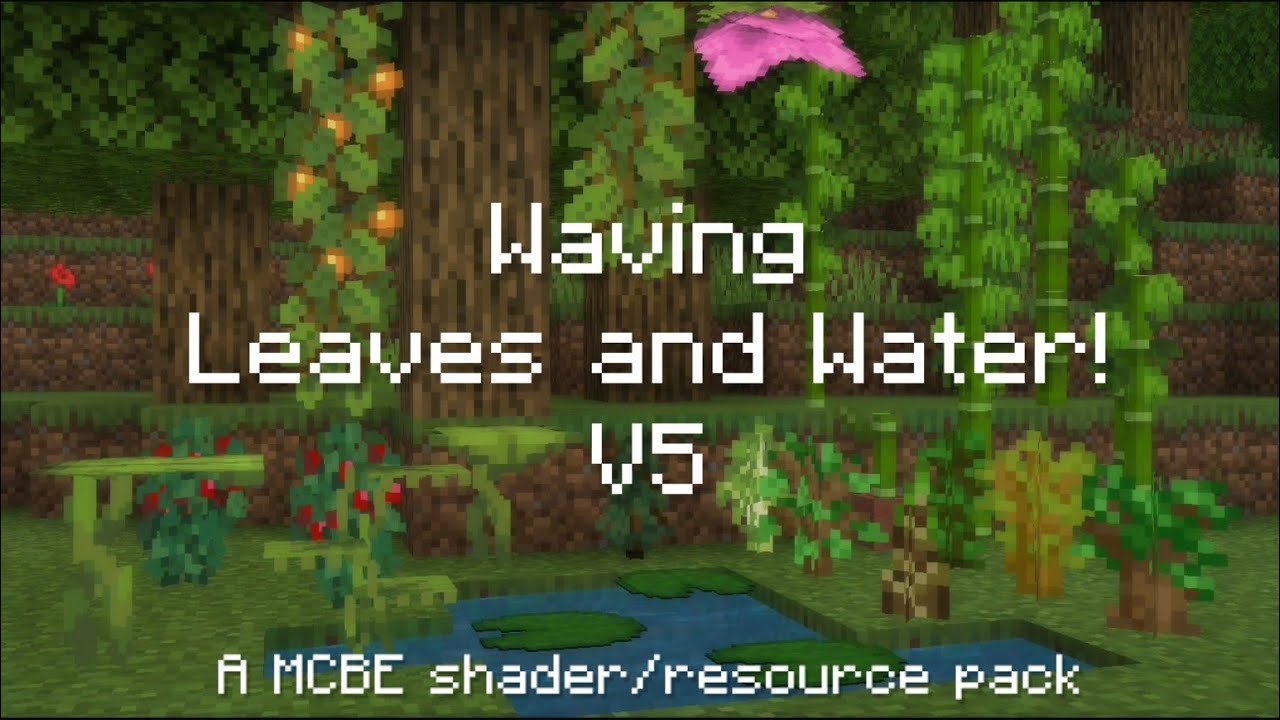
Features:
Shader waving for:
- Vines, Tall fern, fern, Tallgrass, grass, all leaves except jungle and azalea, stems of melon and pumpkin, all crops, nether wart, sea grass, tall sea grass. Water and Underwater waving.
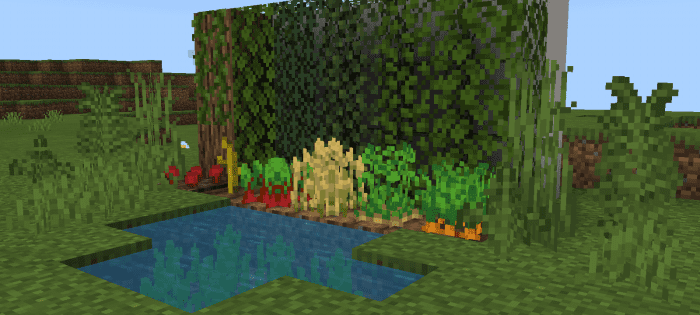
Flipbook animations for:
- All flowers and tall flowers, all saplings, lilypads, bamboo leaves, berry bushes, all nether foliage, drip leaves, glow berry vines, spore blossom, and potted versions of these plants.
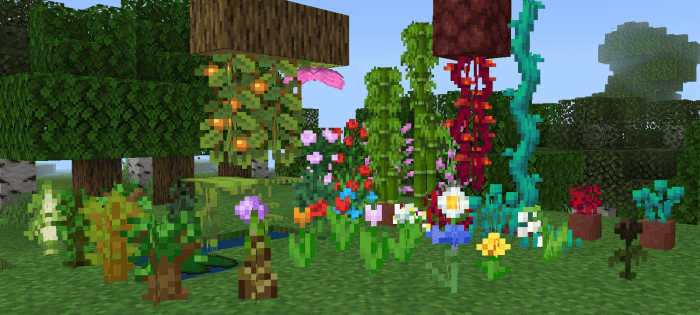
Some Waving Animations:

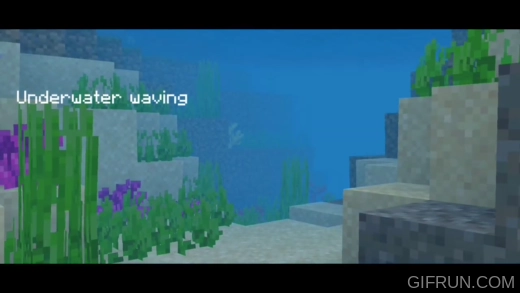


Installation Note:
- Shader waving only works on Android/Ios. Flipbook animations work on all platforms.
- You can turn off the flipbook animations from the GEAR icon after applying.
- Azalea leaves and jungle leaves don’t wave as they aren’t considered proper foliage by the game.
Fix invisible world:
- This problem is caused when you import the shader incorrectly.
- Do not manually put the .mcpack file in the resource pack folder, first delete it from there then just tap on the downloaded .mcpack file and if it asks, select open with Minecraft. Minecraft will turn on and it will automatically import. If it is not showing Minecraft to open with then open the .mcpack file through a file explorer: hold the file, go to options, select open with/open as then select Minecraft. Now try it in a new world or for old worlds with this shader: apply to global resources and remove it from the world resources.
How to install:
How To Install Mod / Addon on Minecraft PE
How To Install Texture Packs on Minecraft PE
How To Install Map on Minecraft PE
Waving Leaves & Water Shader (1.18) Download Links
You may also like
For Minecraft PE/Bedrock 1.18
mcpack: Download from server 1 – Download from server 2
Click to rate this post!
[Total: 0 Average: 0]
















