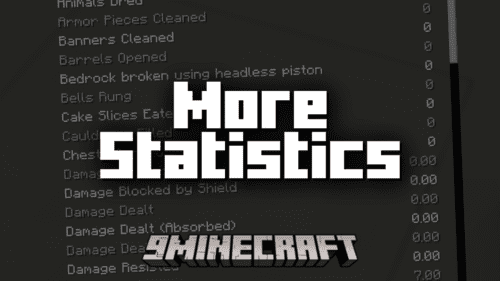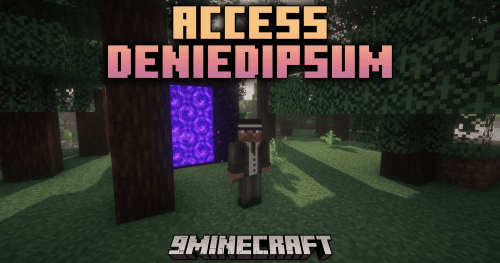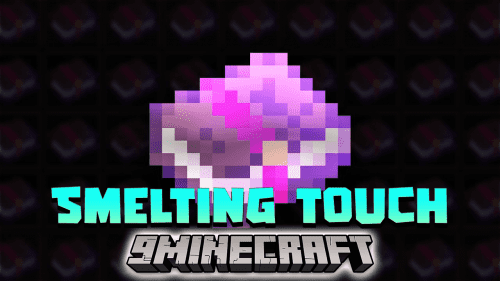Weather Changer Mod (1.21.5, 1.20.1) – Client Side Weather Changer
Weather Changer Mod (1.21.5, 1.20.1) allows you to change weather on the client side, without affecting the server or sending any packets to the server. This means, the change in weather is only visible to you and the change is only in the visual aspects. This does not actually change the effects of the weather in the game. If you are playing a server and the weather turns into a thunderstorm and it affects your vision, you can simply use the commands added by this mod to set the weather to clear. The command is the /clientweather. A shorter version of the command /cweather also works. You can set the weather to clear, rain or thunder. Using “/cweather off” turns off the effects of this mod.
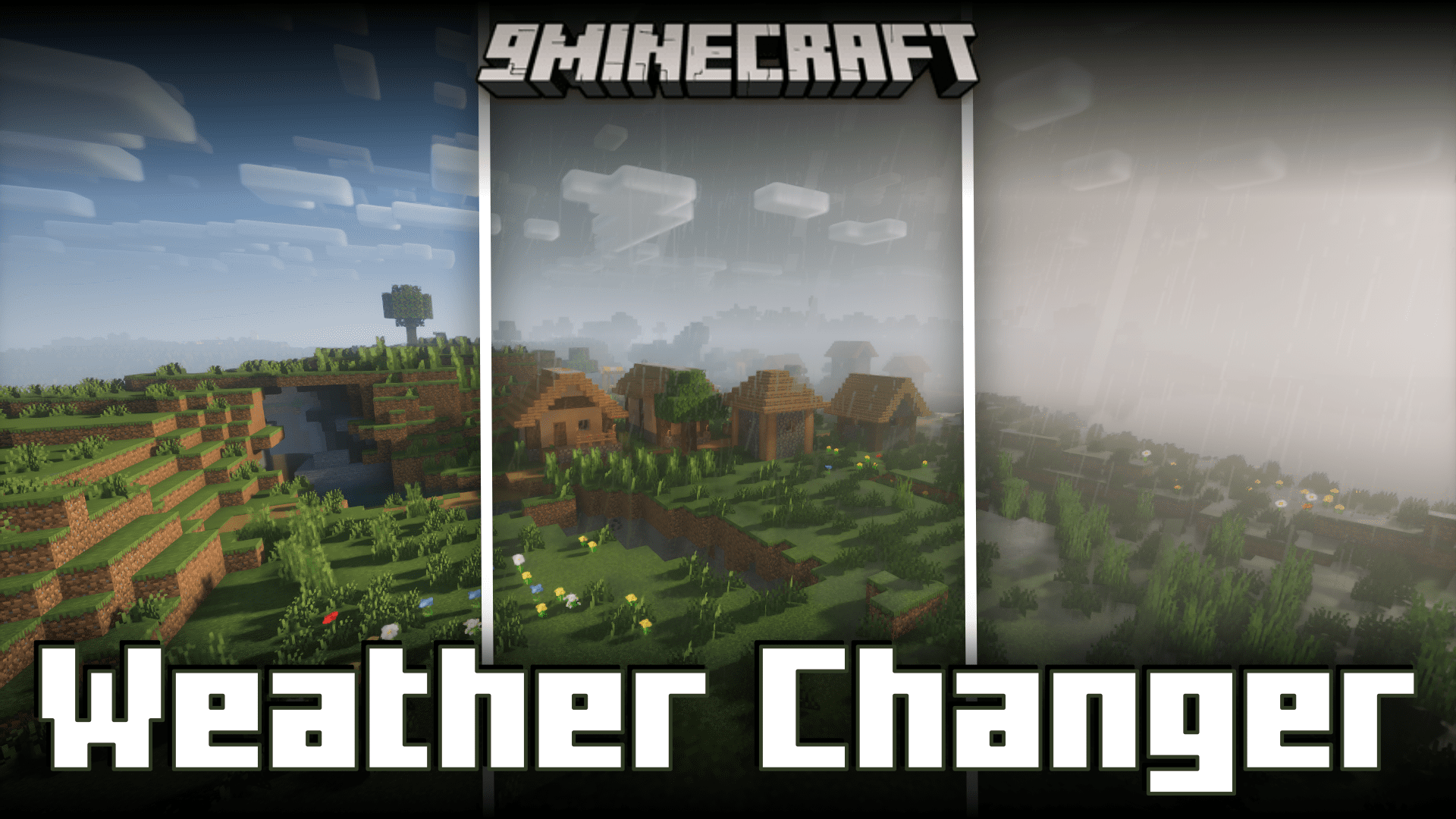
Features:
To make the weather clear
- /cweather clear
- /clientweather clear
To make the weather rain
- /cweather rain
- /clientweather rain
To make the weather thunder
- /cweather thunder
- /clientweather thunder
To turn off the effects of this mod
- /cweather off
- /clientweather off
Screenshots:



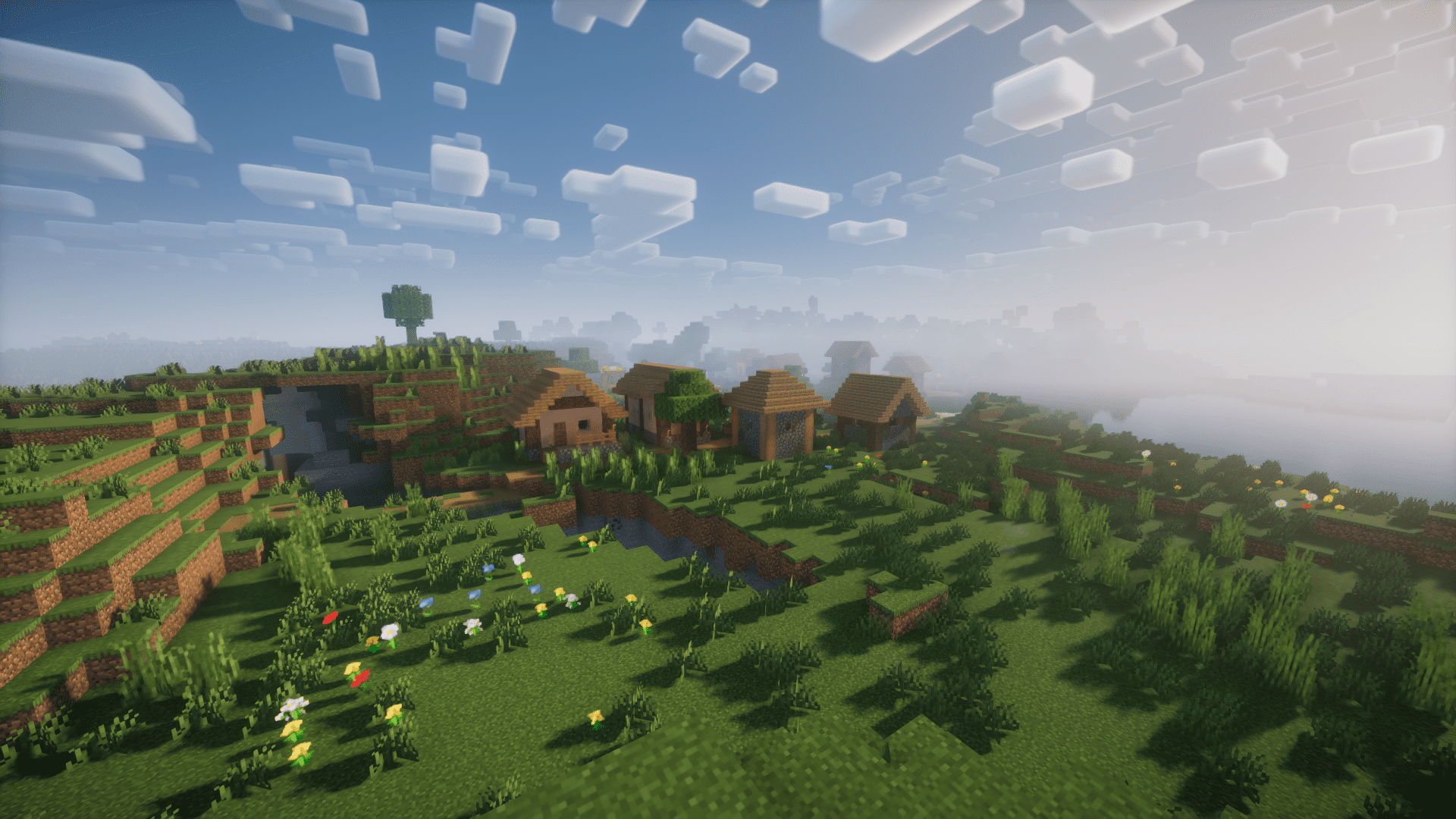
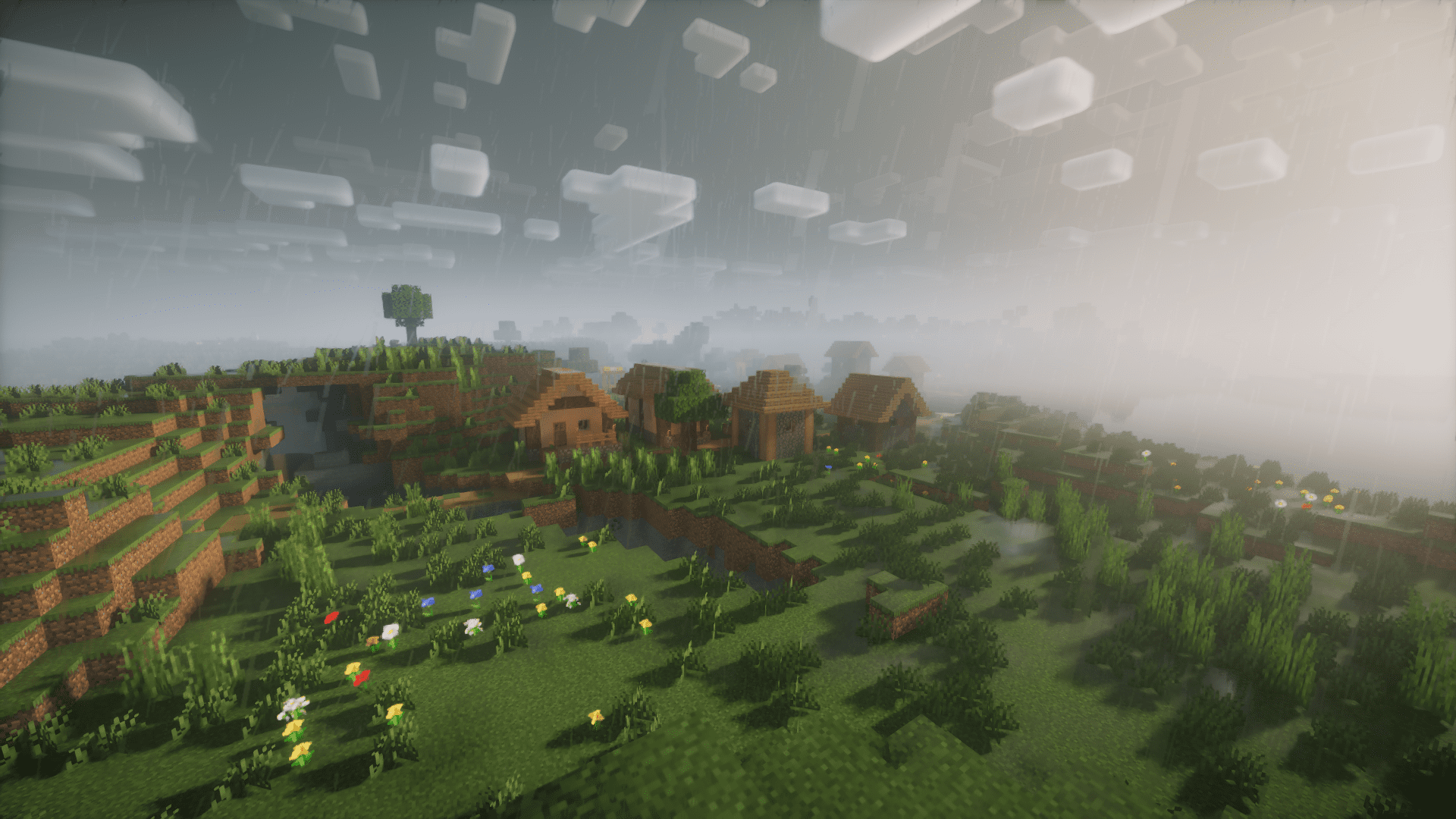
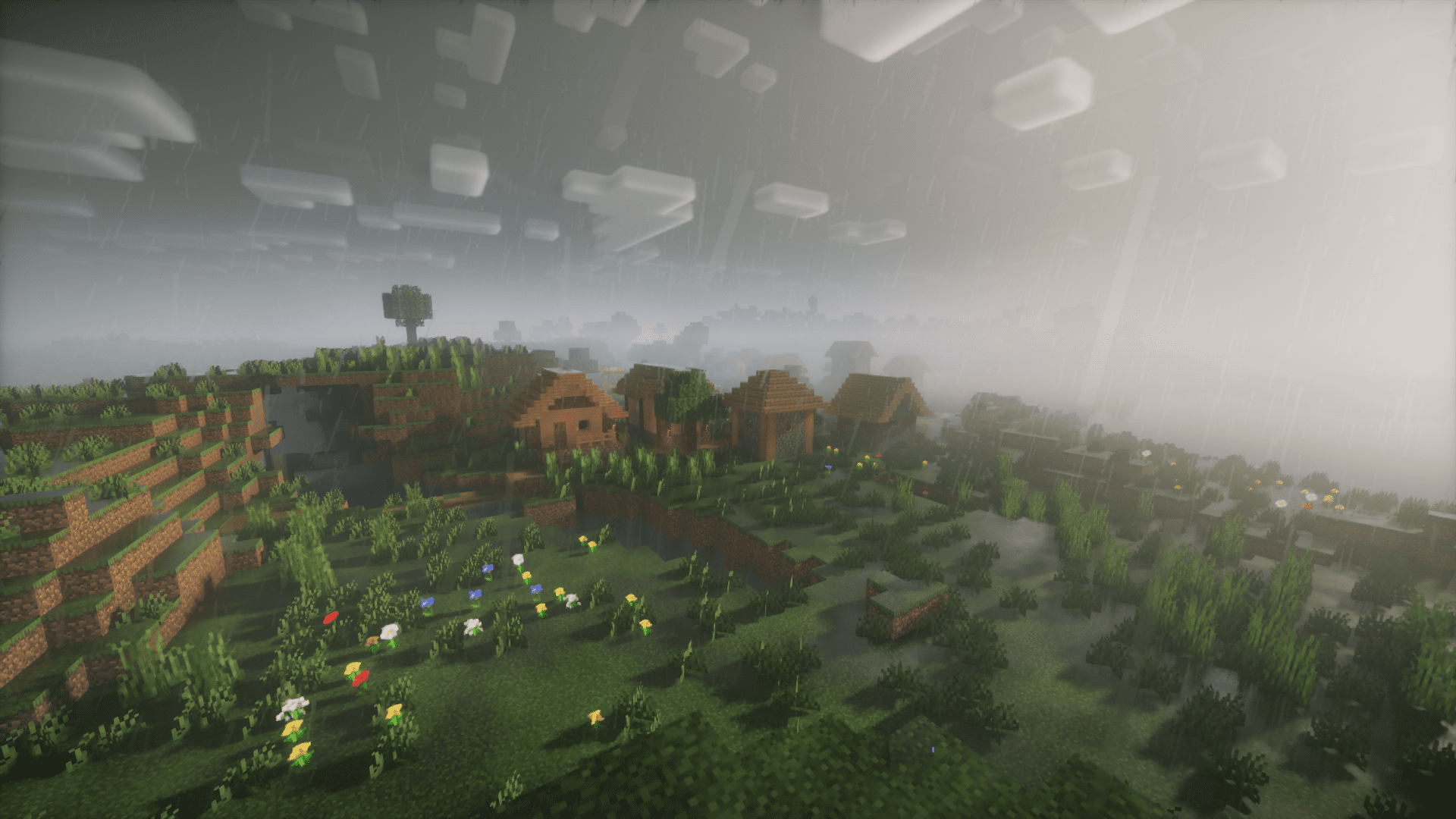
Requires:
How to install:
How To Download & Install Mods with Minecraft Forge
How To Download & Install Fabric Mods
How To Download & Install The Quilt Loader
Don’t miss out today’s latest Minecraft Mods
Weather Changer Mod (1.21.5, 1.20.1) Download Links
For Minecraft 1.19.2
Fabric version: Download from Server 1 – Download from Server 2
For Minecraft 1.19.3
Fabric/Quilt version: Download from Server 1 – Download from Server 2
For Minecraft 1.20.4, 1.20.1
Forge version: Download from Server 1 – Download from Server 2
Fabric version: Download from Server 1 – Download from Server 2
For Minecraft 1.20.6
Fabric version: Download from Server 1 – Download from Server 2
For Minecraft 1.21.1, 1.21
Fabric version: Download from Server 1 – Download from Server 2
For Minecraft 1.21.3
Fabric version: Download from Server 1 – Download from Server 2
For Minecraft 1.21.5, 1.21.4
Fabric version: Download from Server 1 – Download from Server 2