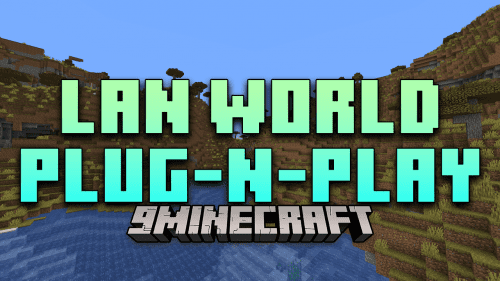Welcome Message Mod (1.21.5, 1.20.1) – Sending A Welcome Message
Welcome Message Mod (1.21.5, 1.20.1) is one of the utility Mods for the server. When new players enter the server, they will receive a greeting from the server. If you want to create a Minecraft Mod server, you should install Welcome Message Mod because it will help you add a new utility and be easy to edit. Because Serilum develops it, the Mods will be highly quality and have the necessary features and utilities. After installing the Welcome Message Mod, you will be allowed to adjust the messages that the server will send to players every time they enter your server. You can tailor a message for a single player or send it to all players each time a new player enters the server, and this will make new players less confused and make it easier to get used to old players on the server.

Features:
- Welcome Message is a server utility mod designed to send a welcome message to players logging into the server easily.
- Each message can have a different color
- Three configurable messages can be sent whenever someone joins the world.
Screenshots:


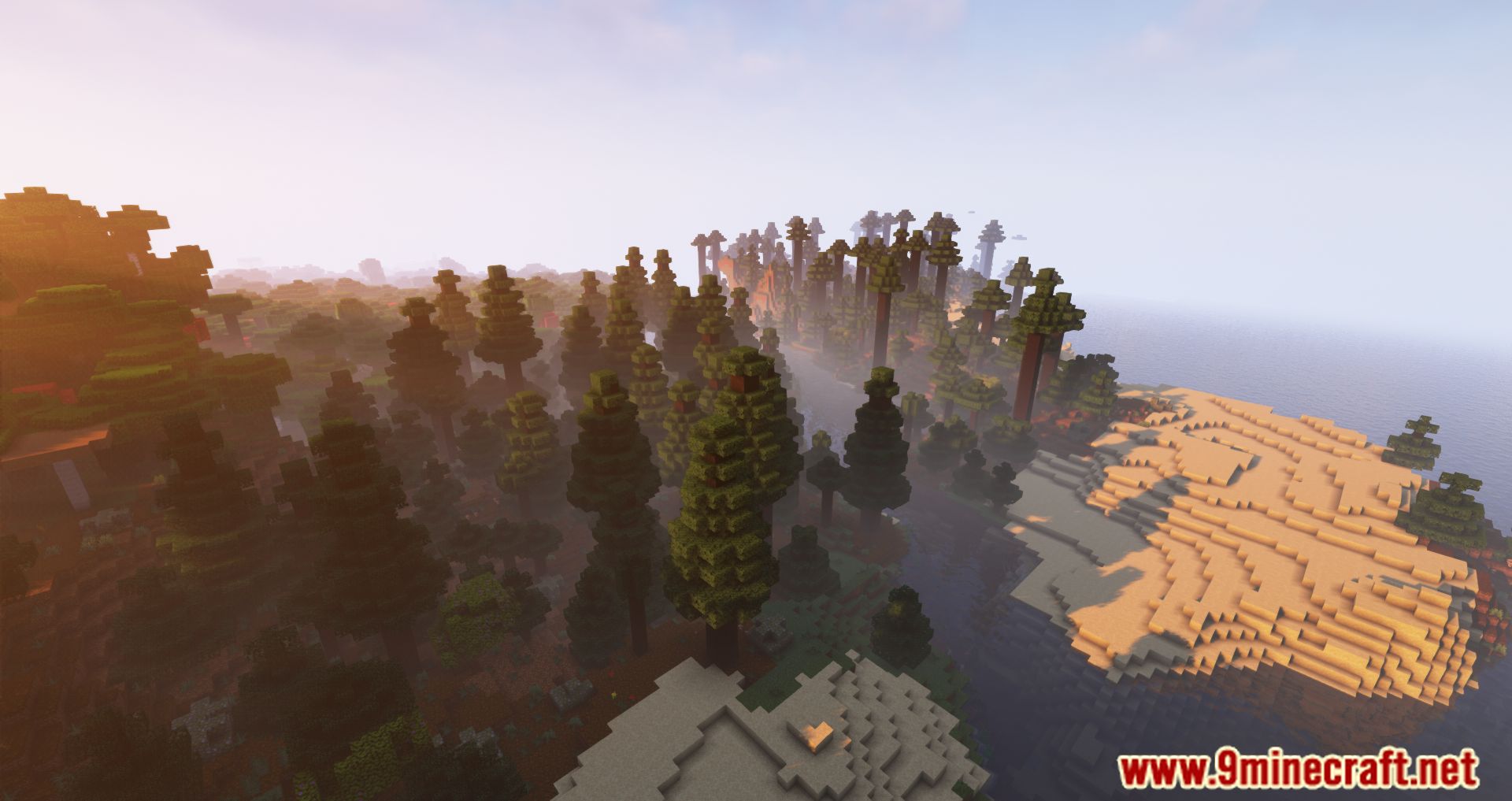

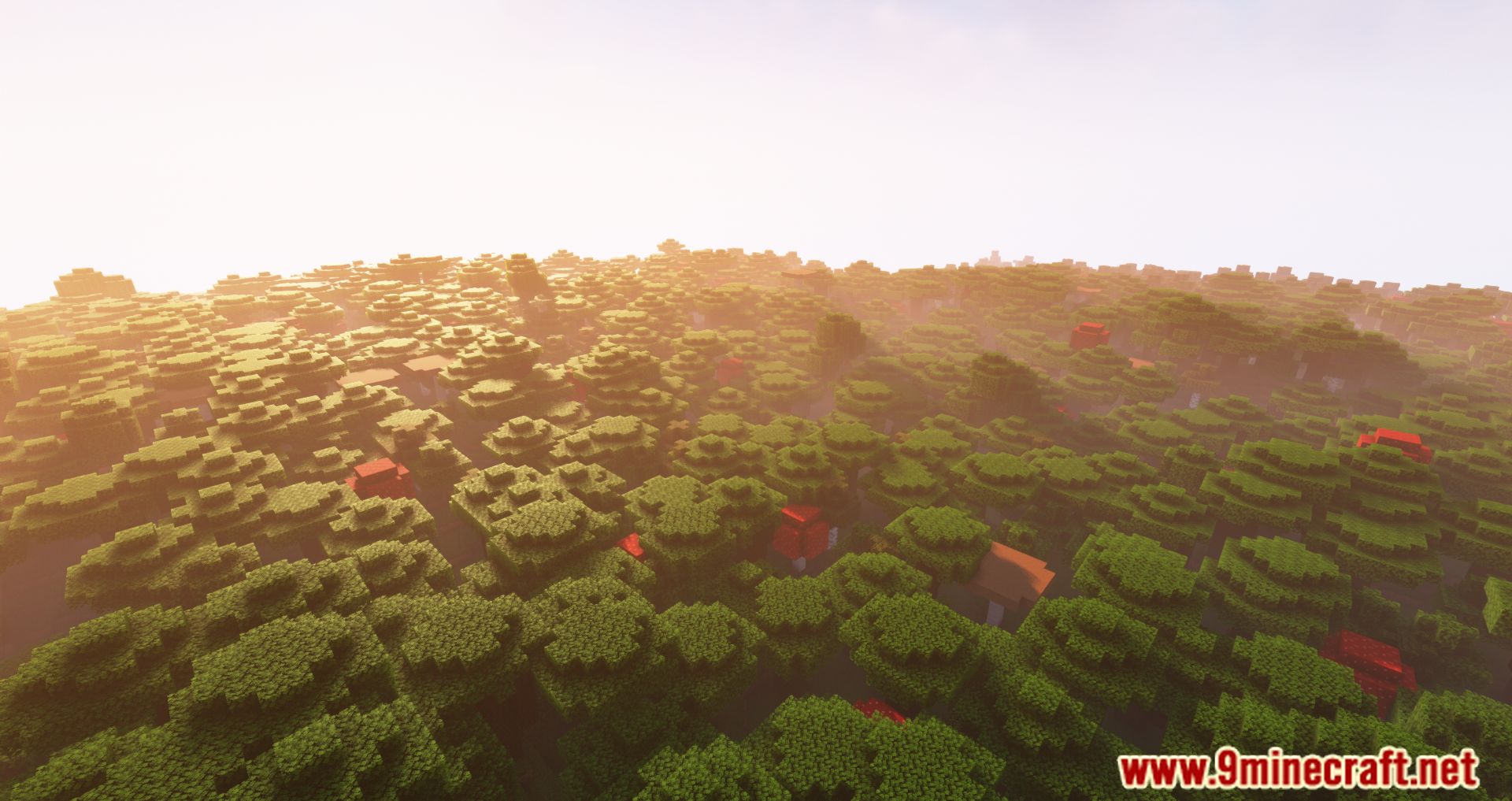



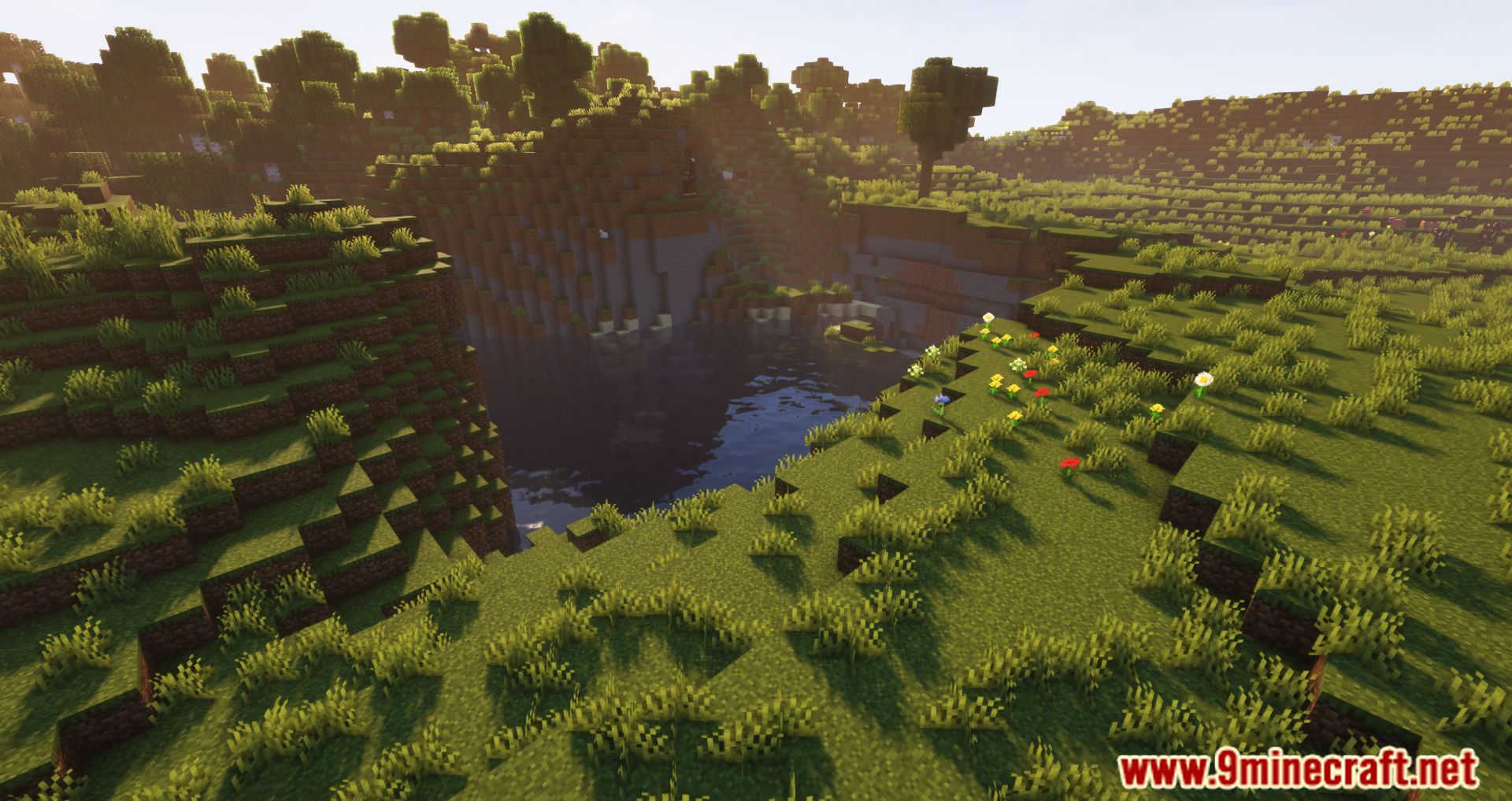
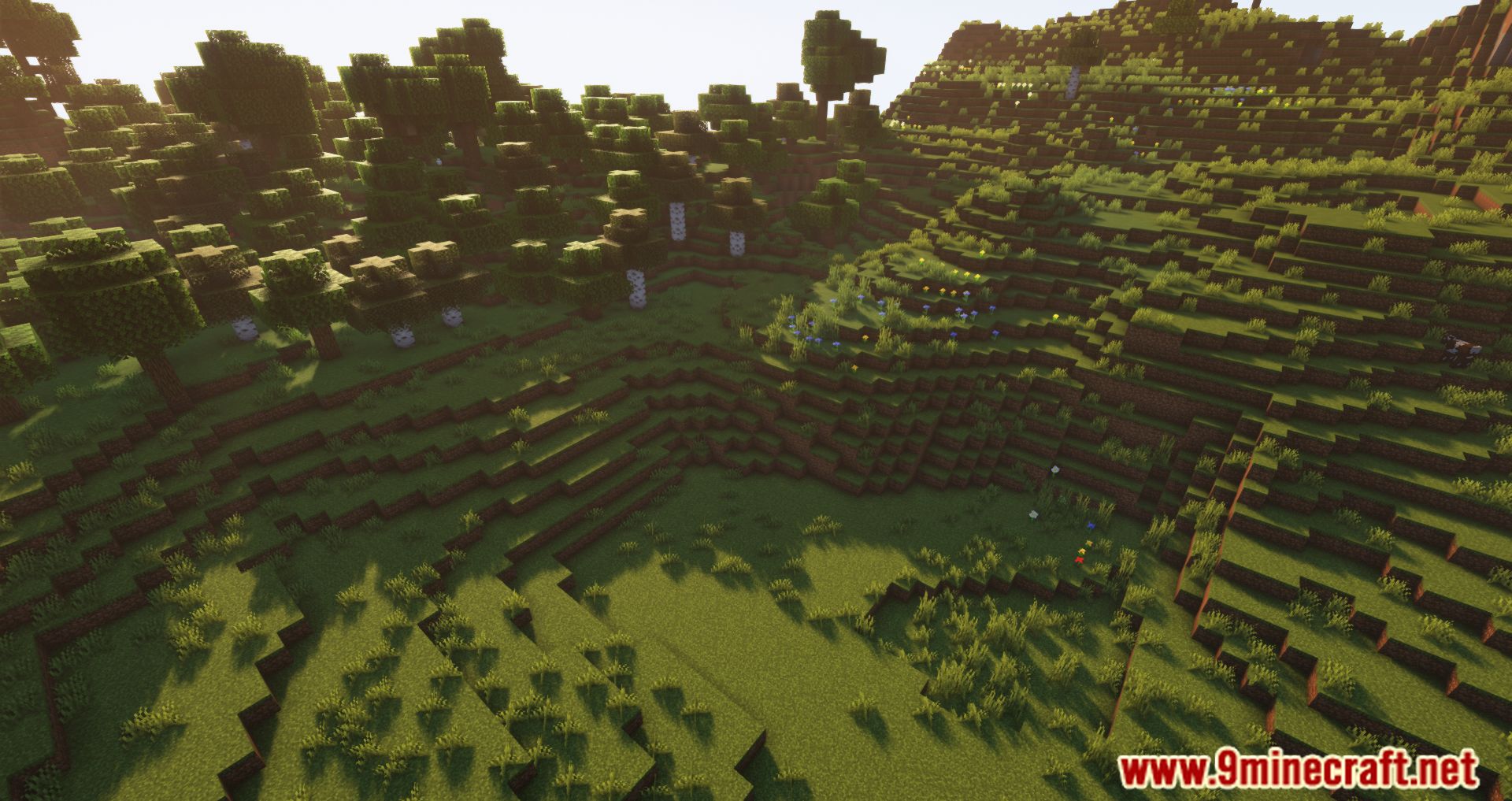
Requires:
How to install:
How To Download & Install Mods with Minecraft Forge
How To Download & Install Fabric Mods
Don’t miss out today’s latest Minecraft Mods
Welcome Message Mod (1.21.5, 1.20.1) Download Links
For Minecraft 1.16.5
Forge Version: Download from Server 1 – Download from Server 2
Fabric Version: Download from Server 1 – Download from Server 2
For Minecraft 1.17.1
Forge Version: Download from Server 1 – Download from Server 2
Fabric Version: Download from Server 1 – Download from Server 2
For Minecraft 1.18.1
Forge Version: Download from Server 1 – Download from Server 2
Fabric Version: Download from Server 1 – Download from Server 2
For Minecraft 1.18.2
Forge Version: Download from Server 1 – Download from Server 2
Fabric Version: Download from Server 1 – Download from Server 2
Forge/Fabric/Quilt Version: Download from Server 1 – Download from Server 2
For Minecraft 1.19
Forge Version: Download from Server 1 – Download from Server 2
Fabric Version: Download from Server 1 – Download from Server 2
For Minecraft 1.19.1
Forge Version: Download from Server 1 – Download from Server 2
Fabric Version: Download from Server 1 – Download from Server 2
For Minecraft 1.19.2
Forge Version: Download from Server 1 – Download from Server 2
Fabric Version: Download from Server 1 – Download from Server 2
Forge/Fabric/Quilt Version: Download from Server 1 – Download from Server 2
For Minecraft 1.19.3
Forge Version: Download from Server 1 – Download from Server 2
Fabric Version: Download from Server 1 – Download from Server 2
Forge/Fabric/Quilt Version: Download from Server 1 – Download from Server 2
For Minecraft 1.19.4
Forge/Fabric/Quilt Version: Download from Server 1 – Download from Server 2
For Minecraft 1.20.1, 1.20
Forge/Fabric/Quilt Version: Download from Server 1 – Download from Server 2
For Minecraft 1.20.2
Forge/NeoForge/Fabric/Quilt Version: Download from Server 1 – Download from Server 2
For Minecraft 1.20.4
Forge/NeoForge/Fabric/Quilt Version: Download from Server 1 – Download from Server 2
For Minecraft 1.20.6
Forge/NeoForge/Fabric/Quilt Version: Download from Server 1 – Download from Server 2
For Minecraft 1.21.1, 1.21
Forge/NeoForge/Fabric/Quilt Version: Download from Server 1 – Download from Server 2
For Minecraft 1.21.3
Forge/NeoForge/Fabric/Quilt Version: Download from Server 1 – Download from Server 2
For Minecraft 1.21.4
Forge/NeoForge/Fabric/Quilt Version: Download from Server 1 – Download from Server 2
For Minecraft 1.21.5
Forge/NeoForge/Fabric/Quilt Version: Download from Server 1 – Download from Server 2