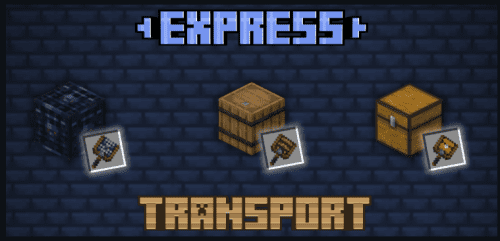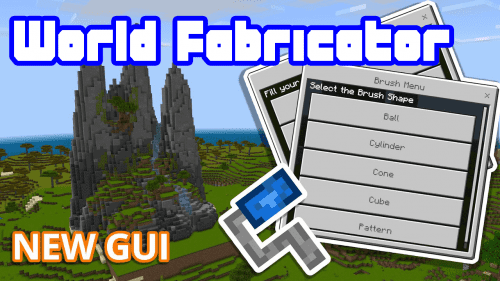What Am I Looking At? Addon (1.21, 1.20) – MCPE/Bedrock WAILA Mod
34,980
views ❘
October 6, 2024
❘
What Am I Looking At? Addon (1.21, 1.20) provides a convenient way to identify the block or entity you’re currently observing. It displays relevant information on your screen’s HUD, right at the top. It’s inspired by the Java mod called “WAILA”.

Features:
Vanilla Usage:
- When using this add-on in the standard game (vanilla), you’ll be able to see details about the block or entity you’re looking at. The information will appear on the top of your screen.
Non-vanilla Usage:
- This pack also supports other add-ons, even those beyond the vanilla experience! Notably, it doesn’t rely on the player.json file.
Screenshots:

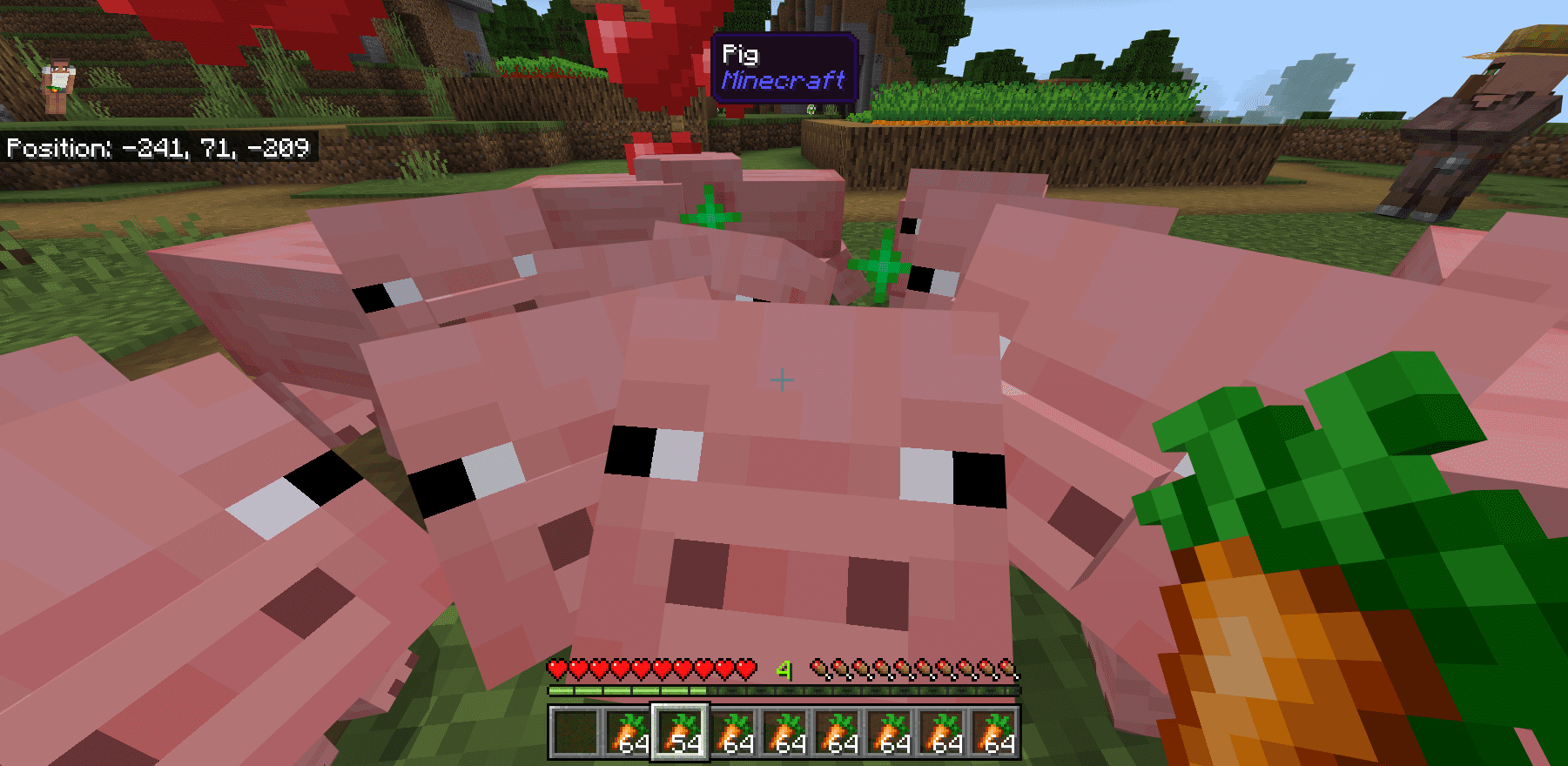
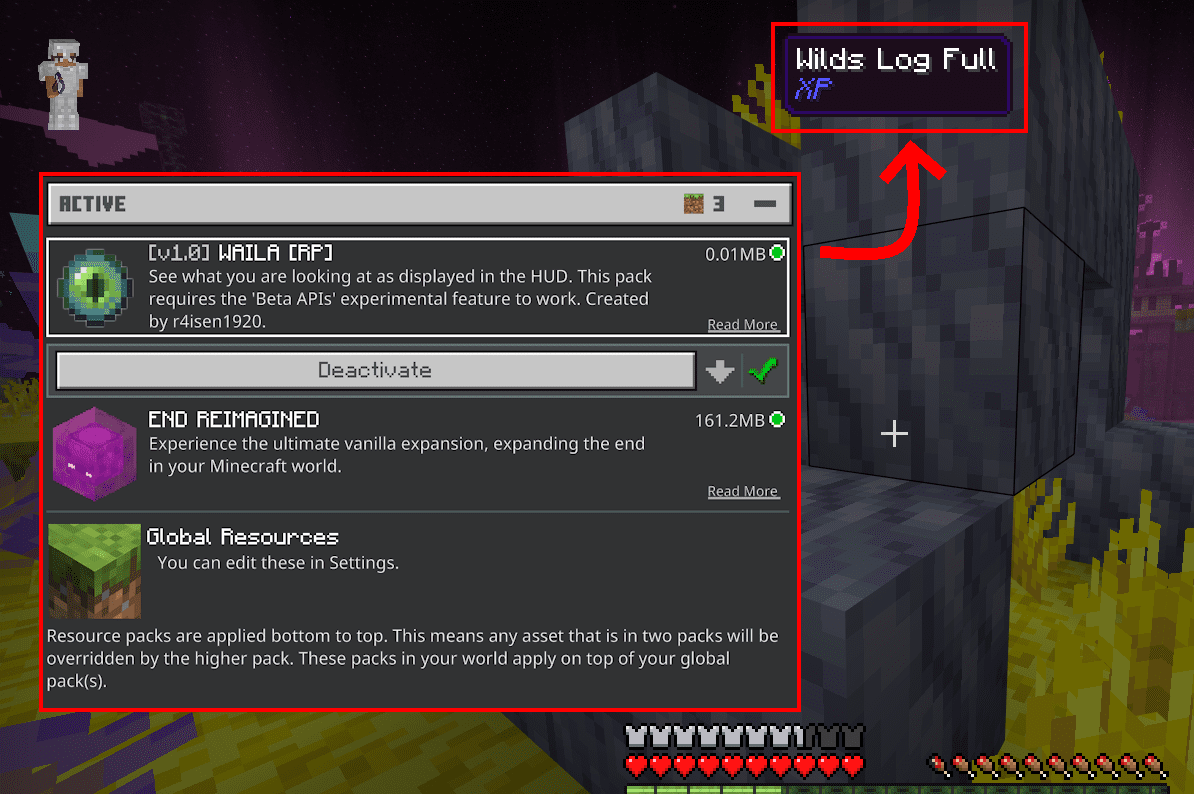
Installation Note:
- You need to enable the Beta APIs experiments toggle for this to work.
- Works on version latest stable 1.20.60.
How to install:
How To Install Mod / Addon on Minecraft PE
How To Install Texture Packs on Minecraft PE
How To Install Map on Minecraft PE
What Am I Looking At? Addon (1.21, 1.20) Download Links
For Minecraft PE/Bedrock 1.20
mcaddon: Download from server 1 – Download from server 2
For Minecraft PE/Bedrock 1.21
mcaddon: Download from server 1 – Download from server 2
Click to rate this post!
[Total: 33 Average: 4.1]