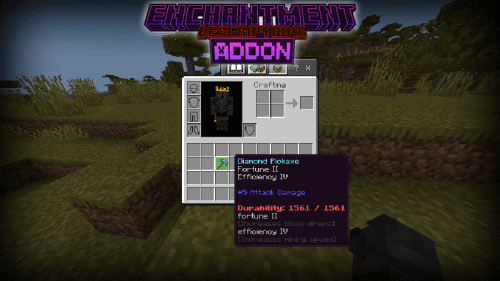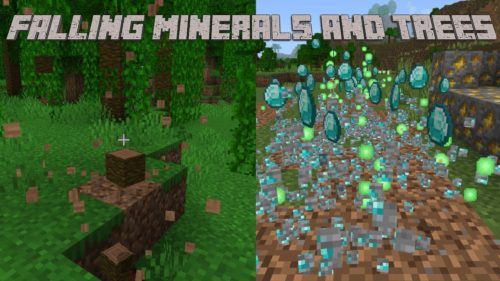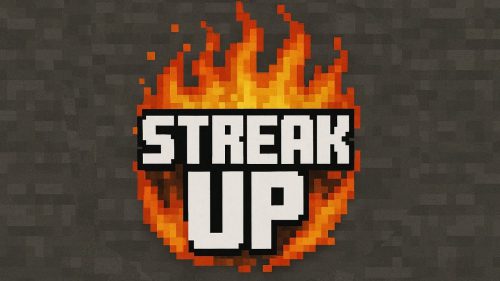What Am I Observing Addon (1.21, 1.20) – MCPE/Bedrock WAIO Mod
 22,553
22,553
 0
0
 August 11, 2024
August 11, 2024
What Am I Observing Addon (1.21, 1.20) is a tool that enhances your Minecraft Bedrock experience by providing additional information about blocks and entities. It is inspired by the Java mod called “Waila”. With this addon, you can discover more features about blocks and entities, which enriches your gameplay and makes it more immersive and exciting. The addon adds essential information to your world, allowing you to explore and enhance your game with this exciting tool.

Features:
Entities:
- You will be able to see the name of the entity, its health, and some other characteristics! (compatible with any add-on)
Health
Health can be seen in 2 different ways:
- 1. When the health is less than 20 hearts, the life will be shown in the form of hearts.

- 2. When the health is greater than 40 (more than 20 hearts), the health will be shown as text.

Extra features:
- Bending down and observing a tameable entity, will show you the probability of taming it.

- By crouching down, you will be able to see the active effects of the entity, as well as its duration in real time!

- It is compatible with any add-on entity, but verify that the creator has set the requirements to display the add-on name, if not, what are you waiting to ask him?
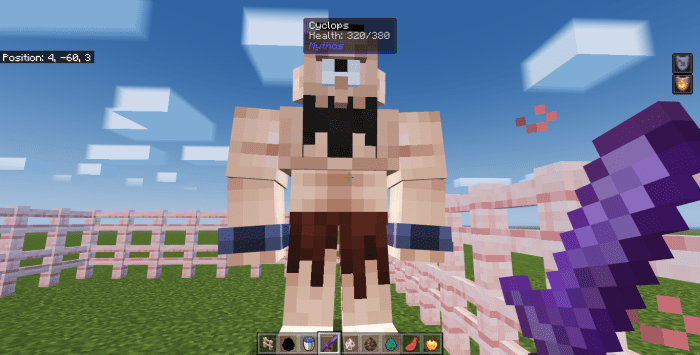
Blocks:
- You will be able to see the name of the block and to which complement it corresponds, if you bend down you will be able to see the position. (compatible with any addon)

Extra features:
- 1. Crop growth

- 2. See the text of the signs. (only when you are crouched)
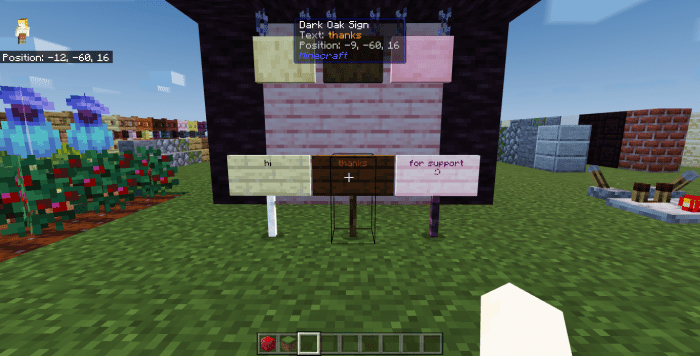
- 3. Properties of some redstone blocks (there are some more, discover them by playing)

- 4. Honey in bee nests

- 5. Block container
- 6. Compatibility with other add-ons
Configuration:
If you want to configure the add-on to disable the information momentarily or to activate the developer mode, type the following command in the chat:
- waio!configuration
When you type it, the following interface will appear, where you can choose what you want, to save the changes you must click on the submit button.
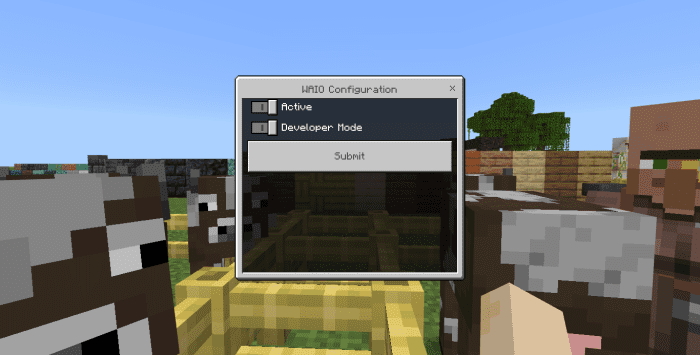
Personalized name to your addon:
The addon uses .lang files to place the add-on names for a more personalized experience, so if you don’t follow these guidelines, your block and entity names may look like this:
- waio.identifier:description.name
To avoid that, in a lang file (preferably in en_US.lang), you must define the name of your add-on, placing its name like this:
- waio.IDENTIFIER OF YOUR ADD-ON:description.name
It shouldn’t be in my addon file, it should be in yours:
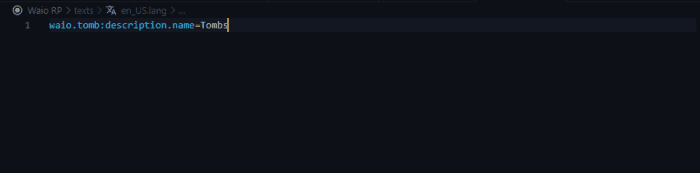
That way, the name of your add-on will be displayed correctly!

Installation Note:
- Make sure you turn on the Experimental Gameplay for the addon to work properly.
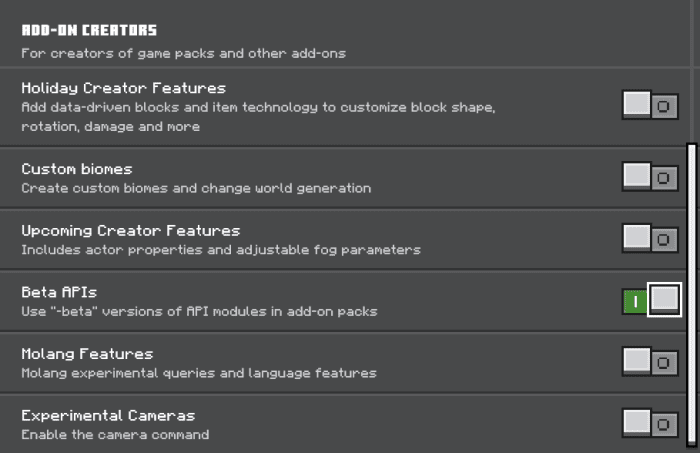
How to install:
How To Install Mod / Addon on Minecraft PE
How To Install Texture Packs on Minecraft PE
How To Install Map on Minecraft PE
What Am I Observing Addon (1.21, 1.20) Download Links
For Minecraft PE/Bedrock 1.20.50+
Behavior: Download from server 1 – Download from server 2
Resource: Download from server 1 – Download from server 2
For Minecraft PE/Bedrock 1.21
Behavior: Download from server 1 – Download from server 2
Resource: Download from server 1 – Download from server 2