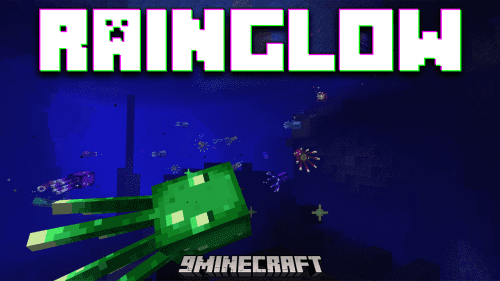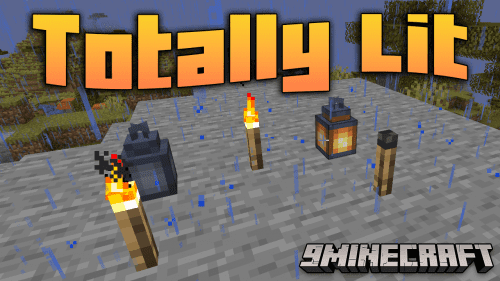Why Am I on Fire? Mod (1.20.4, 1.19.4) – Enhance Your Minecraft Fire Experience
Why Am I on Fire? Mod (1.20.4, 1.19.4) Physically removes fire on players who have fire resistance or are in creative mode. Some visual aspects, like the fire screen overlay, may still be visible on clients that do not have the mod installed, particularly in cases where players are inside fire blocks.

Features:
- Client-Side Improvements: Hides the fire overlay for players with fire resistance or in creative mode.
- Server-Side Enhancements: Physically removes fire from players in fire resistance or creative mode.
- Warning System: Alerts players when their fire resistance effect is about to wear off or when they’re holding a milk bucket.
- Customizable Warnings: Choose between “Flash” and “Transparent” warning styles.
Screenshots:
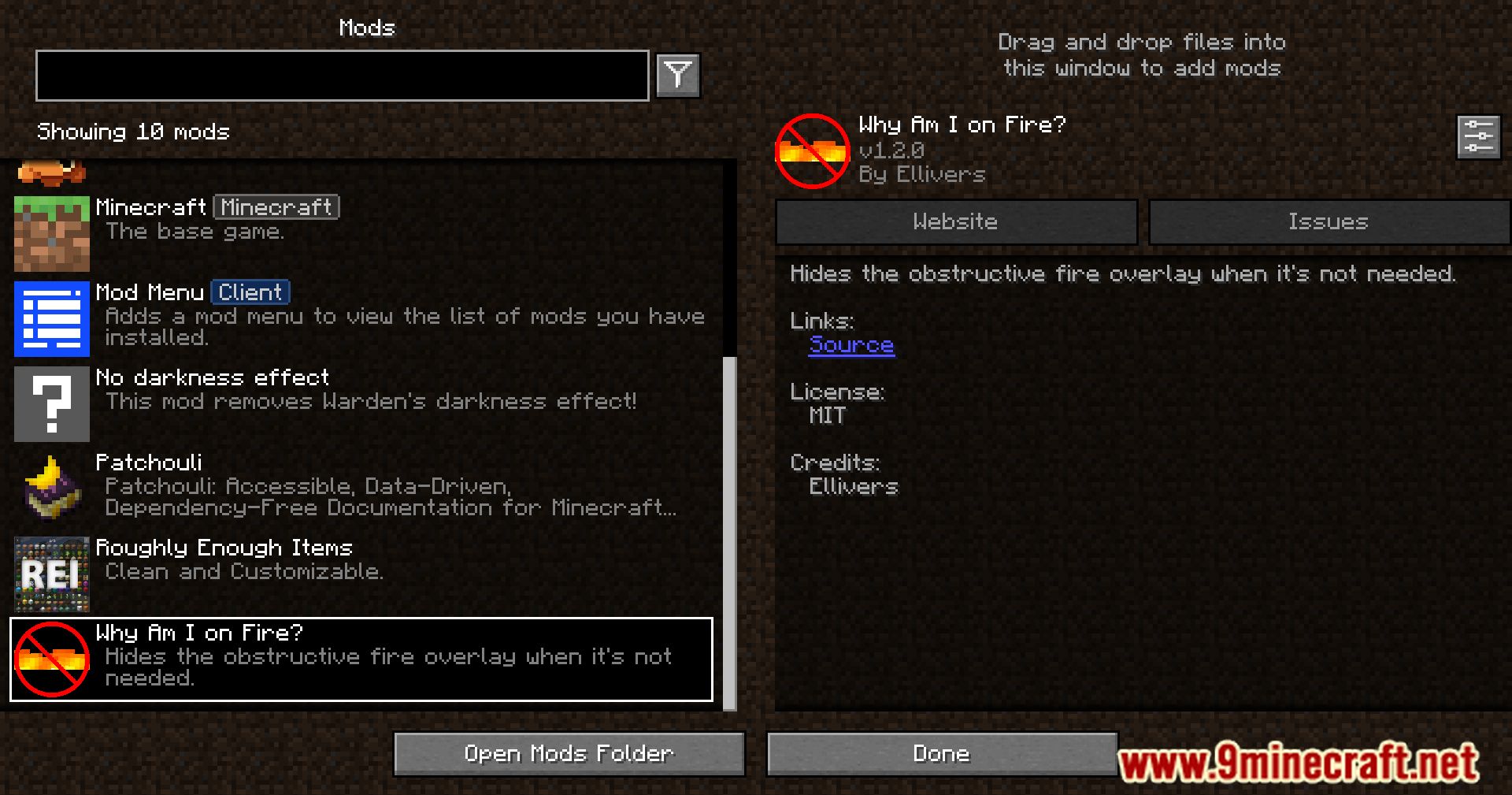









Crafting Recipes:
Recommend that you should install Just Enough Items (for mods using Forge) or Roughly Enough Items (for mods using Fabric) to view the full recipes included in this mod.
Requires:
How to install:
How To Download & Install Mods with Minecraft Forge
How To Download & Install Fabric Mods
How To Download & Install The Quilt Loader
Don’t miss out today’s latest Minecraft Mods
Why Am I on Fire? Mod (1.20.4, 1.19.4) Download Links
For All Versions from Minecraft 1.16.5 to Minecraft 1.18.1
Fabric version: Download from Server 1 – Download from Server 2
For Minecraft 1.18.2
Fabric version: Download from Server 1 – Download from Server 2
For Minecraft 1.19.2
Fabric version: Download from Server 1 – Download from Server 2
For Minecraft 1.19.4
Fabric version: Download from Server 1 – Download from Server 2
For Minecraft 1.20.2
Fabric/Quilt version: Download from Server 1 – Download from Server 2
For Minecraft 1.20.4
Fabric/Quilt version: Download from Server 1 – Download from Server 2