World Admin Functions Addon (1.20) – MCPE/Bedrock Mod
If you’re looking for a way to manage your Minecraft world or server with ease and flexibility, you’ll love our new addon “World Admin Functions”. World Admin Functions Addon (1.20) gives you and your trusted team members access to a range of powerful tools that will make your administration tasks a breeze. All you need is a compass to open the administration control panel, where you can use the features of this addon.

Features:
Some of the features of “World Admin Functions” are:
- Ban players: Maintain peace and order in your world or server by banning troublemakers.
- Mute players: Control chat for a friendly and respectful environment.
- Freeze players: Stop unwanted behaviors without having to remove players.
- Player game mode: Switch any player’s game mode whenever you want.
- Player effects: Give effects to players for some fun and surprise.
- Player teleportation: Help players travel fast around the world or server.
- Clear player’s inventory: Great for preparing for new challenges or restarting a game.
- World time control: Set the day and night cycle to suit your needs and tastes.
One of the highlight features of “World Admin Functions” is the option to give access to the administration panel to other reliable players. This way, you can delegate some of the management tasks to the world or server, allowing higher-ranked players more participation in the community.
The best part is that “World Admin Functions” works not only for individual worlds. The creator has also created a server version, letting you run your own Minecraft server with the same powerful tools.
Explore everything “World Admin Functions” can offer you. Gain complete control of your Minecraft world or server and deliver an amazing gaming experience for all players. Your rule begins here!
How to use?
- If you use the server version you must place the command (/tag @s add admin) to give you access to all the addon functions, to add helpers use the option from the panel.
Screenshots:
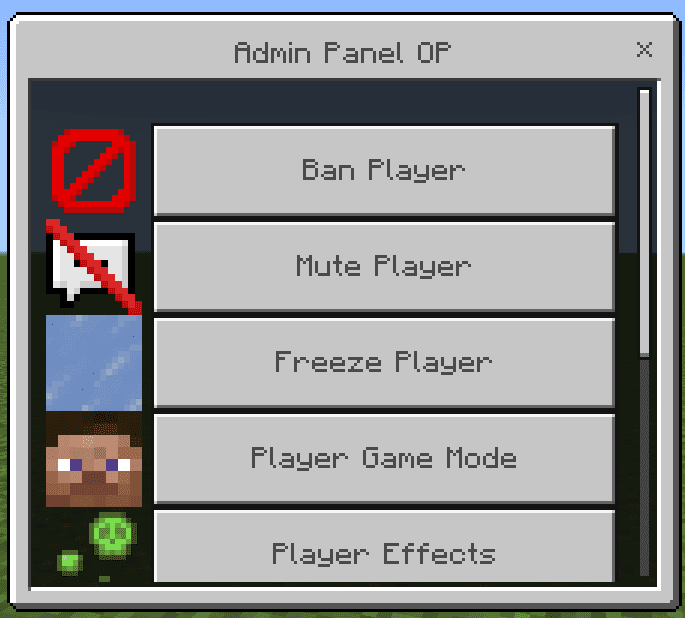
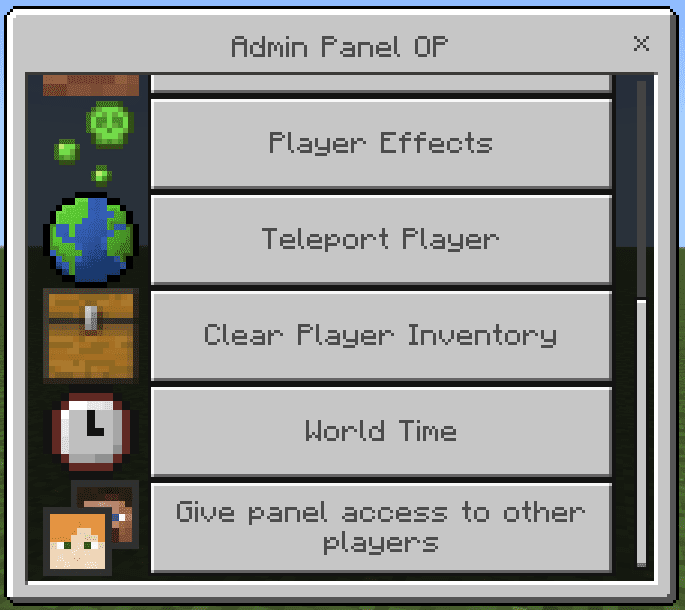

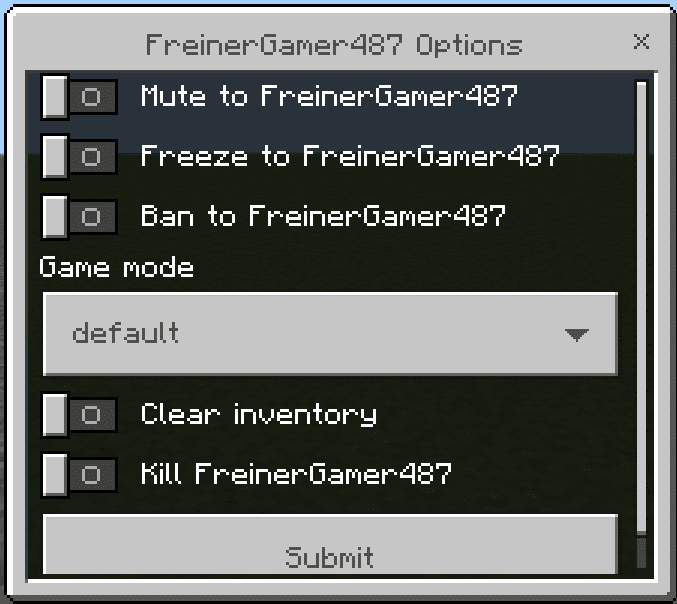
Installation Note:
- Make sure you turn on the Experimental Gameplay.
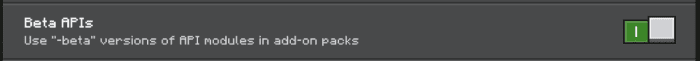
How to install:
How To Install Mod / Addon on Minecraft PE
How To Install Texture Packs on Minecraft PE
How To Install Map on Minecraft PE
World Admin Functions Addon (1.20) Download Links
For Minecraft PE/Bedrock 1.20
World version: Download from server 1 – Download from server 2
Server version: Download from server 1 – Download from server 2























