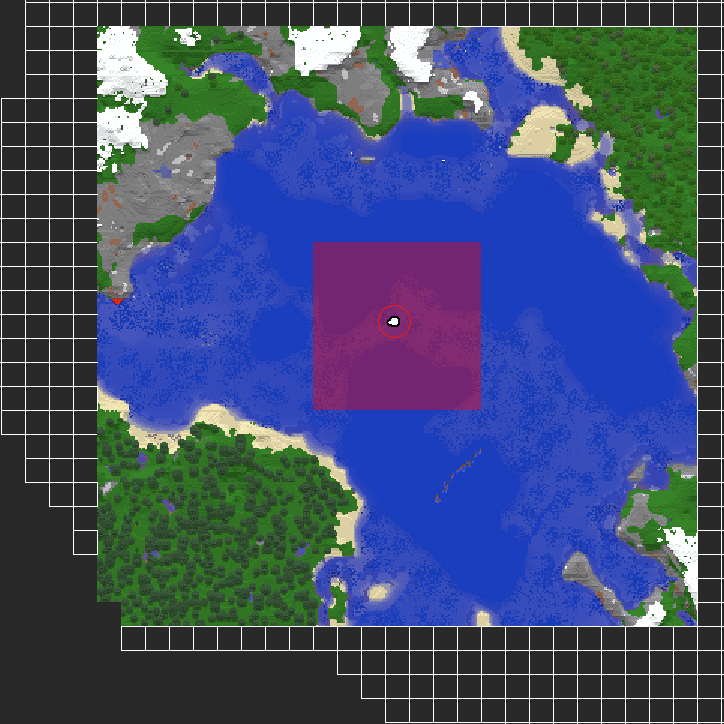World Downloader (1.21.5, 1.20.1) – Download Minecraft Worlds, Maps
World Downloader (1.21.5, 1.20.1) allows saving of a world on a remote server for singleplayer use. Mainly, this means that it can be used to backup your creations on a server. A Minecraft world downloader that works by intercepting & decrypting network traffic between the client and the server to read & save chunk data. Chunks can be sent back to the client to extend the render distance.
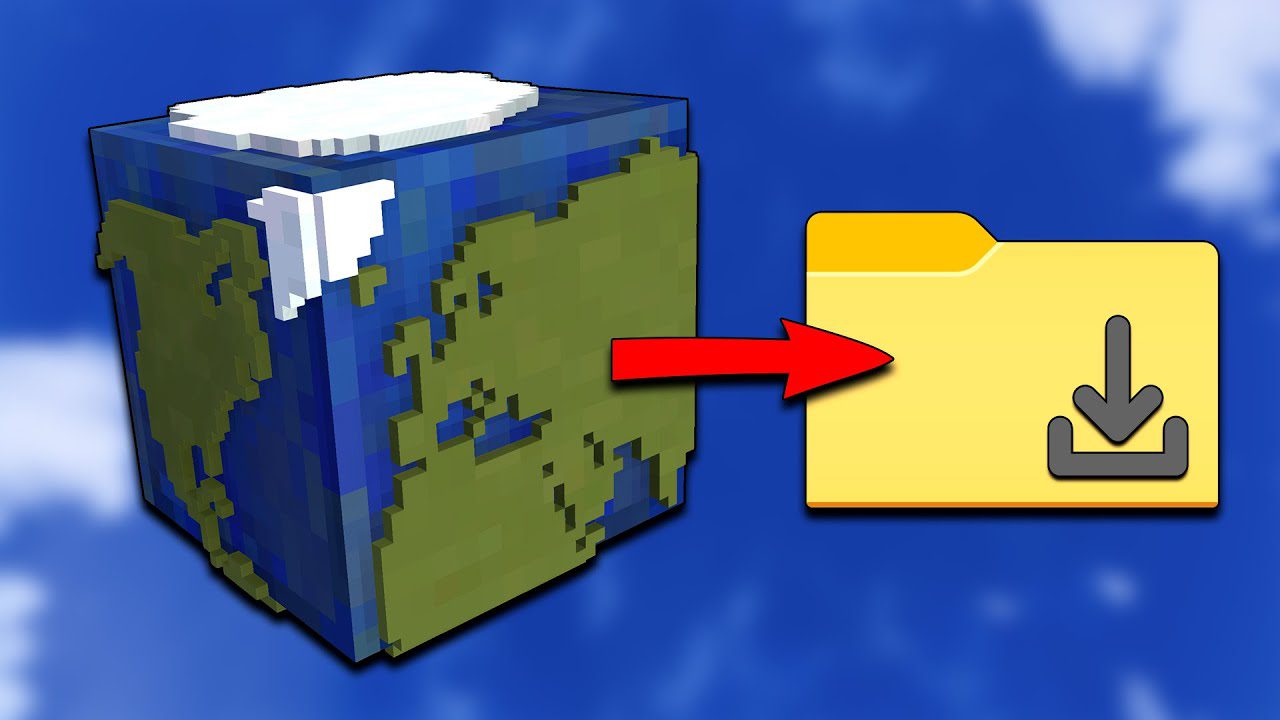
Features:
- Requires no client modifications and as such works with every game client, vanilla or not.
- Automatically merge into previous downloads or existing worlds.
- Save chests and other inventories by opening them.
- Extend the client’s render distance by sending chunks downloaded previously back to the client.
- Overview map of chunks that have been saved:

Screenshots:
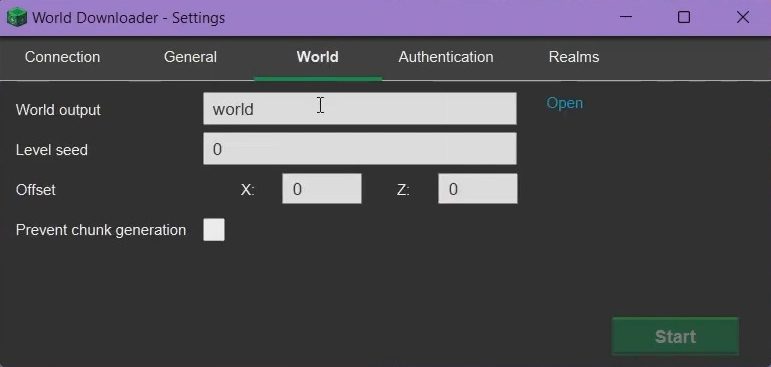
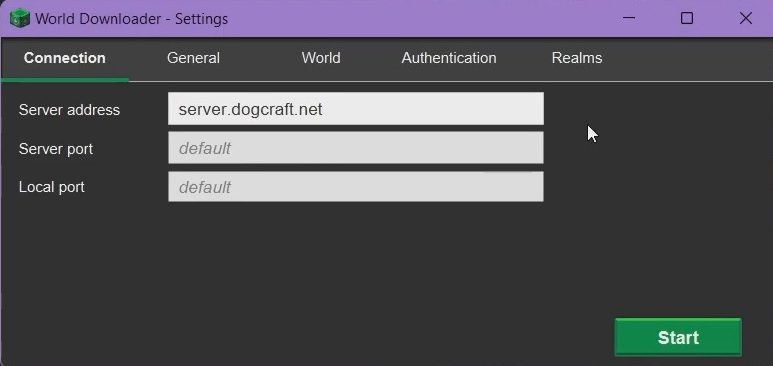
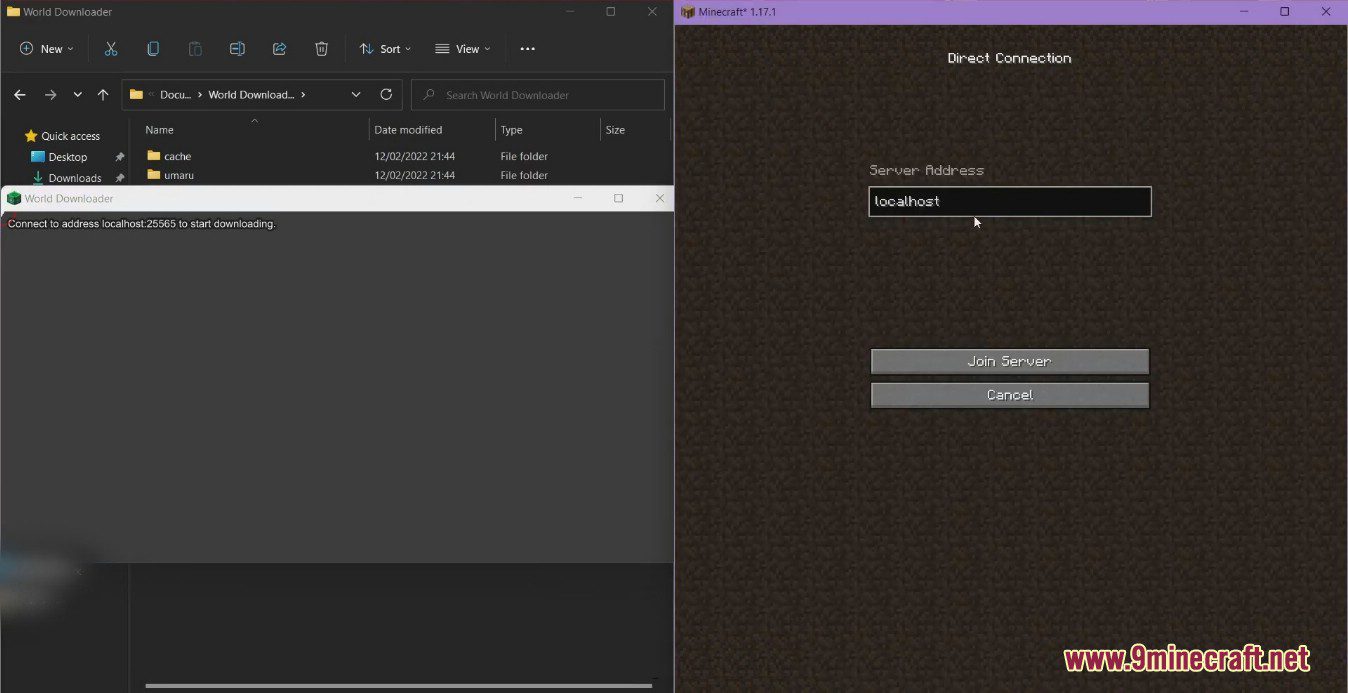
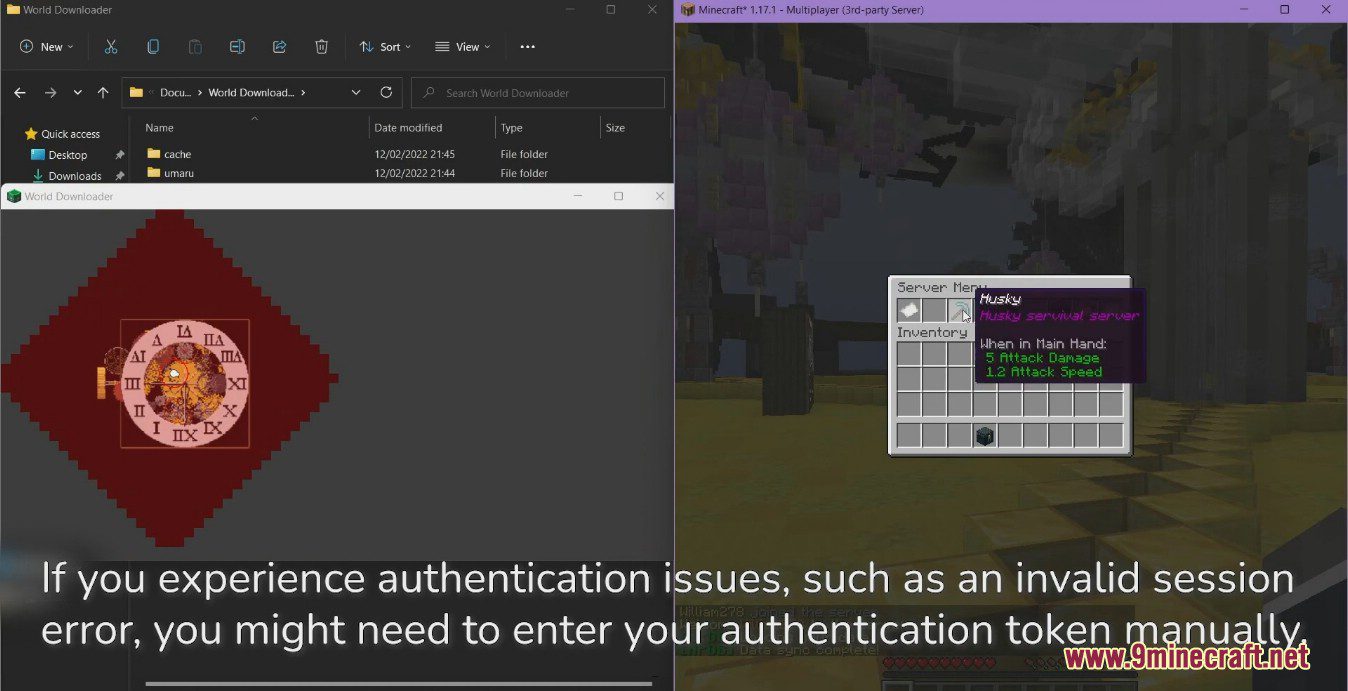
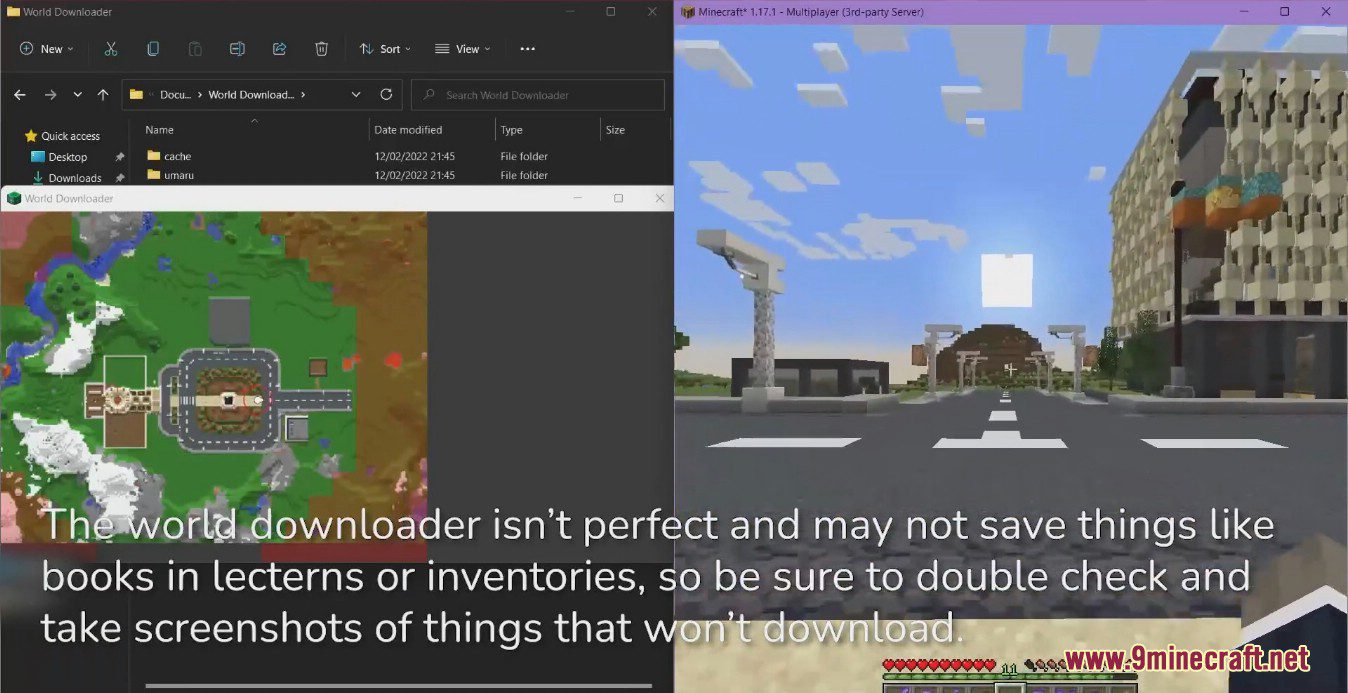
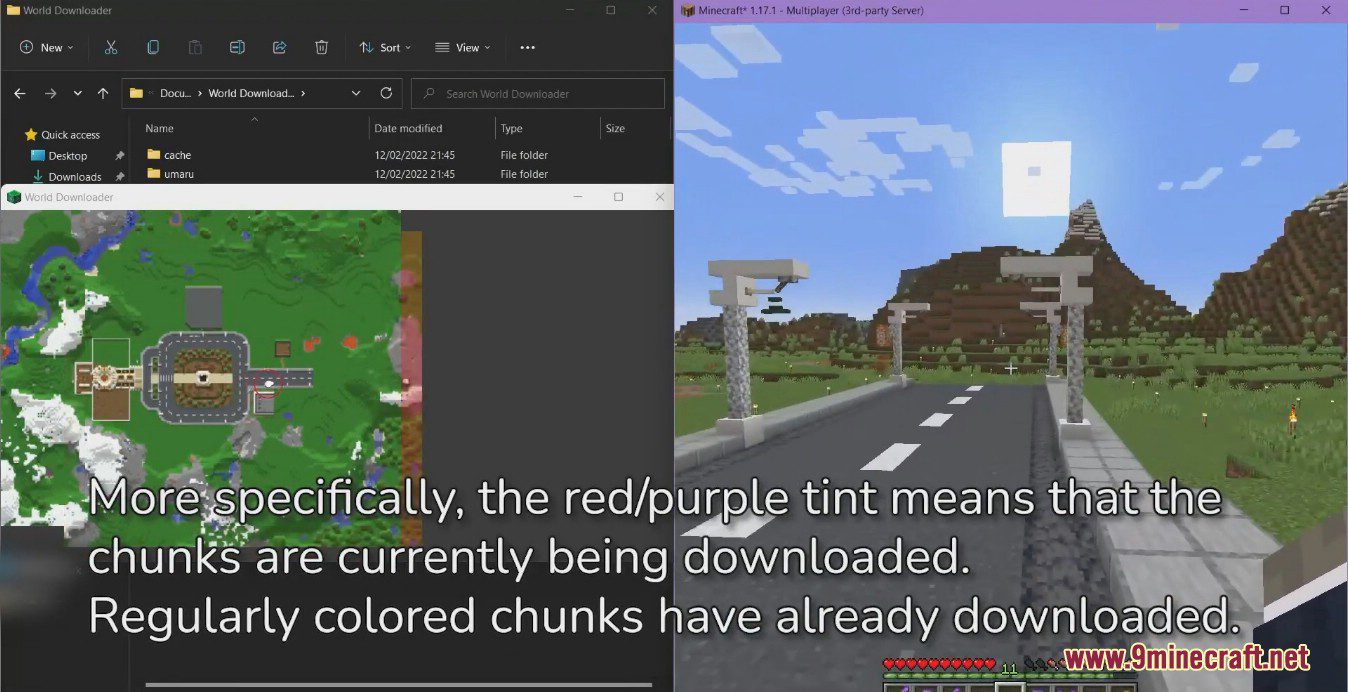
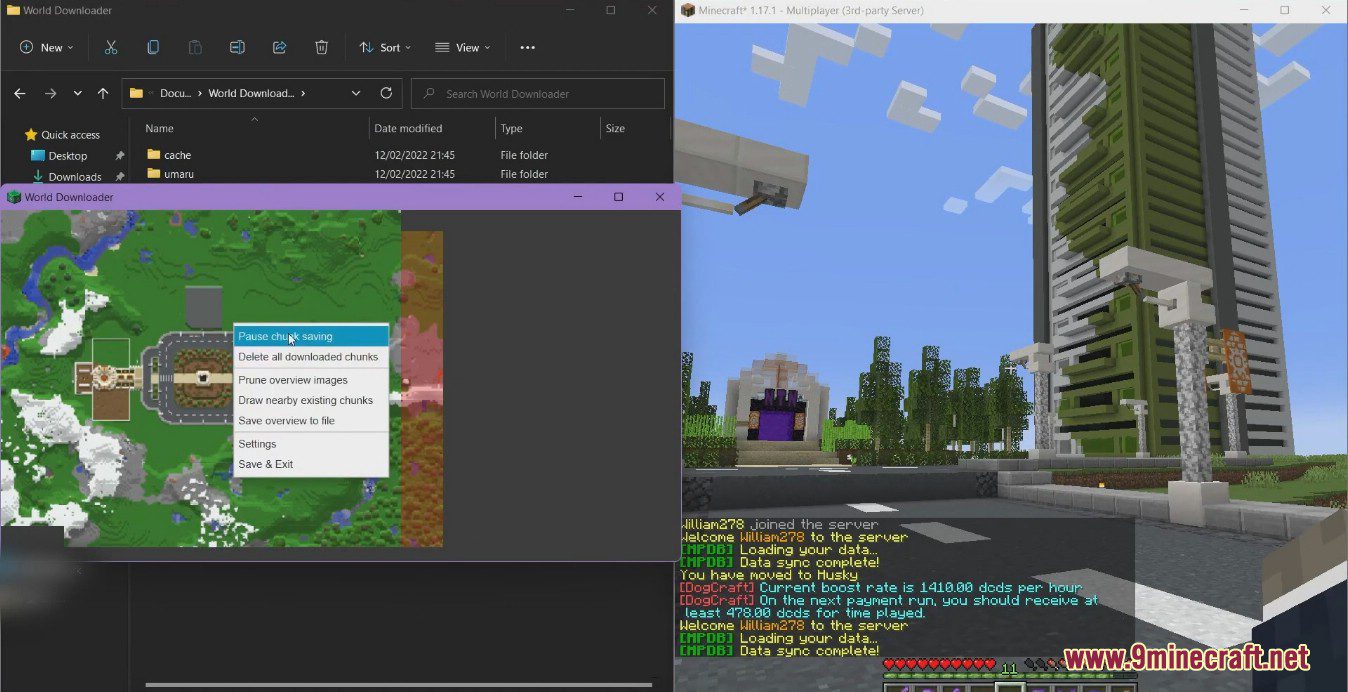
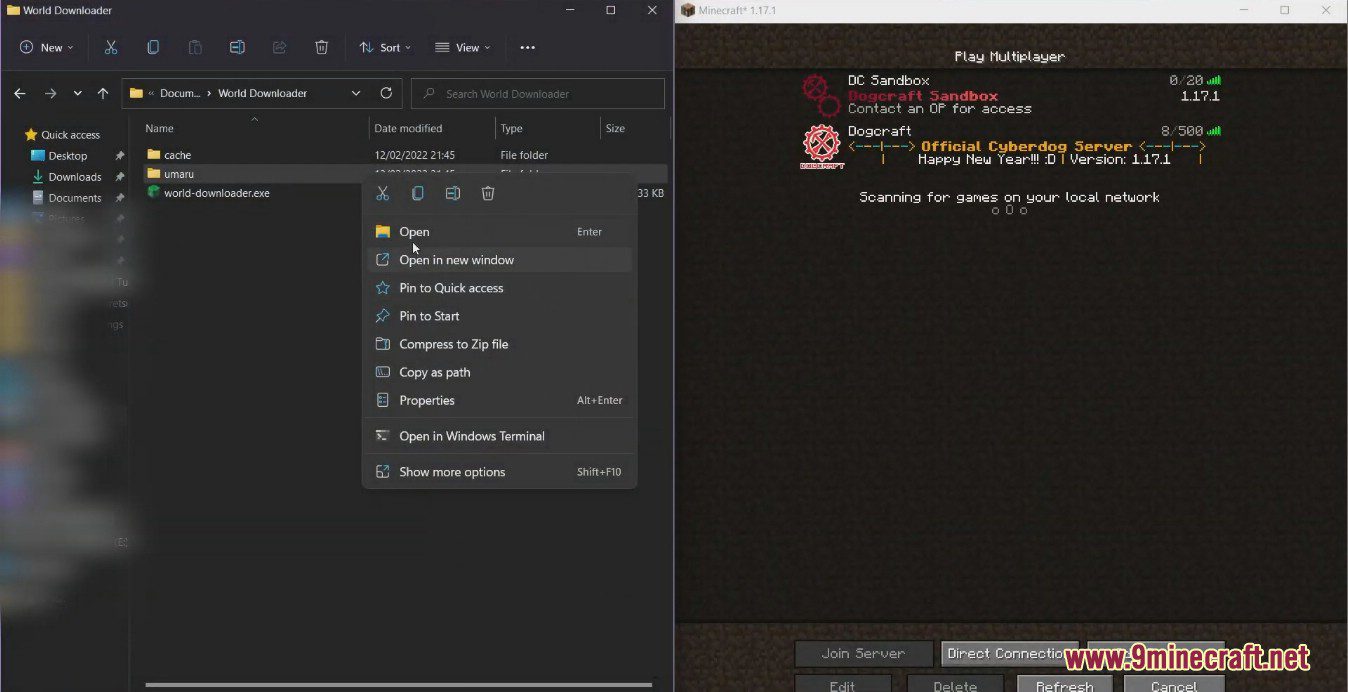
How to use:
For Mircokroon’s Version:
Download the latest release and run it. Enter the server address in the address field and press start. Instead of connecting to the server itself, connect to localhost in Minecraft to start downloading the world. Additional settings can be changed in the other tabs of the settings window.
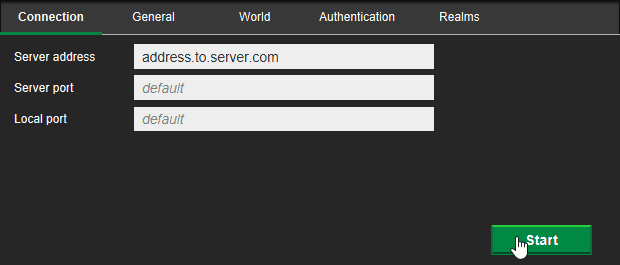
For Pokechu22’s Version:
Requires:
Java
Java Runtime Environment
How to install:
How To Download & Install Mods with Minecraft Forge
How To Download & Install Fabric Mods
Don’t miss out today’s latest Minecraft Mods
World Downloader (1.21.5, 1.20.1) Download Links
Other Versions:
Pokechu22’s Version
Mircokroon’s Version
For All Versions from Minecraft 1.12.2 to Minecraft 1.19.2, 1.18.2
Windows Installer version (Exe file): Download from Server 1 – Download from Server 2
All Platforms version (Jar file): Download from Server 1 – Download from Server 2
For All Versions from Minecraft 1.12.2 to Minecraft 1.19.3
Windows Installer version (Exe file): Download from Server 1 – Download from Server 2
All Platforms version (Jar file): Download from Server 1 – Download from Server 2
For All Versions from Minecraft 1.12.2 to Minecraft 1.19.4
Windows Installer version (Exe file): Download from Server 1 – Download from Server 2
All Platforms version (Jar file): Download from Server 1 – Download from Server 2
For All Versions from Minecraft 1.12.2 to Minecraft 1.20.1
Windows Installer version (Exe file): Download from Server 1 – Download from Server 2
All Platforms version (Jar file): Download from Server 1 – Download from Server 2
For All Versions from Minecraft 1.12.2 to Minecraft 1.20.4
Windows Installer version (Exe file): Download from Server 1 – Download from Server 2
All Platforms version (Jar file): Download from Server 1 – Download from Server 2
For All Versions from Minecraft 1.12.2 to Minecraft 1.20.6
Windows Installer version (Exe file): Download from Server 1 – Download from Server 2
All Platforms version (Jar file): Download from Server 1 – Download from Server 2
For All Versions from Minecraft 1.12.2 to Minecraft 1.21.5, 1.21.4, 1.21.1, 1.21
Windows Installer version (Exe file): Download from Server 1 – Download from Server 2
All Platforms version (Jar file): Download from Server 1 – Download from Server 2