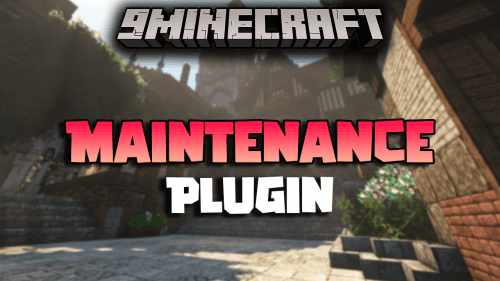WorldEditSUI Plugin (1.20.6, 1.20.1) – Visualize Your WorldEdit Selection With Particles
272
views ❘
August 20, 2024
❘
WorldEditSUI Plugin (1.20.6, 1.20.1) is a visually focused plugin designed to enhance the WorldEdit experience by providing players with a clear and intuitive way to visualize their WorldEdit selections in Minecraft. This plugin is especially useful for builders and server administrators who frequently use WorldEdit for large-scale construction and editing tasks. By adding visual indicators to WorldEdit selections, WorldEditSUI makes it easier to see and manage edits, reducing errors and improving workflow efficiency.

Features:
- Visual Selection Display: The primary feature of WorldEditSUI is its ability to display WorldEdit selections with visual markers. This allows players to easily see the boundaries and corners of their selections in real-time, providing a clear visual reference for where edits will take place.
- Configurable Visuals: The plugin offers customizable visuals, allowing players and admins to adjust the appearance of the selection markers. This includes options for color, transparency, and the style of the visual indicators, ensuring that the display suits different preferences and environments.
- Ease of Use: WorldEditSUI integrates seamlessly with WorldEdit commands, automatically showing the selection markers when a selection is made. There’s no need for additional commands or complicated setup, making it a user-friendly addition for players of all skill levels.
- Lightweight and Efficient: Despite its visual capabilities, WorldEditSUI is designed to be lightweight and have minimal impact on server performance. The plugin efficiently handles visualizations, ensuring that even large selections are displayed without causing lag or performance issues.
- Compatibility: The plugin is compatible with a wide range of Minecraft versions and integrates smoothly with other plugins, especially WorldEdit. It works in various server environments, including survival, creative, and building-focused servers.
Screenshost:
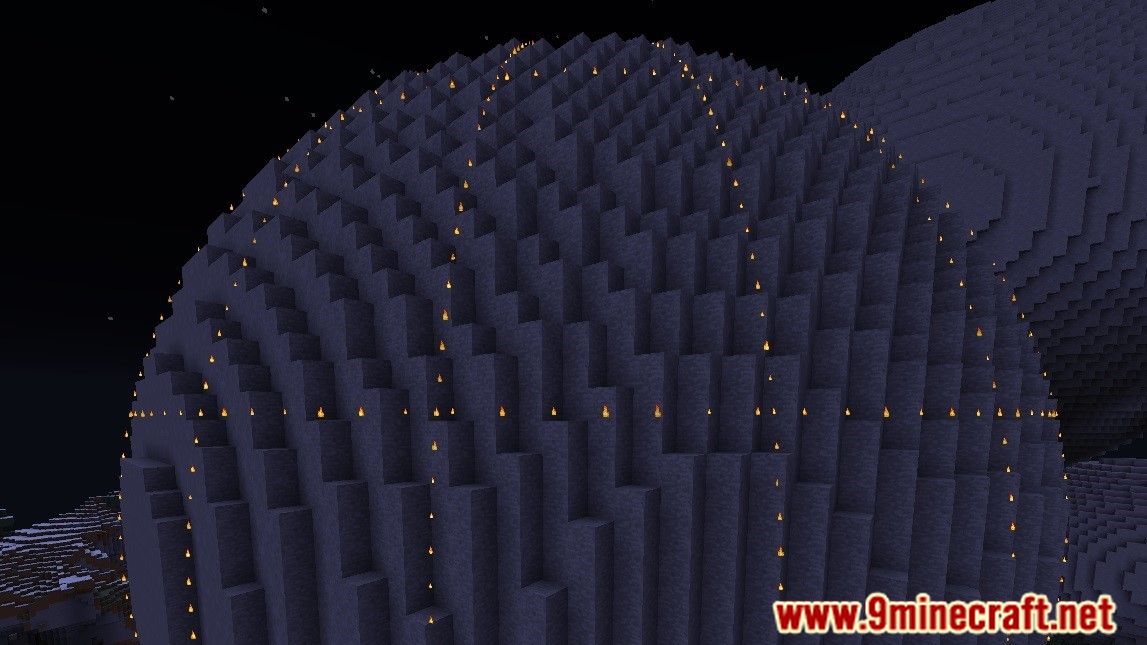


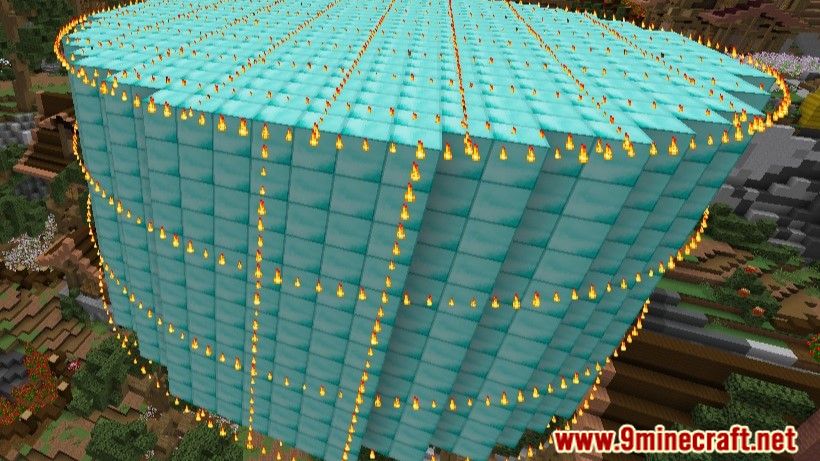

Commands:
- /wesui – wesui.command
- /wesui reload – wesui.command.reload
- /wesui toggle – wesui.command.toggle
- /wesui toggleclipboard – wesui.command.toggleclipboard
- /wesui showregion <region> – wesui.command.showregion
How to install:
- Please visit the following link for full instructions: How To Download & Install Spigot Plugins
- Don’t miss out today’s latest Minecraft Plugins
WorldEditSUI Plugin (1.20.6, 1.20.1) Download Links
For All Versions from Minecraft 1.9 to Minecraft 1.20.6
Click to rate this post!
[Total: 0 Average: 0]