WorldGen Block Replacer Mod (1.12.2) – Block Swap
WorldGen Block Replacer Mod (1.12.2) is a mod that replaces blocks in your world generation with other blocks, which you can choose in the config. This happens when new chunks of the world are generated, and also works on preexisting worlds. By default, it does nothing. It also works with blocks added by mods. Remember do not replace any block with a block with a tile entity (furnace, piston, etc). If you do, your world will most likely become a lot slower. This mod can be run on a server without being installed on the client.

Screenshots:
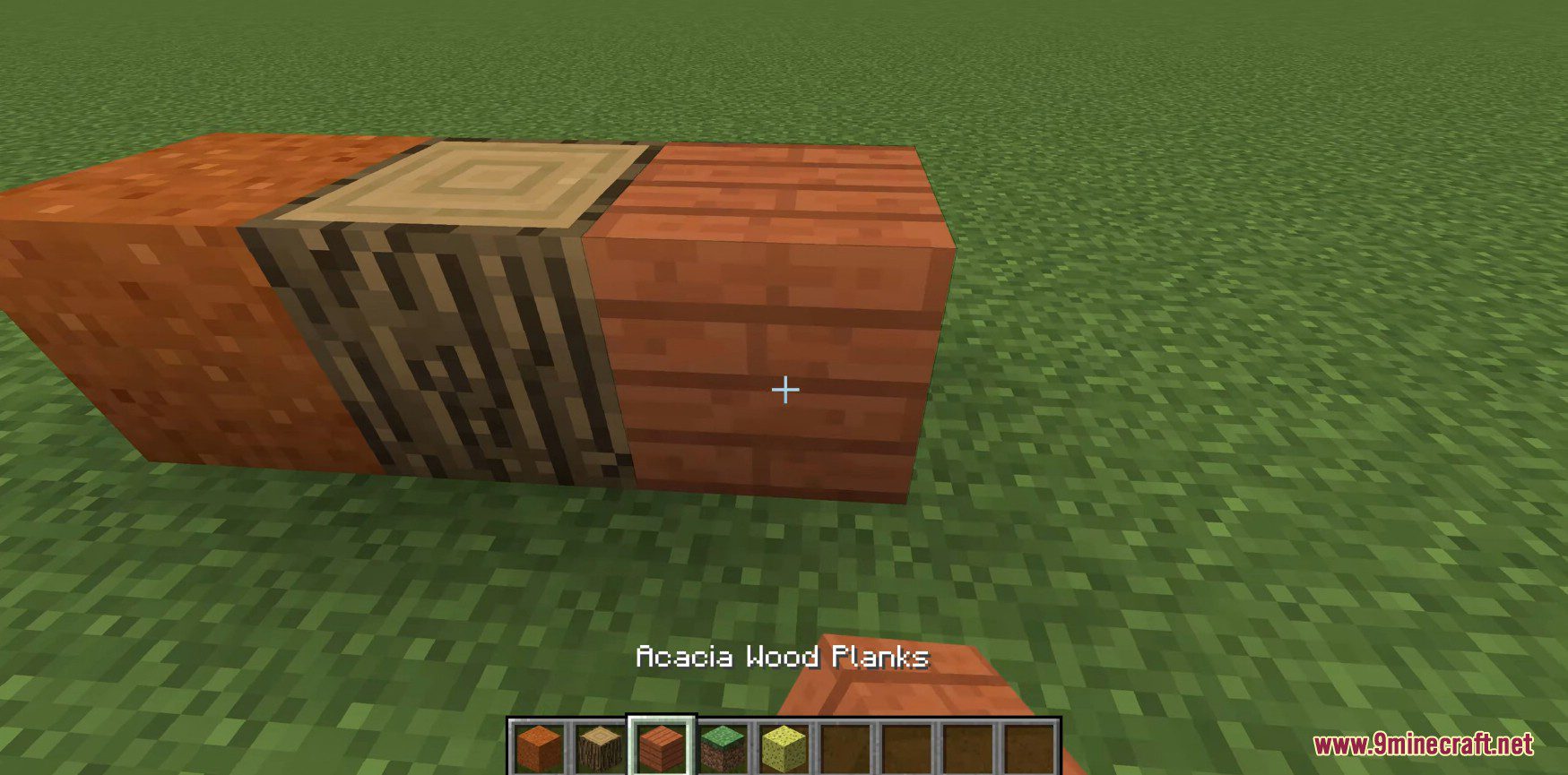

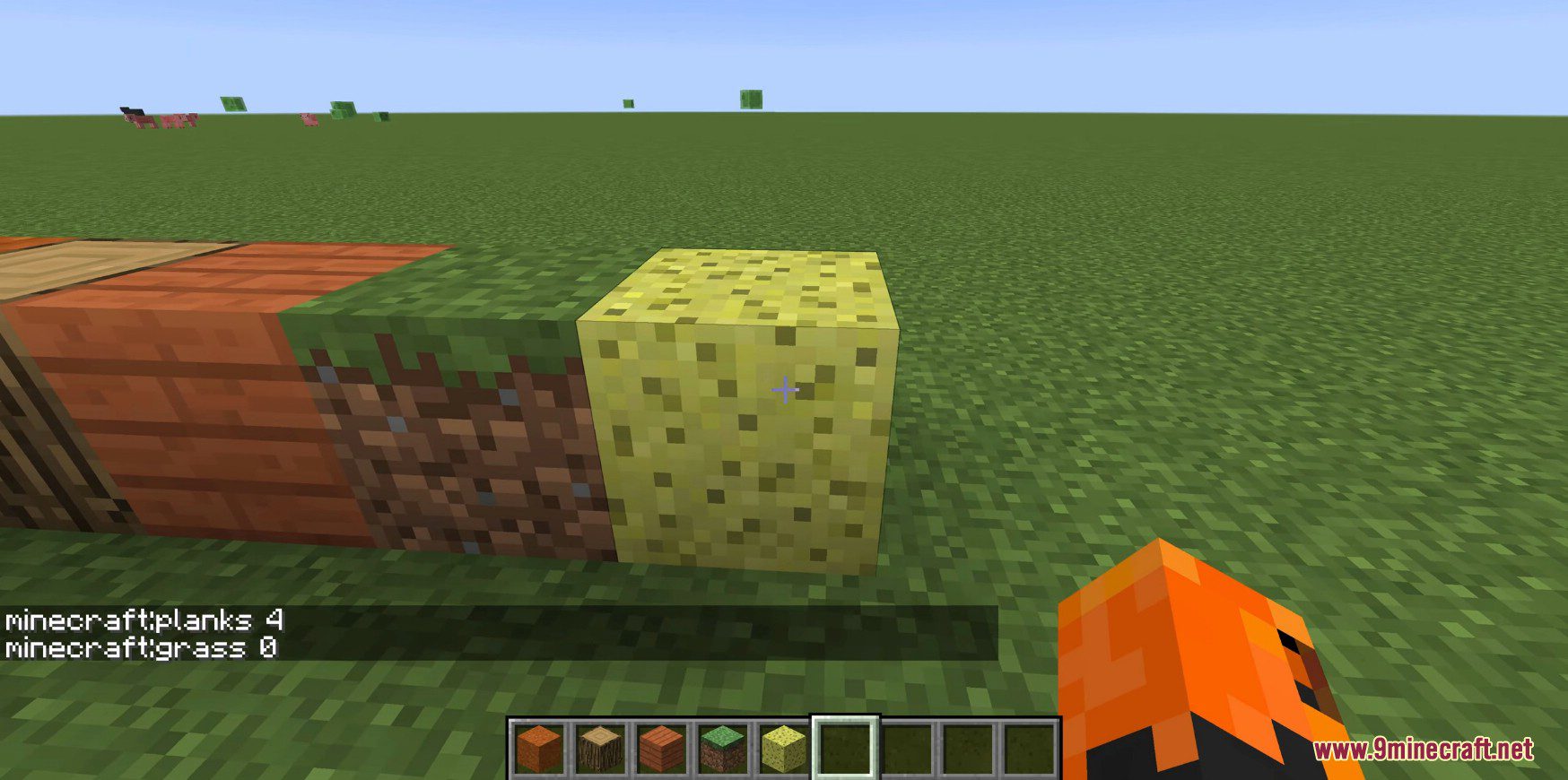
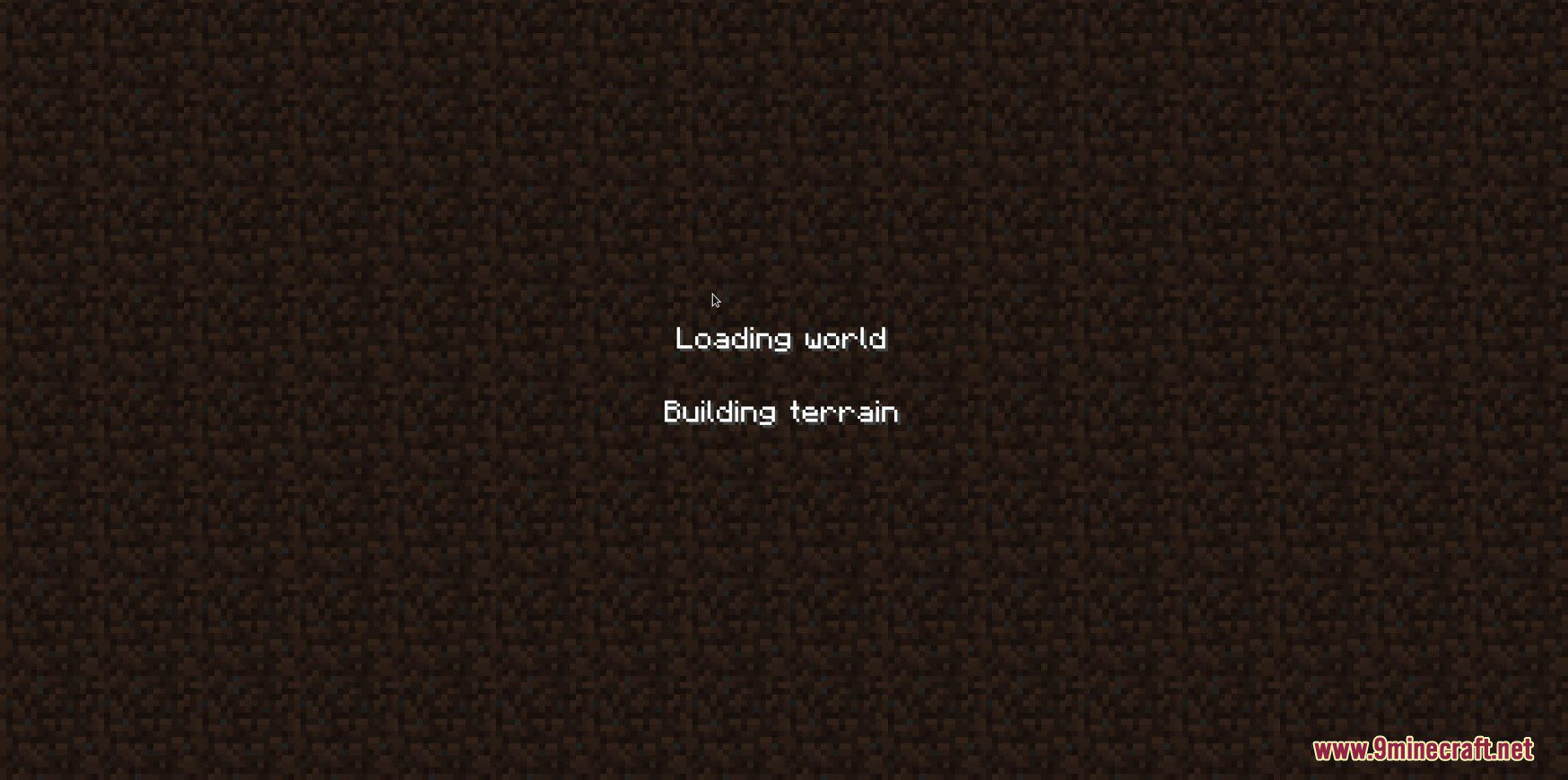






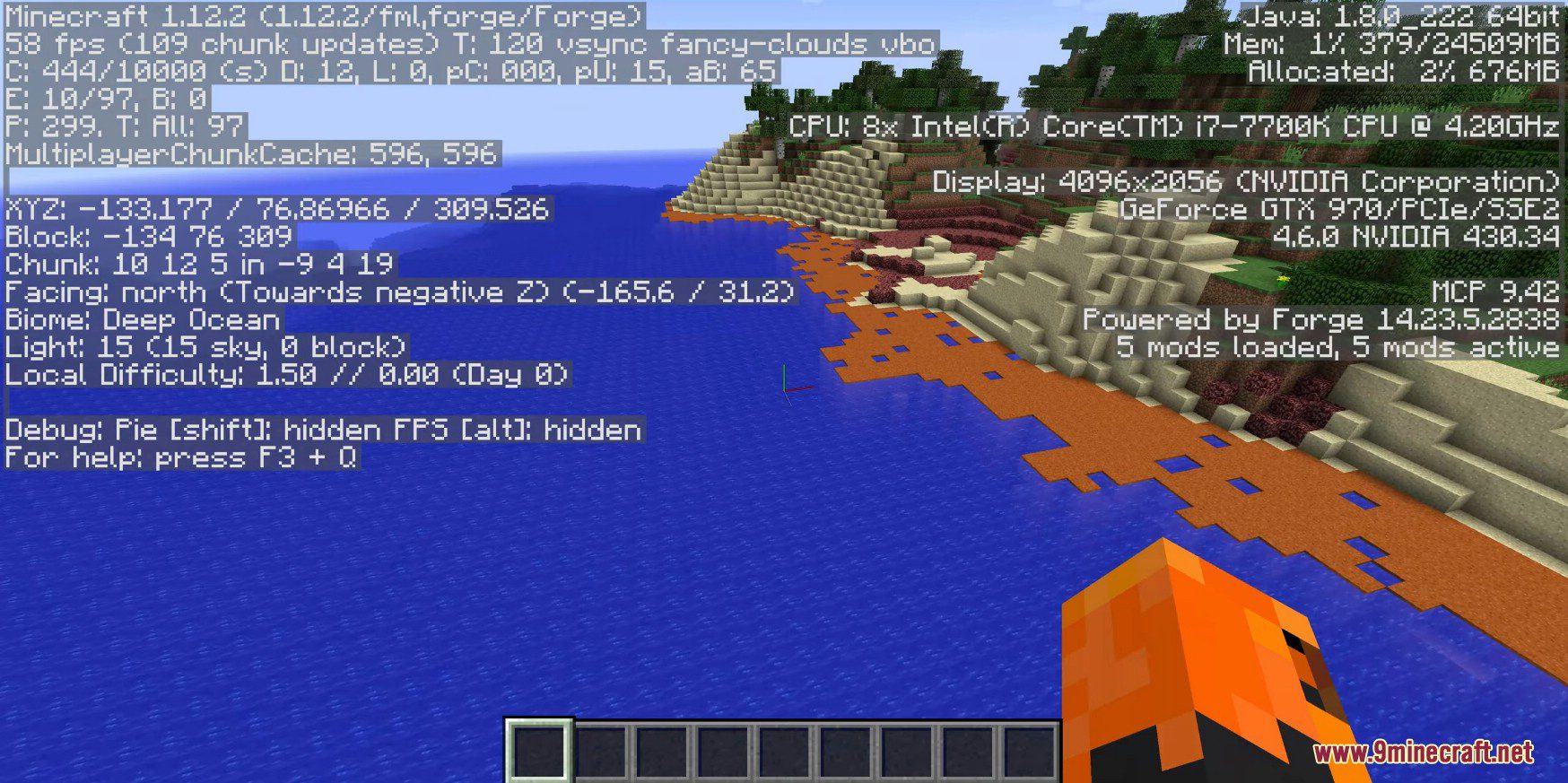



How to use:
By default, the mod does nothing, and needs to be configured. To start off, from Minecraft’s main menu, click Mods.
Next, find and click WorldGen Block Replacer, then click Config.
his brings you to the Config screen. By default, it has configuration to replace stone with stone (which does nothing). To change this, you can click any of these options to change the settings.
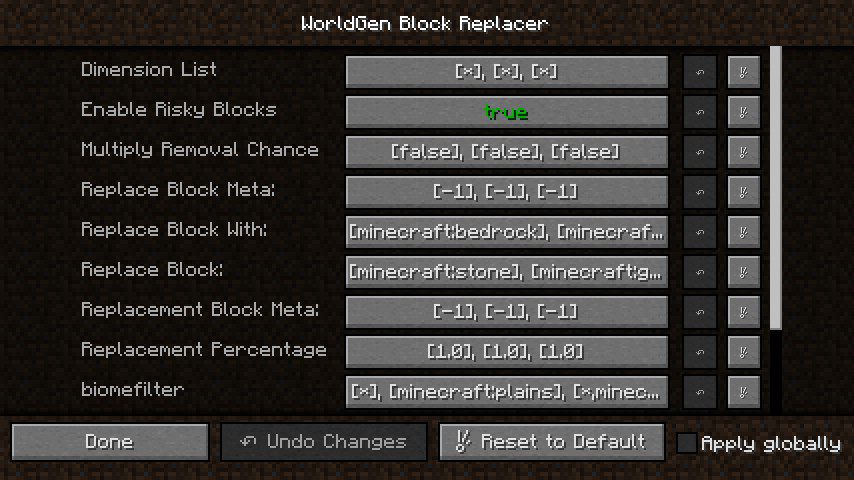
To read more about what an option is, mouse over the option’s name.
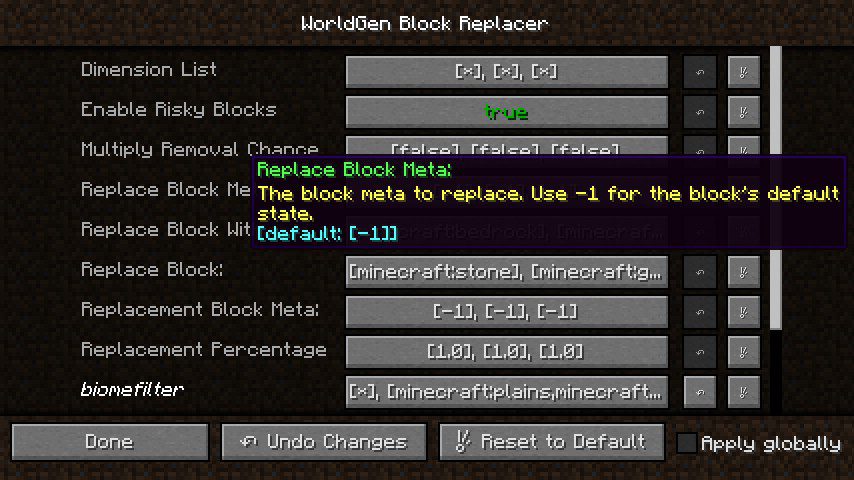
Inside most of these options, you can set multiple options. This is because it can be configured for multiple blocks. Note that all of the options that accept multiple values must have the same number of options set, or the mod will not work.
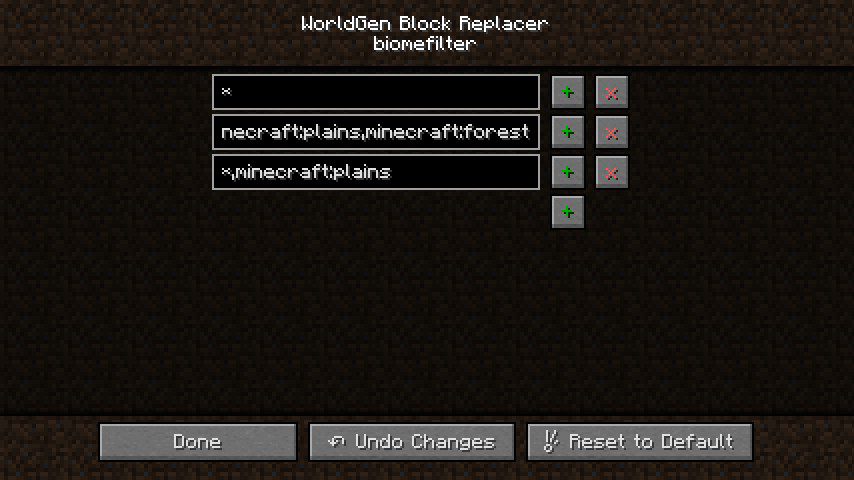
There are 3 options set.
On the Biome Filter and Dimension List options, each text box is a comma separated list. Do not include spaces before or after the comma. Both these options can act as a blacklist or a whitelist. If the list contains an asterisk (*), it is a blacklist. Without the asterisk, it is a whitelist. In the above example, the first replacement is set to allow all biomes (it is a blacklist with nothing blacklisted), the second replacement is set to only work in plains and forest (The start is cut off, but there is no asterisk in that option, and it only has those two biomes listed), and the third replacement will replace in all biomes except for plains.
The two options that are universal, regardless of how many blocks you are replacing, are Enable Risky Blocks and Biome Precision. Enable Risky Blocks allows the block replacer to use blocks that may cause an excessive amount of lag in the world. Biome Precision has to do with precisely detecting the edges of biomes. Enabled by default, disabling it might improve performance when loading new chunks, but the edges will be chunk-based, which is less accurate and typically looks bad if done on commonly generated blocks such as dirt, grass, or stone. This option only has an effect if your replacement is biome-restricted.
Requires:
How to install:
How To Download & Install Mods with Minecraft Forge
How To Download & Install Fabric Mods
Don’t miss out today’s latest Minecraft Mods
WorldGen Block Replacer Mod (1.12.2) Download Links
For Minecraft 1.12.2
Forge version: Download from Server 1 – Download from Server 2
For Minecraft 1.13.2
Forge version: Download from Server 1
























