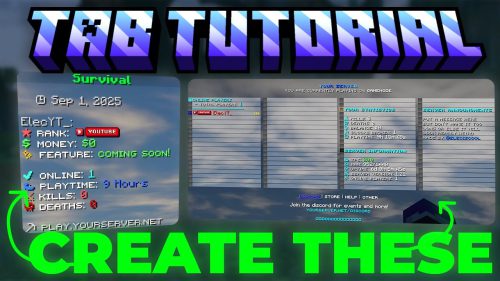Wuufu’s Waygates Plugin (1.19.4, 1.18.2) – Spigot
Wuufu’s Waygates Plugin (1.19.4, 1.18.2) is a gate plugin influenced by Creative Gates and Stargate, which enables players to build gates out of any substance (with a few exceptions) and connect them to complex networks without resorting to any commands. The plugin is extensively customizable, boasting an intuitive yet comprehensive permission system, and it’s effortlessly translatable, with all messages provided for easy translation.
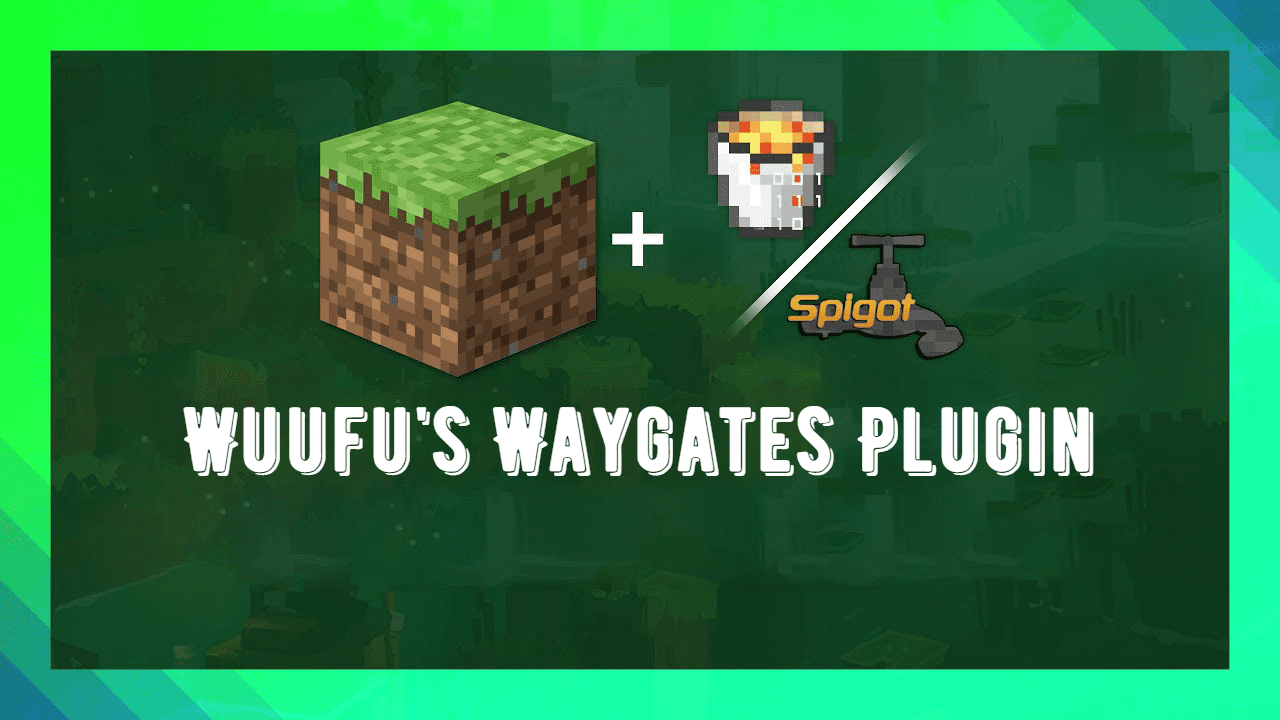
Features:
- Creating Gates
Gates can be constructed out of any material providing there are two emerald blocks somewhere in the frame (configurable). Keep in mind that if the frame breaks so does the gate, so constructing the gate out of a strong material is advisable. Once the frame is constructed, a player must also construct a Waygate Constructor, which involves taking a gold nugget and surrounding it in redstone on a crafting table.
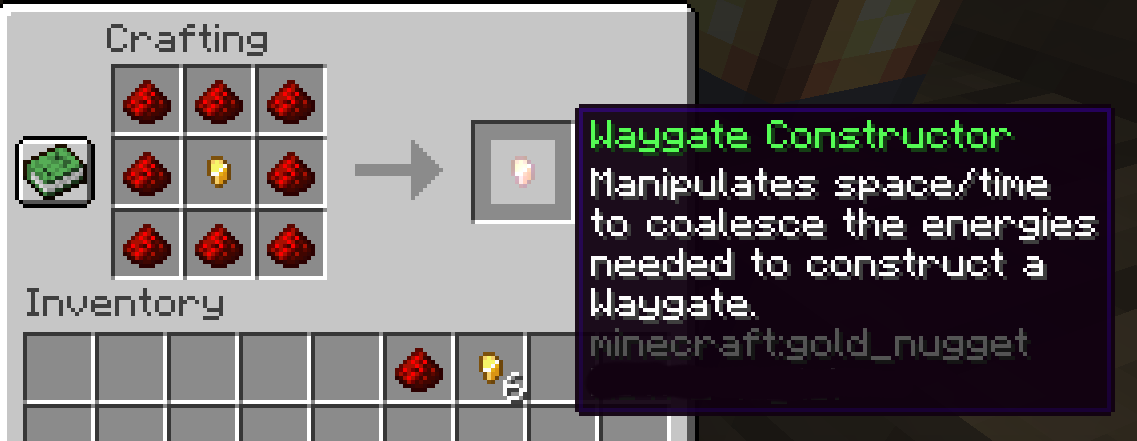
- By clicking on the inside of the frame with this Waygate Constructor, the gate will be constructed. The inside space of a gate can be as small as a single block, or as large as 200 (also configurable). Mind where you stand when you create the gate, that location will be used as the exit location for the gate, though you can use a Waygate Constructor on a gate in the same way after it has been constructed to update the exit location.
Once a gate is constructed, it is given a random name and assigned to the Void network. The Void network is just that, void! No gates on the void network can see each other, and no users may travel between them (admins excluded). So given this, it is probably a good idea to rename your gate and assign it to a different network. - Using and Editing Gates
In order to use or modify a gate, you must first create a Waygate Key, which involves taking a feather and surrounding it in redstone on a crafting table.
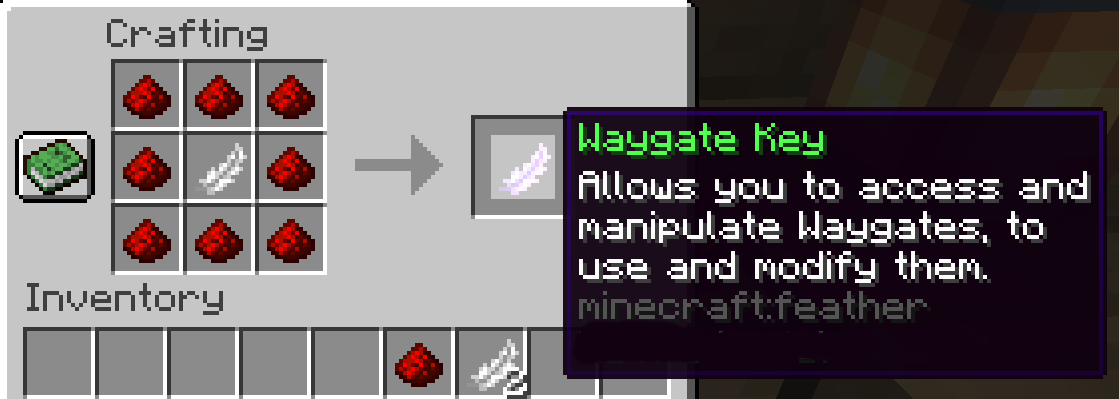
- Once this is done, you can right click on any part of the frame using your Waygate Key to bring up the gate’s interface. This interface allows you to connect to other gates on the same network, change the settings of a gate (such as its name), and change the gate’s network.
- Gates can be set to be timed or always on. If you open a connection to another gate from a timed gate, the gate will remain open for 20 seconds (configurable) to allow you to pass through, and will close after the time has elapsed, ready to be opened to another destination. Always on gates will remain open permanently. In either case, the destination of the gate will always appear first in the gate selection list while the gate is active.
- Gate’s can additionally be private, that is no one but the owner can use a Waygate Key on or travel through it, or hidden, that is no one but the owner can see the gate on the network and travel to it. Those with the permission “wg.bypass” can bypass these constraints.
How to install:
- Download a plugin of your choice.
- Place the .jar and any other files in your plugin’s directory.
- Run the server and wait for it to fully load.
- Type stop in your Minecraft server console to bring the server to a clean stop.
- Run the server.
- All done! Your plugin should be installed and ready to be used.
Wuufu’s Waygates Plugin (1.19.4, 1.18.2) Download Links
For All Versions from Minecraft Spigot 1.13 to Minecraft Spigot 1.19.4
Click to rate this post!
[Total: 0 Average: 0]


 0
0  May 2, 2023
May 2, 2023