X Minecraft Launcher (1.21.5, 1.20.1) – Launcher with Modern UX, UI
X Minecraft Launcher (1.21.5, 1.20.1) is an Open-Source Minecraft Launcher with Modern UX, UI (User Experience, User Interface), provides a Disk Efficient way to manage all your Mods. It lets you manage your massive resources like modpacks, resource packs, mods, shader packs… It also has integration with Minecraft Forge, Fabric API, Quilt Loader…

Features:
- Download & auto complete: Support download Minecraft, Forge, Fabric, Quilt, OptiFine, JVM from official or third party mirrors.
- Download Fast: Reuse socket via HTTP/HTTPS agents, and download the files in parts concurrently.
- Cross platform: The launcher is based on Electron, and supports Windows 10/11, MacOS, and Linux.
- Multi-Instancing: Users can create multiple instances to isolate the different versions, mods and launch settings.
- Manage all resources: Use (hard/symbolic) links to install resources in instances, keep your disk usage optimal. No copies of mods everywhere!
- You can download resources inside the launcher.
- Support multiple account systems: Built-in Microsoft login and Mojang Yggdrasil API. It also has builtin support of ely.by and littleskin.cn. You can also add third-party authentication servers!
- Peer to peer connection between users: You can play multiplayer over LAN even you are not in same physical LAN!
- Code sign & modern packaging: Under Windows, you can use appx and appinstaller to install the app. You won’t receive blocking message from your browser or see SmartScreen errors anymore!
Screenshots:
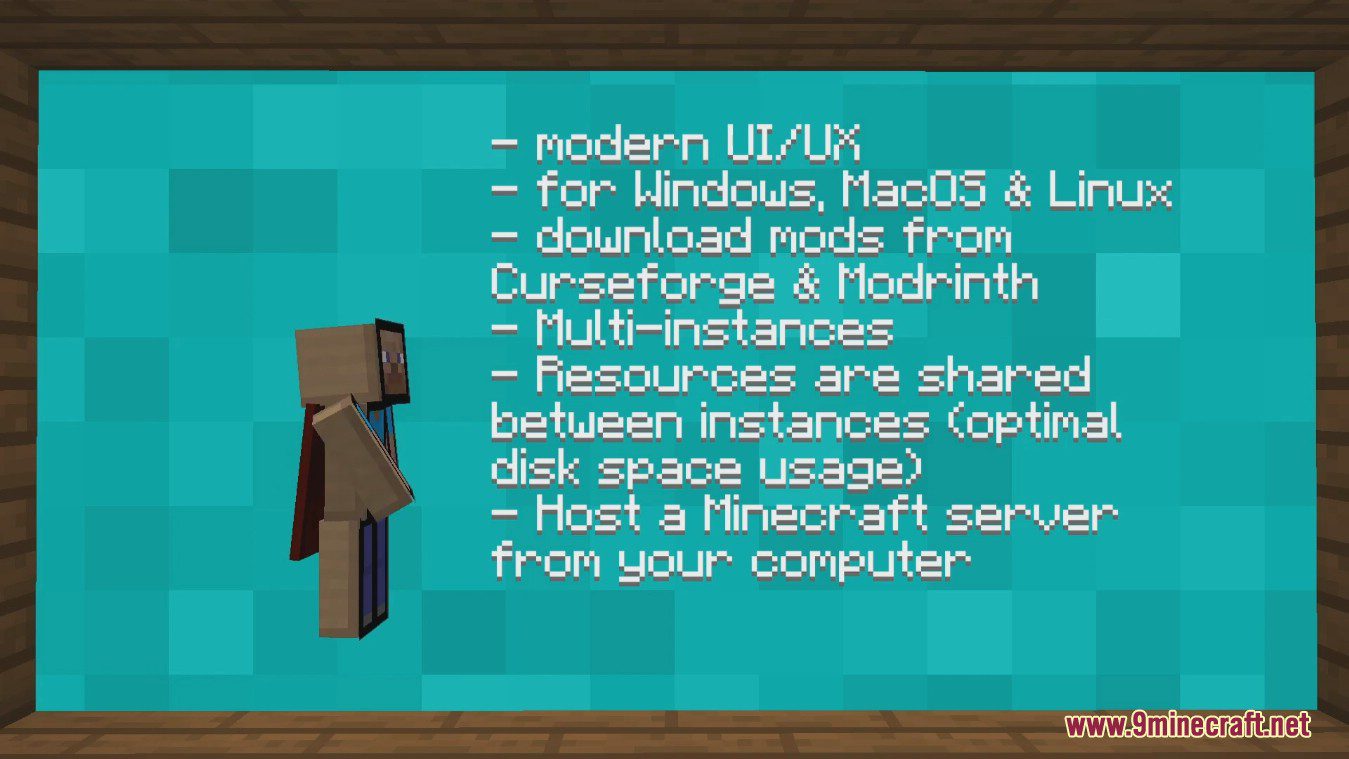
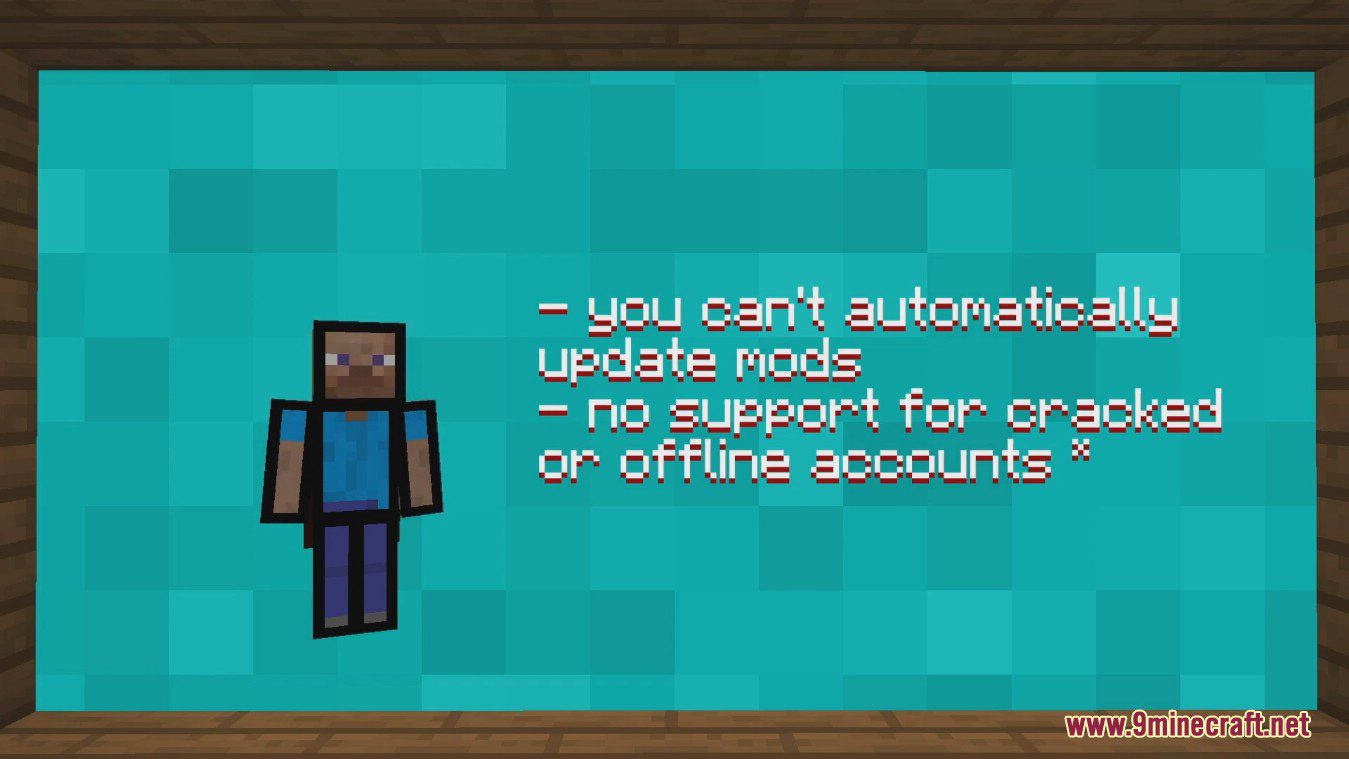
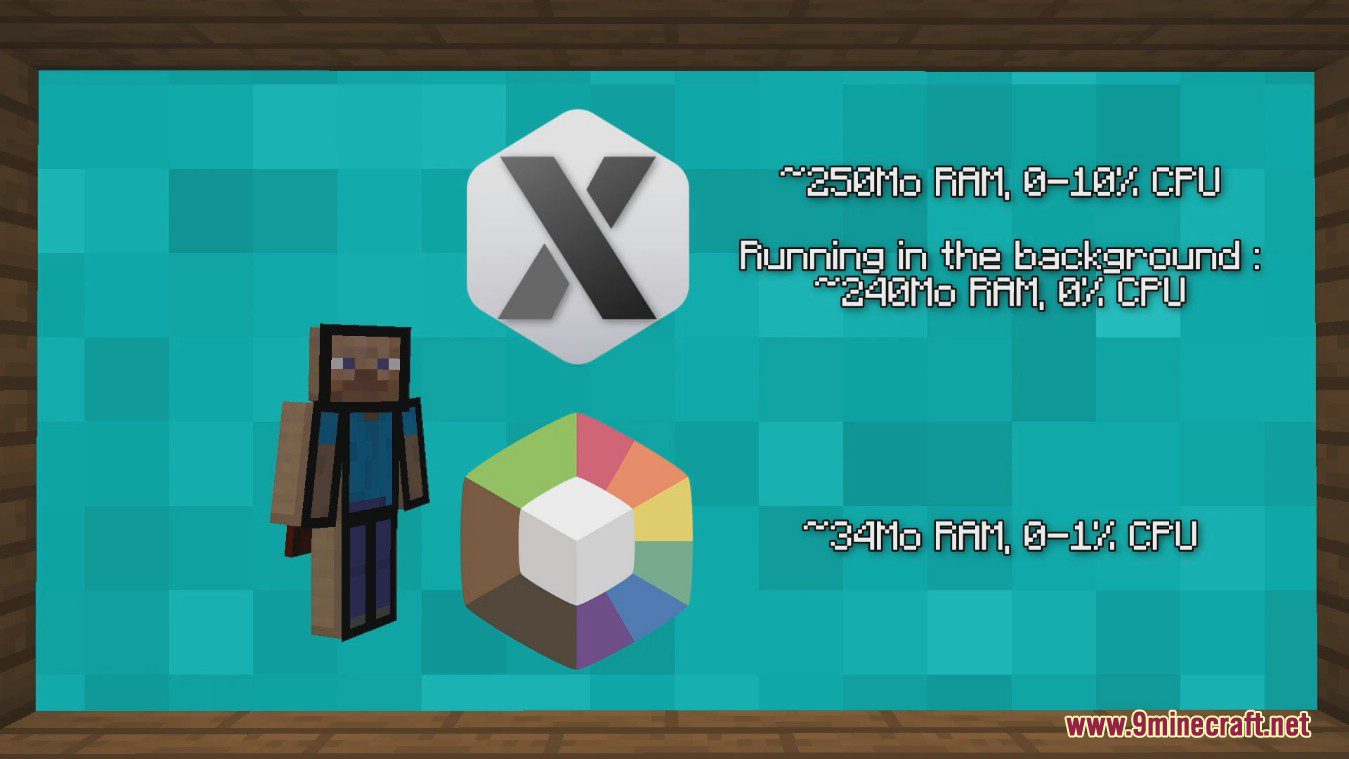
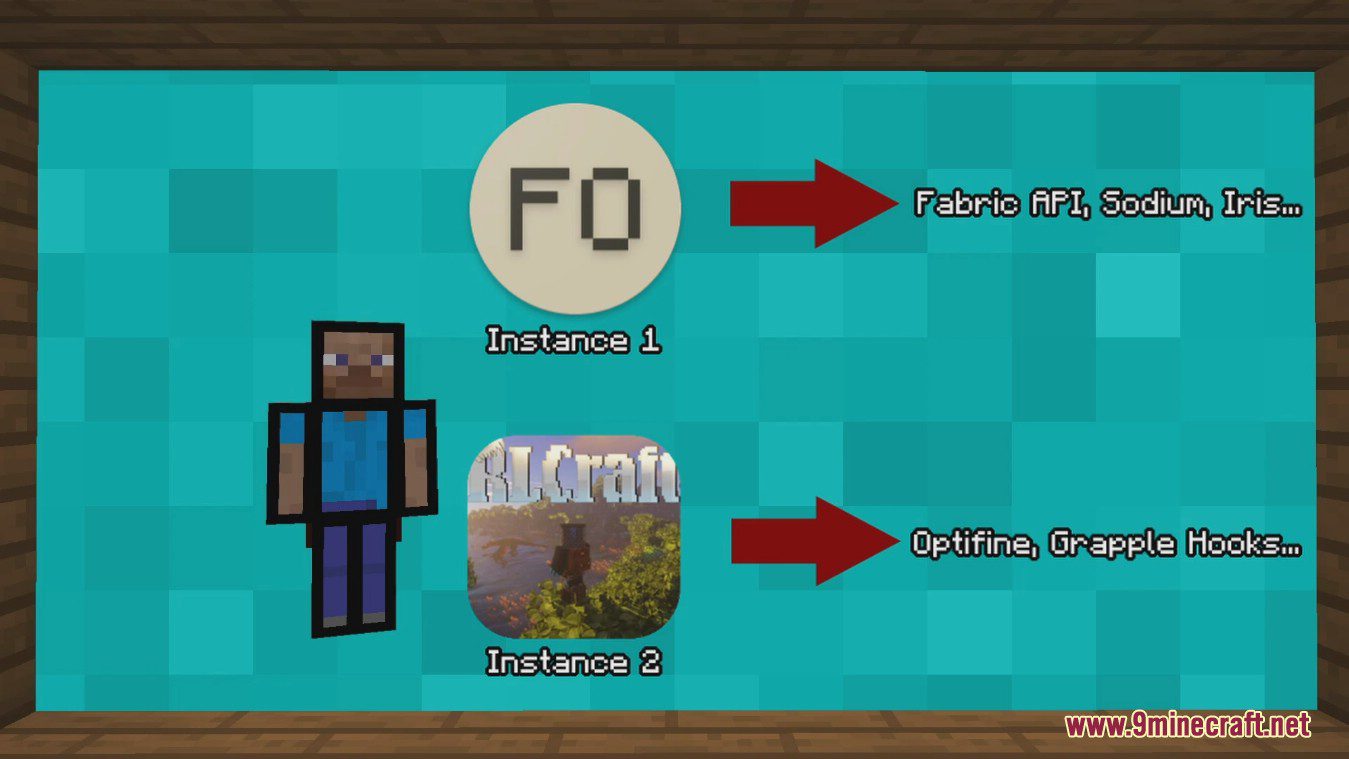
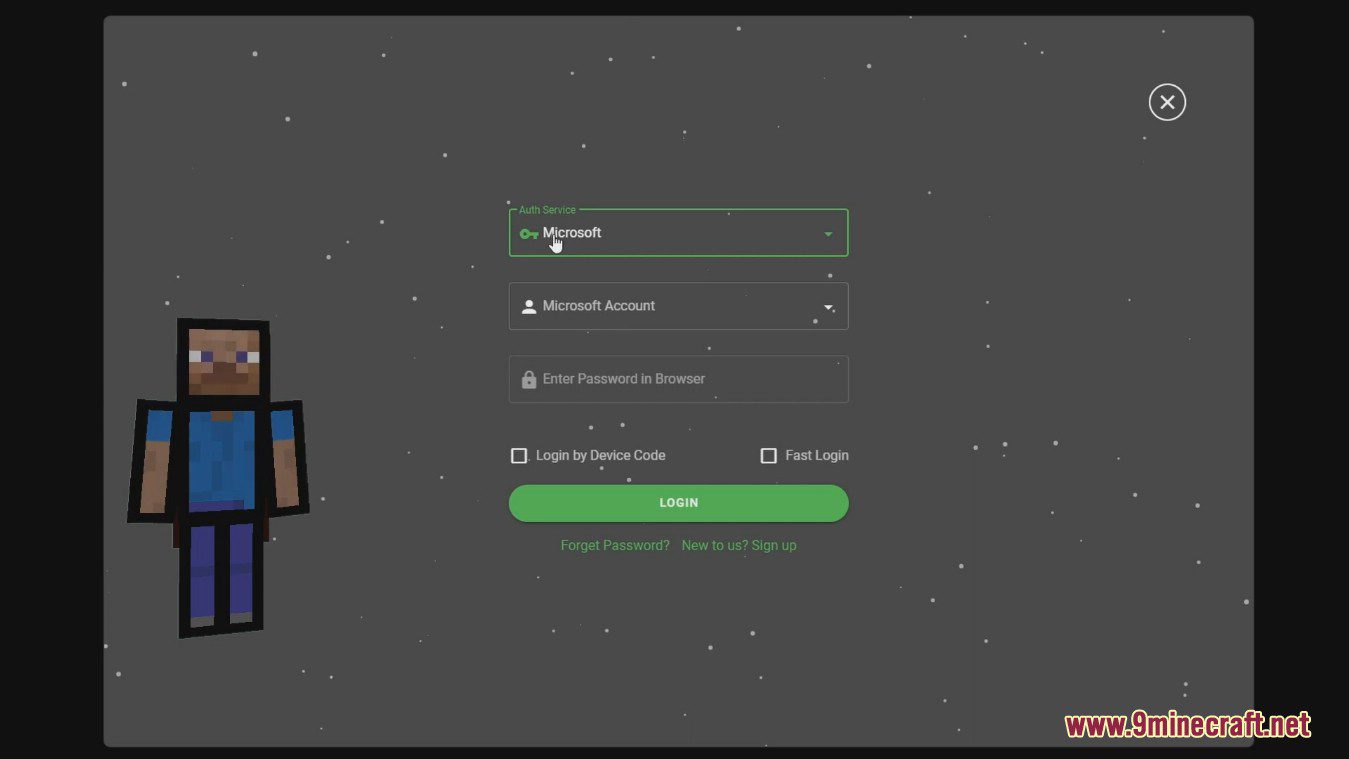
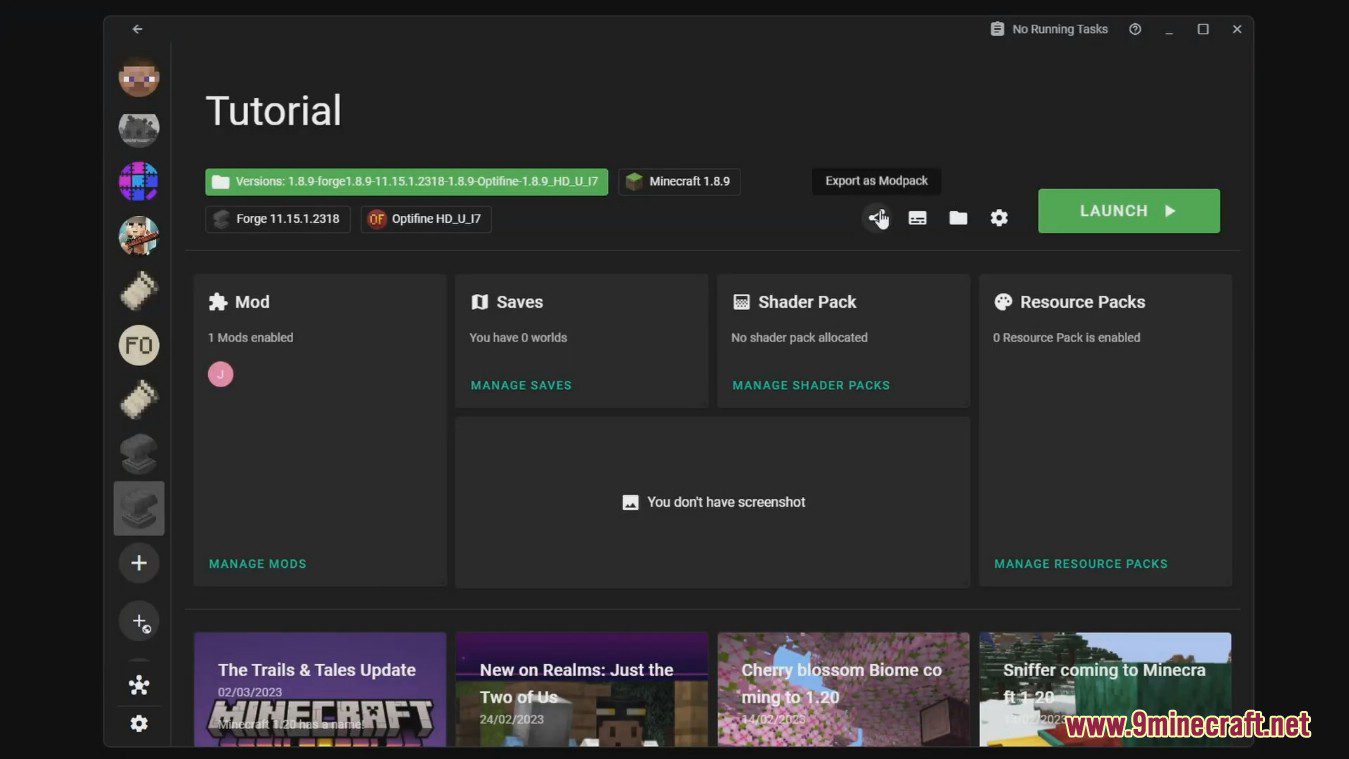
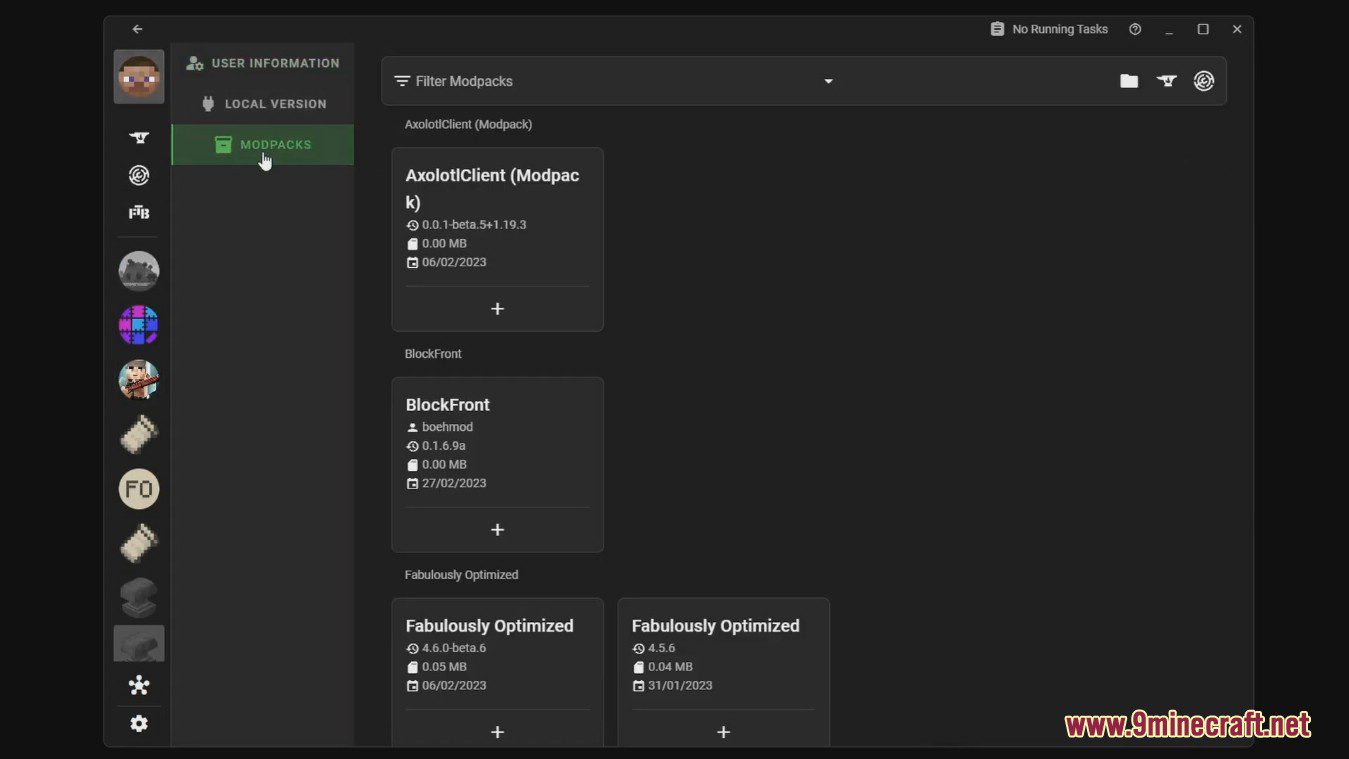
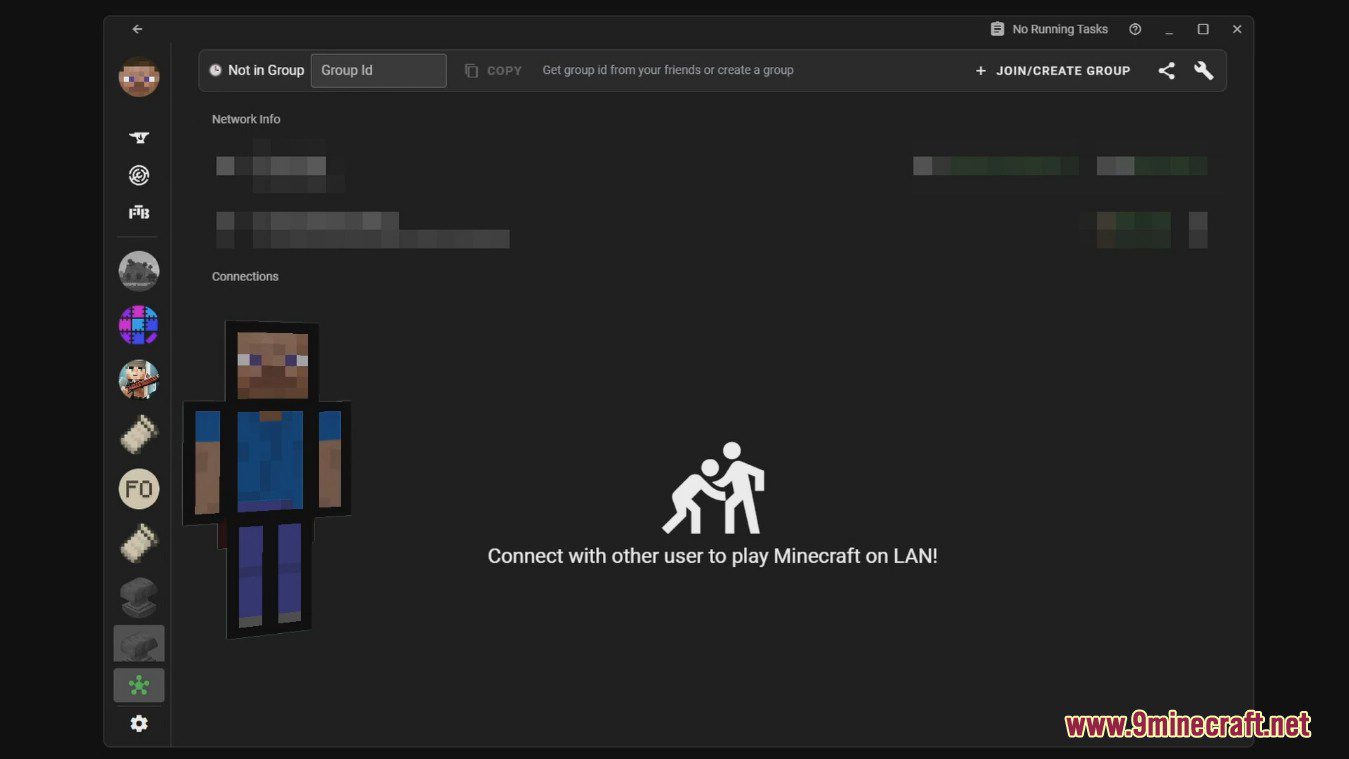
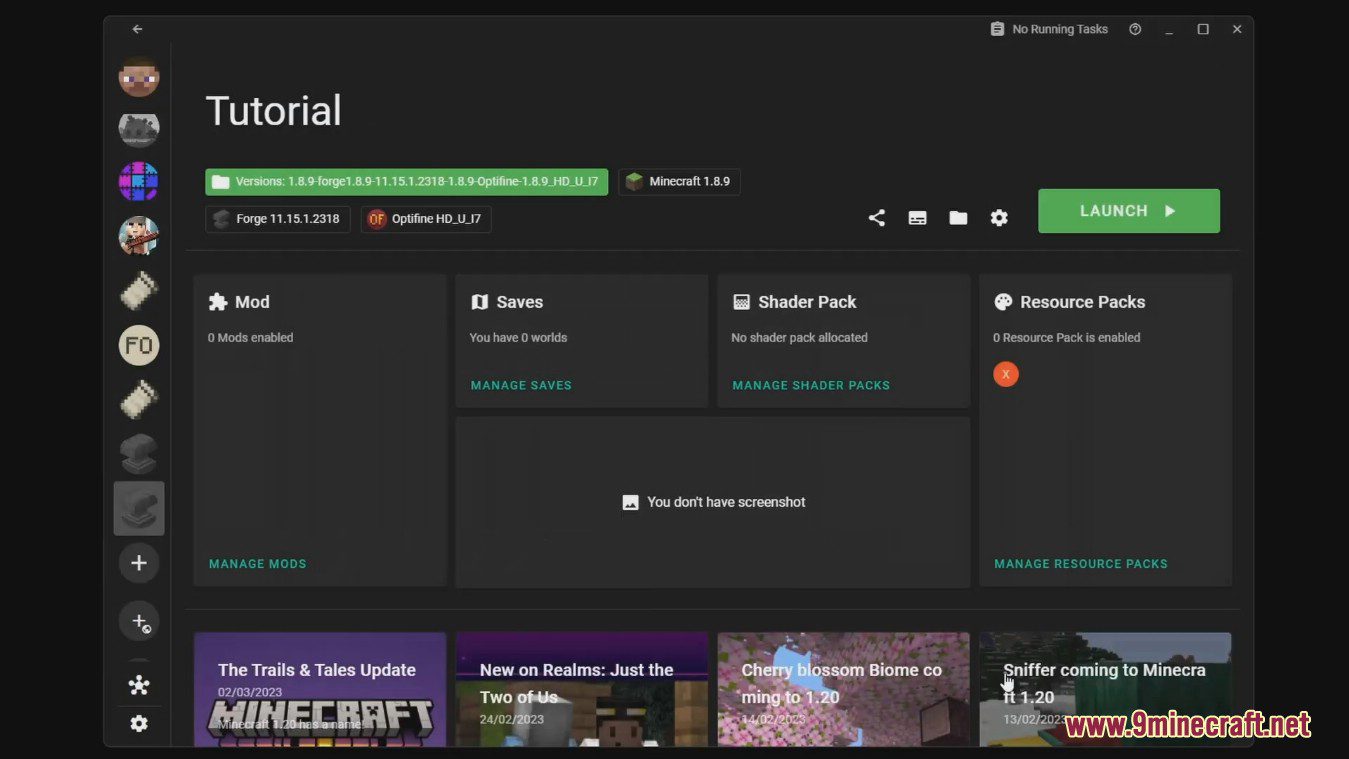
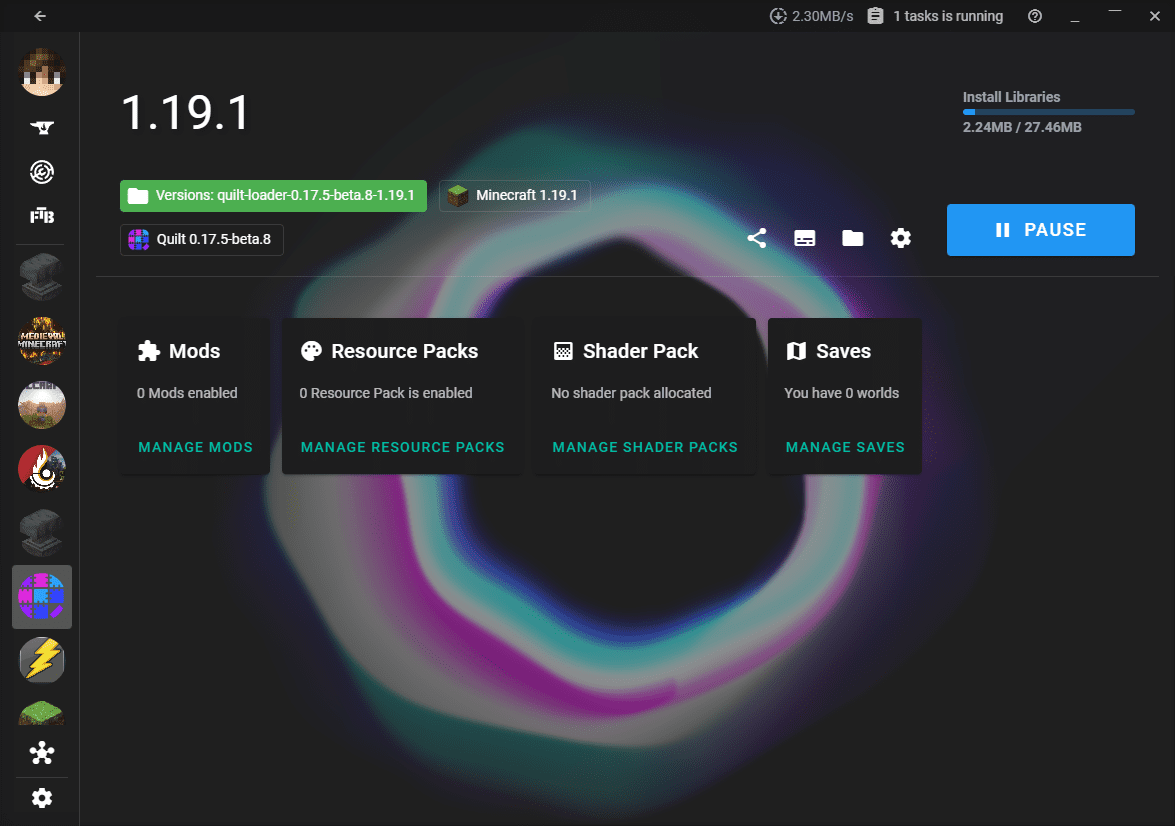
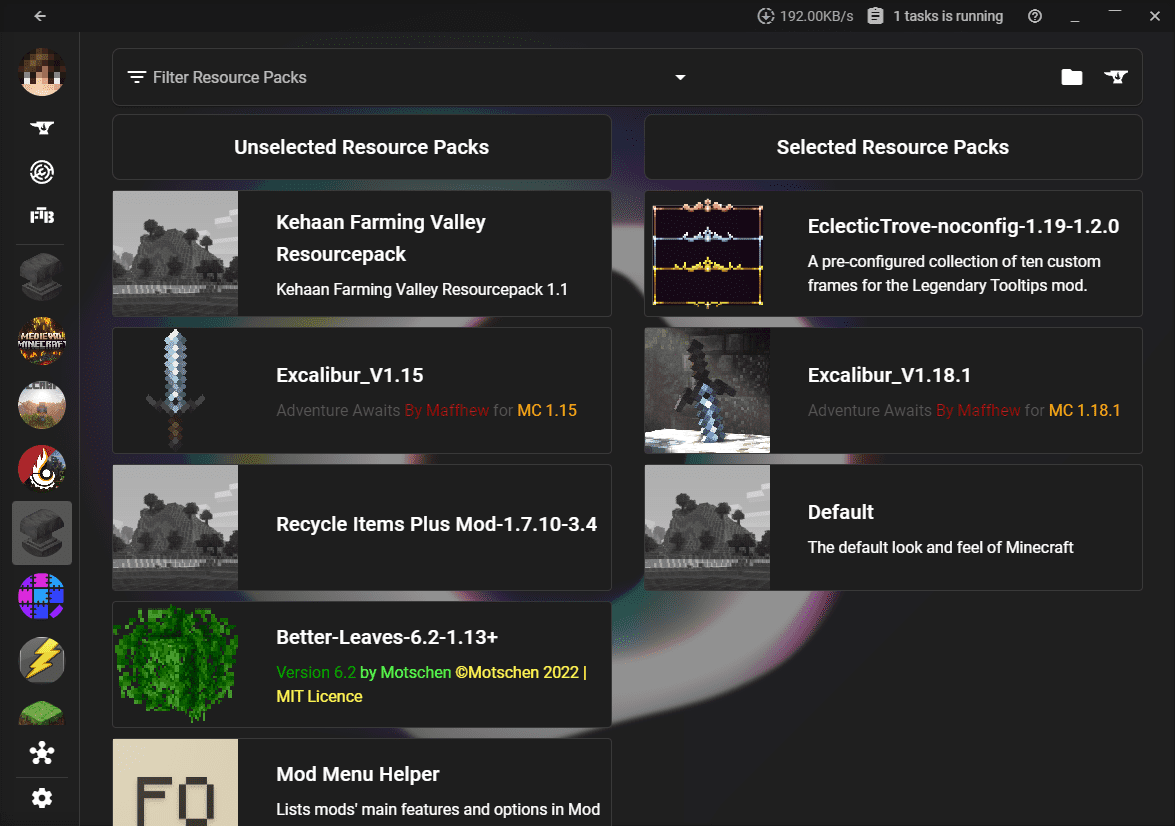
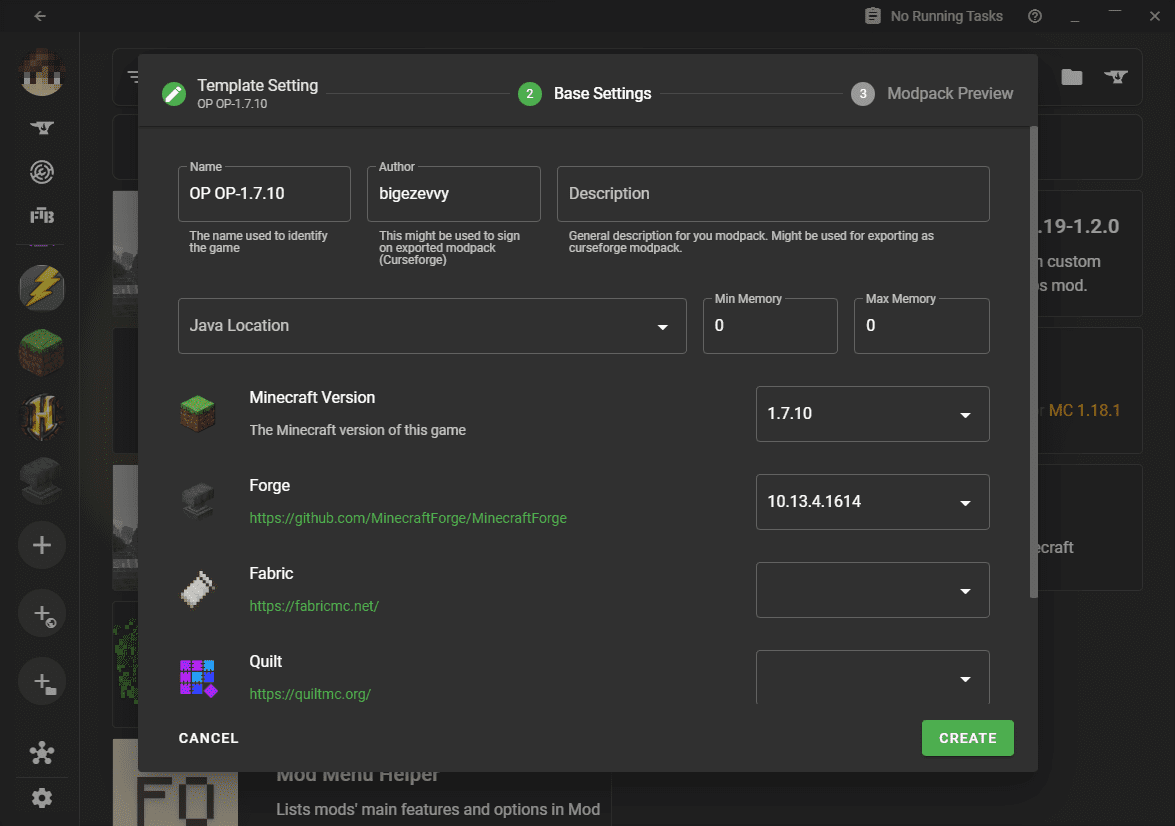
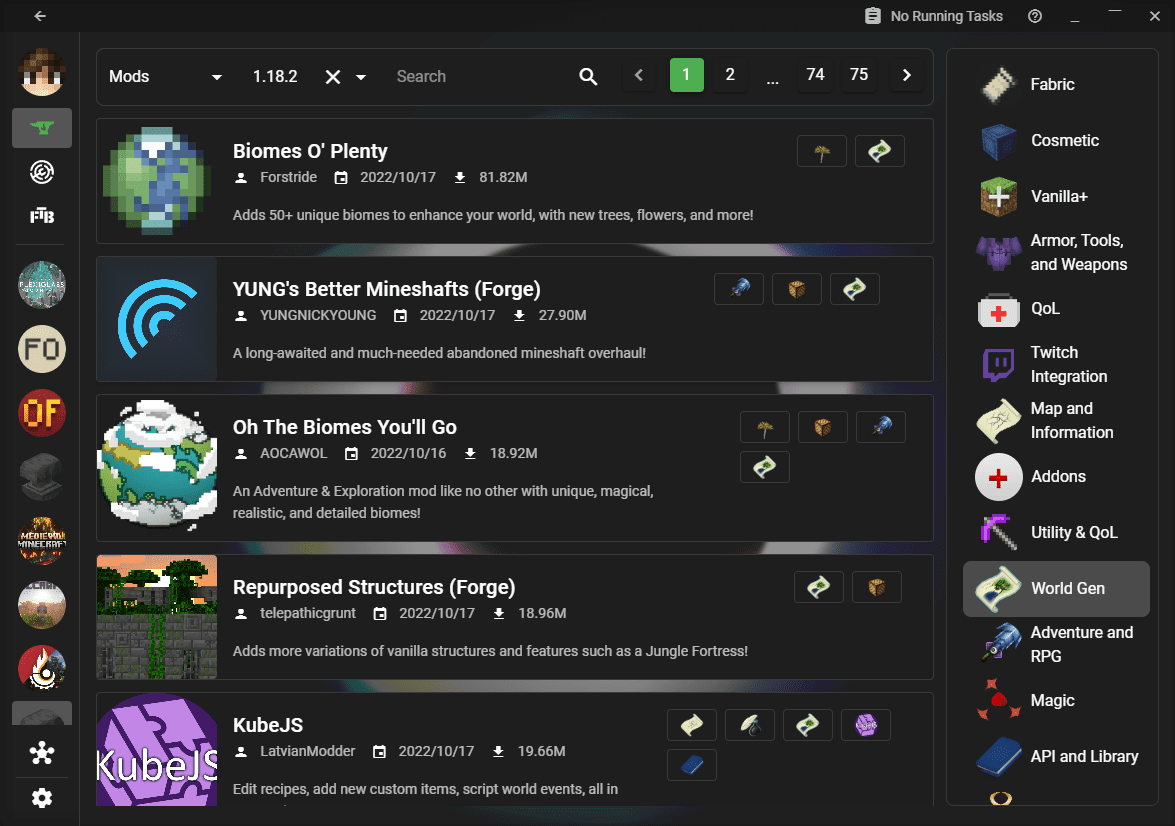
Requires:
X Minecraft Launcher (1.21.5, 1.20.1) Download Links
For All Versions from Minecraft 1.7.10 to Minecraft 1.21.5, 1.21.4, 1.21.3, 1.21.1, 1.21, 1.20.1
For Windows
App Installer version (AppInstaller file): Download from Server 1 – Download from Server 2
AppX Package version (Appx file): Download from Server 1 – Download from Server 2
Windows 64bits version (Zip file): Download from Server 1 – Download from Server 2
Windows 32bits version (Zip file): Download from Server 1 – Download from Server 2
For MAC OS
Dmg version: Download from Server 1 – Download from Server 2
Darwin 64 version: Download from Server 1
For Linux
Deb version: Download from Server 1 – Download from Server 2
Rpm version: Download from Server 1
AppImage version: Download from Server 1
Tar.xz version: Download from Server 1
Zip version: Download from Server 1























