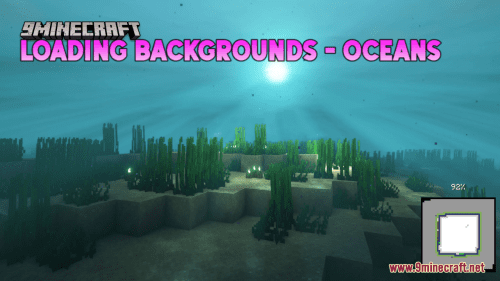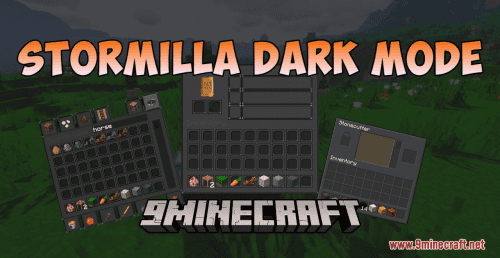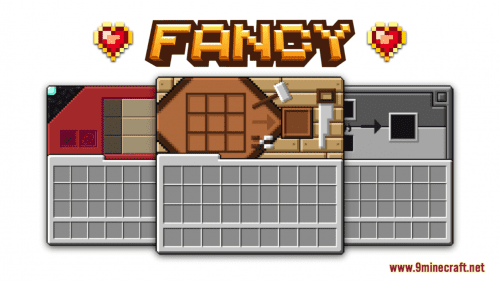xali’s Enchanted Books Resource Pack (1.21.11, 1.20.1) – Texture Pack
xali’s Enchanted Books Resource Pack (1.21.11, 1.20.1) for Minecraft facilitates the process of telling enchanted books apart by creating a different model for each of them. Back then, inventory management was quite difficult when it came to sorting books as they all had the same obsolete model. Whether if your book accommodates IV Power, Sharpness, and Fire, it’ll invariably have the same model. This really discourages players from hunting for new books as they don’t feel like they’re more precious than others. With Xalis, however, there are multiple new book models, which change upon their granted effects, making the game much more immersive and fun.
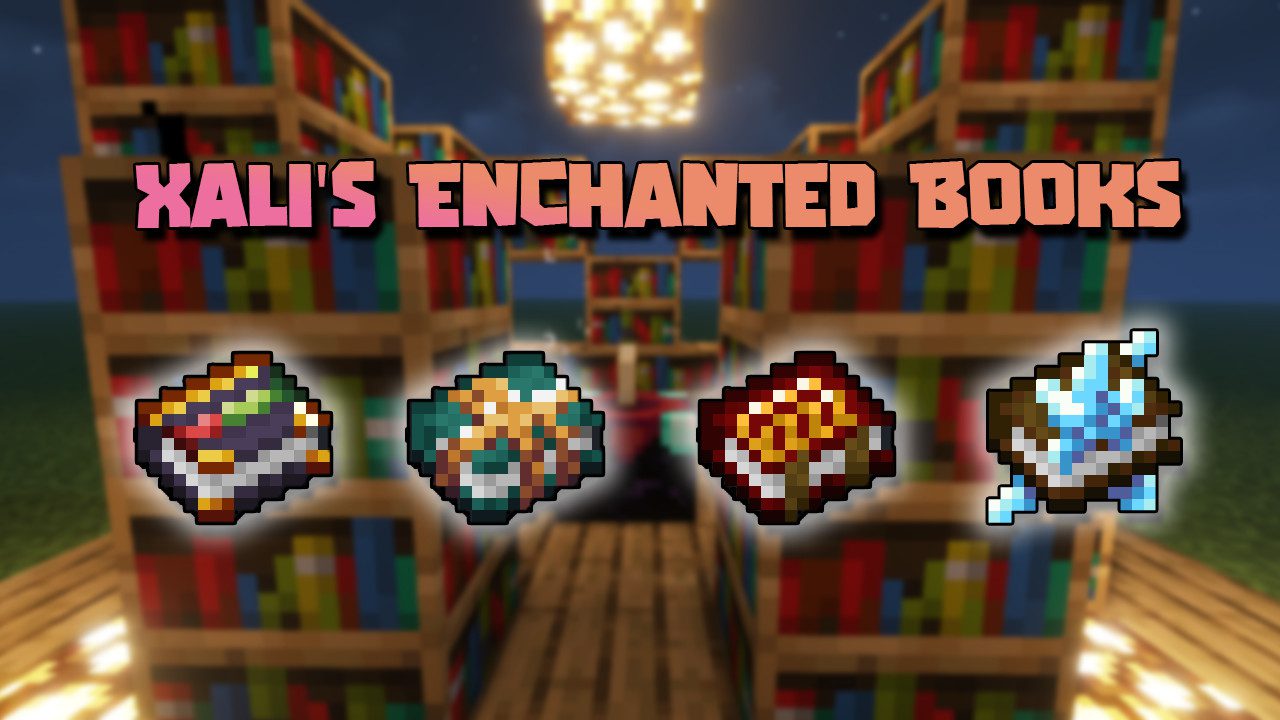
Screenshots:




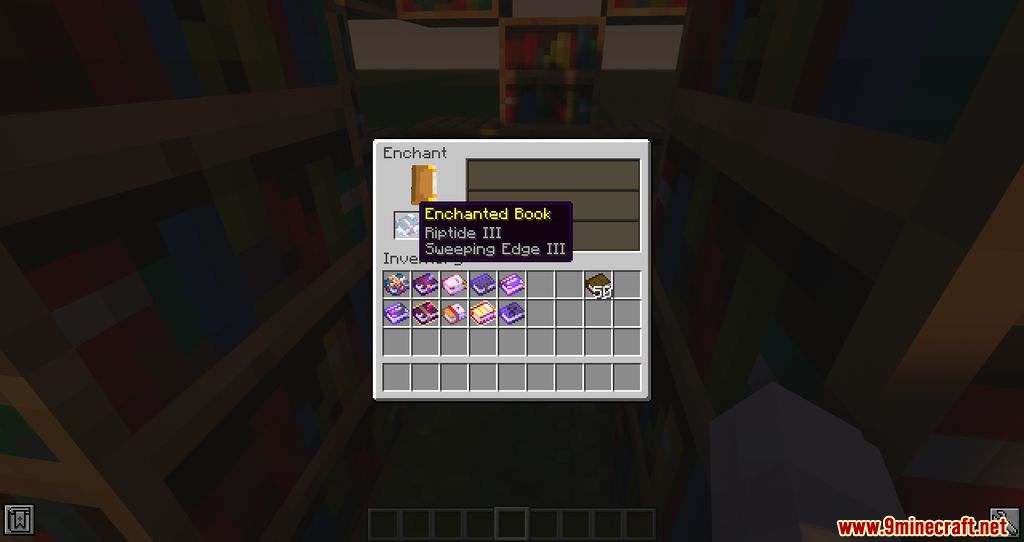



Requires:
How to install:
- Please visit the following link for full instructions: How To Download & Install Resource Pack with Optifine
- Don’t miss out today’s latest Minecraft Resource Packs
xali’s Enchanted Books Resource Pack (1.21.11, 1.20.1) Download Links
For Minecraft 1.17.1, 1.16.5
For Minecraft 1.18.2
For Minecraft 1.19.3, 1.19.2, 1.19
For Minecraft 1.20.x (1.20.6, 1.20.4, 1.20.2, 1.20.1, 1.20)
For Minecraft 1.21.x (1.21.11, 1.21.10, 1.21.8, 1.21.5, 1.21.4, 1.21.3, 1.21.1, 1.21)
For MCPE/Bedrock Edition
Click to rate this post!
[Total: 3 Average: 3.7]


 0
0  July 20, 2025
July 20, 2025