xLauncher (1.12.2) – Free to Play Minecraft, for Low-End PC
18,413
views ❘
March 18, 2023
❘
xLauncher (1.12.2) is a Minecraft launcher for gamers who want to experience the game without buying an account. This is a simple launcher that will download resources from Mojang’s server directly to your computer. Its highlight is that it allows you to customize the amount of RAM used to optimize for low-end computers. Minecraft Forge and Optifine HD are available. Since this is a free game player, you cannot ask for more complicated features. Wish you have fun playing the game.

Screenshots:
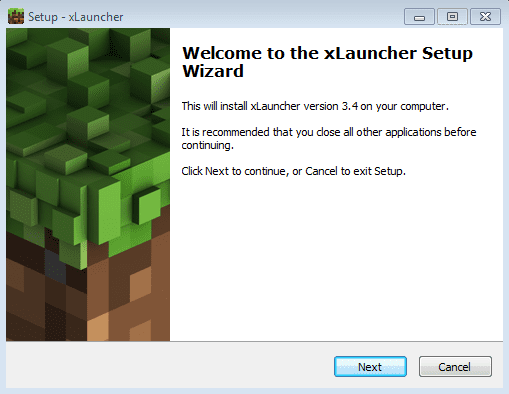
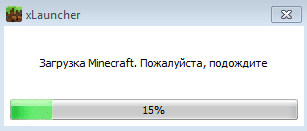

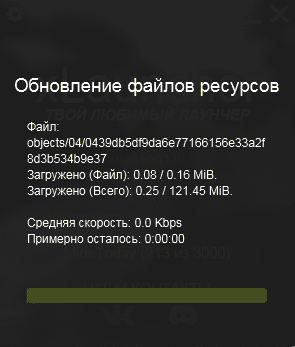
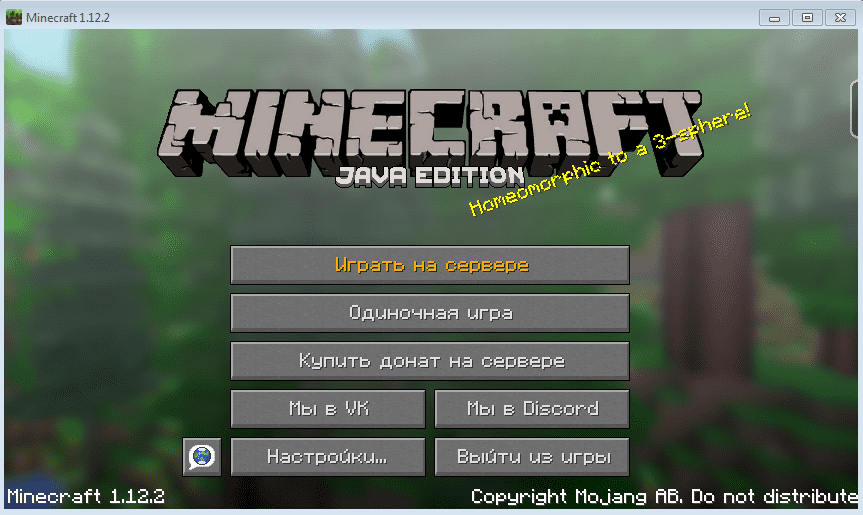
Requires:
How to install:
- Download xLauncher Windows Installer.
- Click the icon to run xLauncher Windows Installer, and it will take a while to install.
- Open xLauncher to play the game.
- Now it’s time to enjoy the game.
xLauncher (1.12.2) Download Links
For Minecraft 1.12.2
Windows Installer Version (Exe file): Download from Server 1 – Download from Server 2
Click to rate this post!
[Total: 23 Average: 4.3]
















