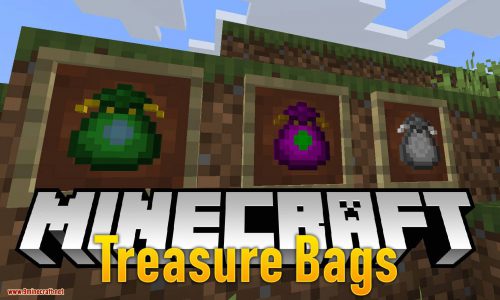Yes Steve Model Mod (1.21.1, 1.20.1) – Characters, Girlfriends
Yes Steve Model Mod (1.21.1, 1.20.1) allows you to change your character’s model as well as animations directly in the game. In addition to creating your own model, you can use many free models created by other players. This is much cooler than simply changing a skin, as it affects not only the appearance of the model but also its animation.

Features:
The Yes Steve Model mod takes into account the mod needs of the server community, and adopts many designs suitable for the server environment, including but not limited to:
- Automatically synchronize client models: When vanilla players enter the server, the server will automatically synchronize the models to the player’s computer.
- Encrypted model files: All the models sent to the player client are encrypted binary files, effectively avoiding the problem of model theft!
- Model permission function: models can be individually authorized, and only after the OP input command is authorized, a specific model can be used.
- Vanilla player model modification: Added default Steve and Alex models, both models can automatically call the player skin display.
- Simple customization function: The model customization function is extremely simple, you only need to place the model, textures and animation files in a specific folder, and input the
- Reload command in the game to automatically load and synchronize. No need to write any configuration files.
Screenshots:






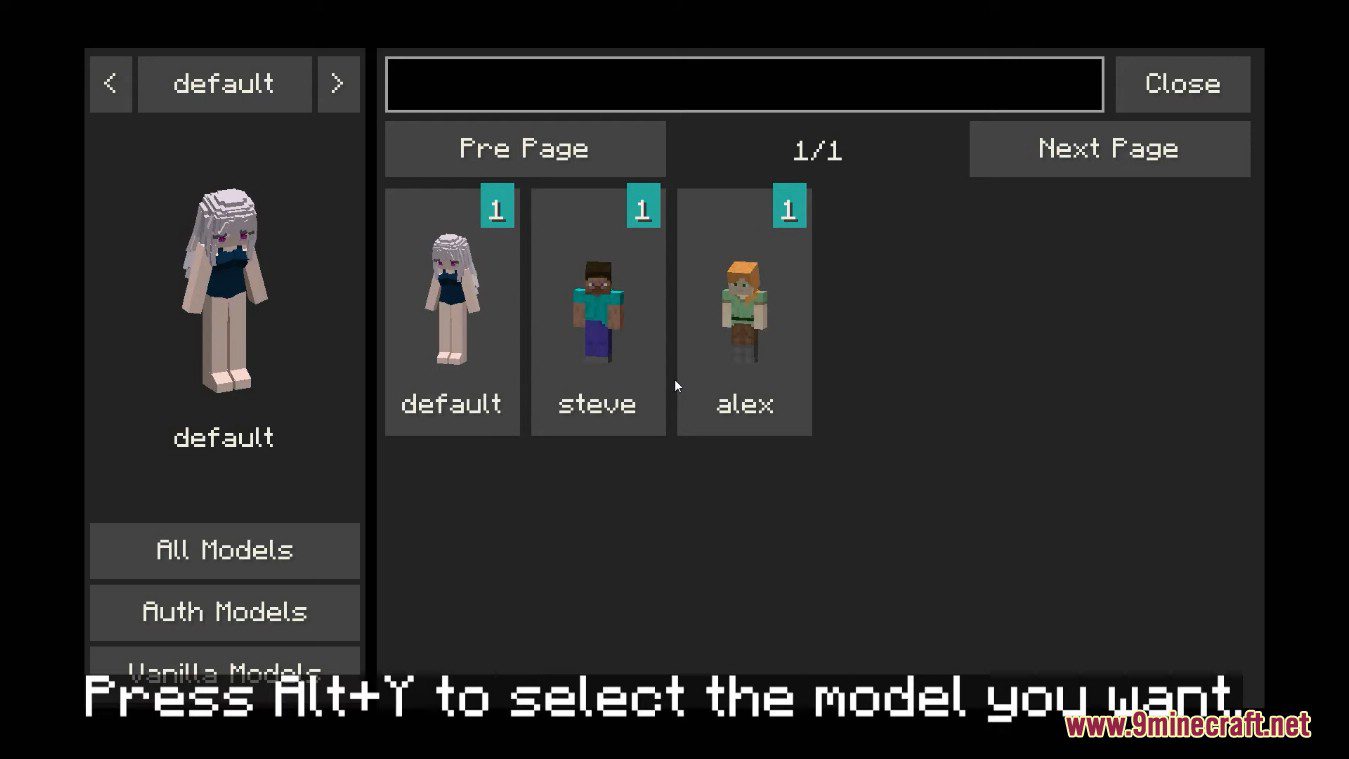
How to use:
For client players, it is also extremely simple to use. When the player waits for more than ten seconds after entering the server for the first time (model synchronization time-consuming), you can use the shortcut key Alt + Y to open the following GUI:
- 1: Model switching button: Click to switch to the corresponding model. If the icon in the upper right corner of the button is red, it means the model is not authorized. The number in the icon represents the number of textures that the model can switch.
- 2: Textures switching button: For models with multiple textures, click the left and right buttons to switch the model texture.
- 3: Model category switching button: You can switch between all models, authorized models and vanilla models (currently only Steve and Alex models).
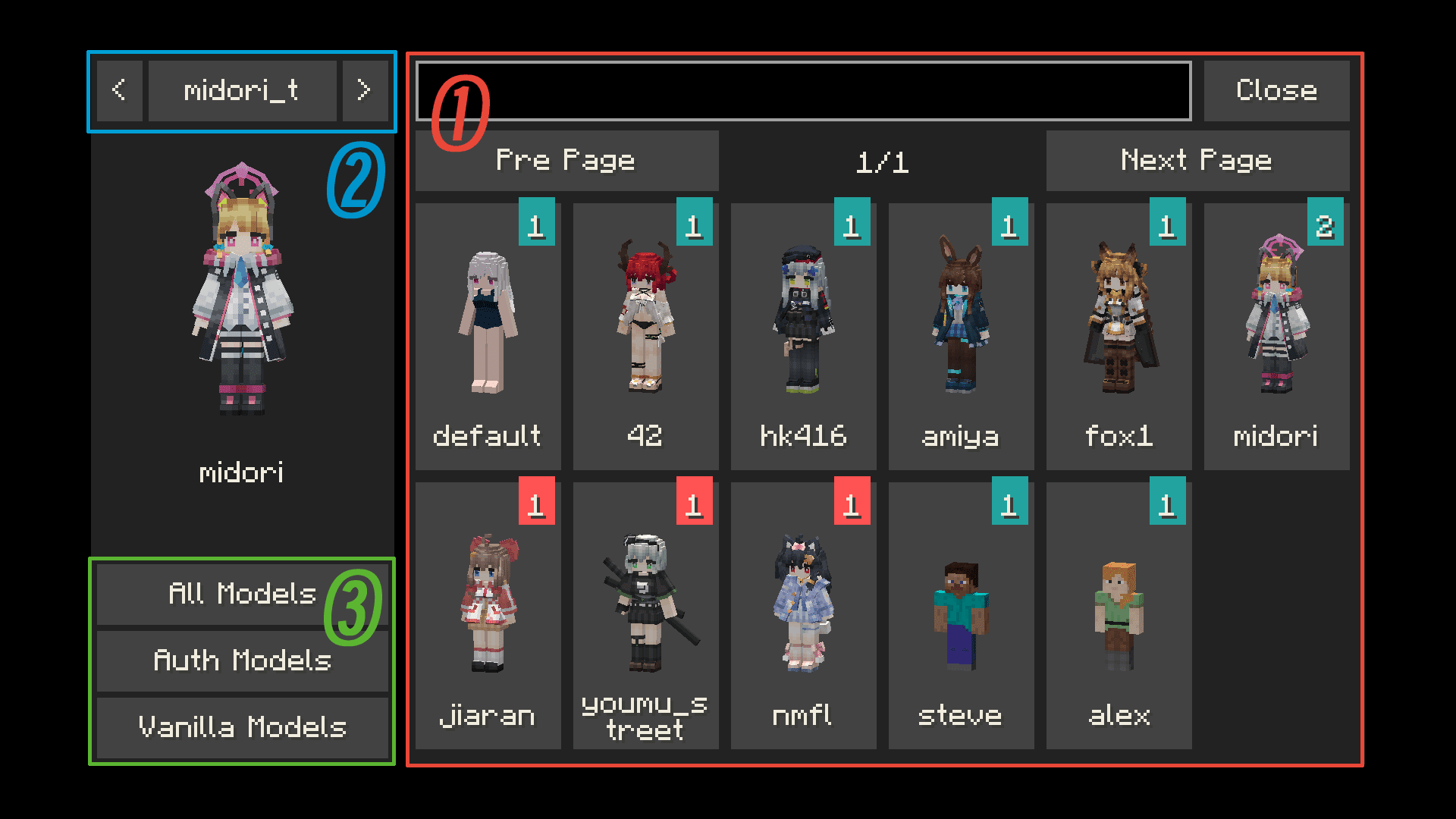
Commands:
All mod use commands starting with /ysm, which require OP 2 level authority to use. All commands have been added with in-game prompts, and all model IDs and player IDs can be intelligently prompted.
/ysm model reloadreloads all model files: at the same time, it will also synchronize the model files to all client players once;/ysm authall authorizes all models to the player;/ysm auth clearclears all authorization models of the player;/ysm auth addauthorize the xxx model to the player;/ysm auth removeClear the xxx model authorized by the player.
Requires:
Minecraft Forge or Fabric API or Quilt Loader or NeoForge Installer
How to install:
How To Download & Install Mods with Minecraft Forge
How To Download & Install Fabric Mods
Don’t miss out today’s latest Minecraft Mods
Yes Steve Model Mod (1.21.1, 1.20.1) Download Links
For Minecraft 1.16.5
Forge version: Download from Server 1 – Download from Server 2
Fabric version: Download from Server 1 – Download from Server 2
For Minecraft 1.18.2
Forge version: Download from Server 1 – Download from Server 2
Fabric version: Download from Server 1 – Download from Server 2
For Minecraft 1.19.2
Forge version: Download from Server 1 – Download from Server 2
Fabric version: Download from Server 1 – Download from Server 2
For Minecraft 1.19.4
Forge version: Download from Server 1 – Download from Server 2
For Minecraft 1.20.1, 1.20
Forge version: Download from Server 1 – Download from Server 2
Fabric version: Download from Server 1 – Download from Server 2
For Minecraft 1.21.1, 1.21
NeoForge version: Download from Server 1 – Download from Server 2
Fabric version: Download from Server 1 – Download from Server 2