ZachShelly’s Motion Blur Mod

Compatible with optifine, little to no fps drop, no need for intensive shaders.
Screenshots:
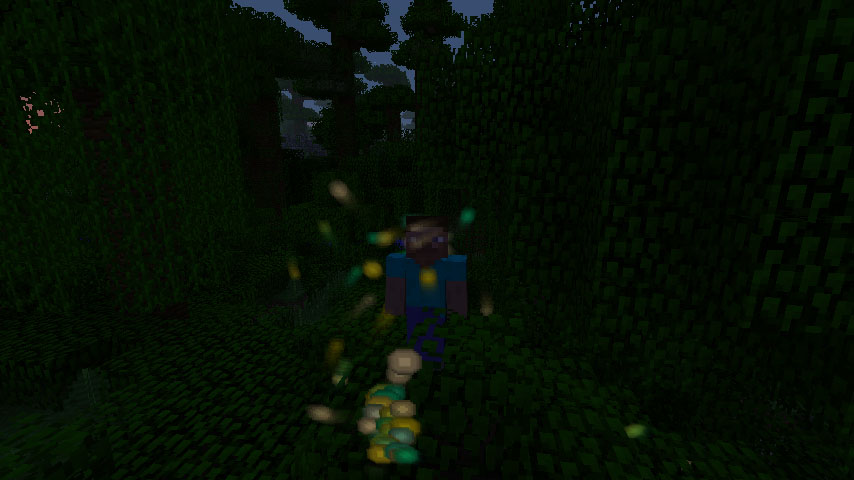
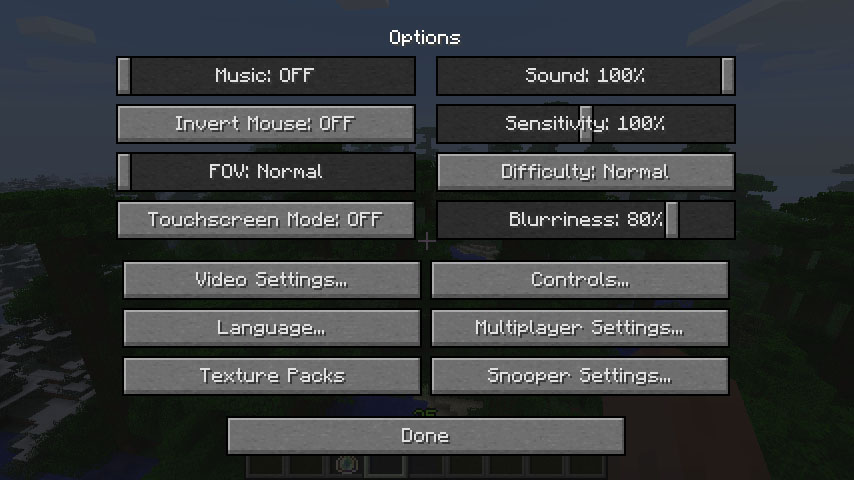

Installation:
- Download and install Optifine
- Download Motion Blur Mod
- Unzip the contents of the zip to a new folder
- Use an unarchiver (For example 7Zip or Winzip) to open up your minecraft.jar in your .minecraft folder
- Copy the unzipped mod files into your minecraft.jar
- Delete the META-INF folder in your minecraft.jar
- Enjoy!

Click to rate this post!
[Total: 1 Average: 5]


 5
5  May 23, 2013
May 23, 2013 













