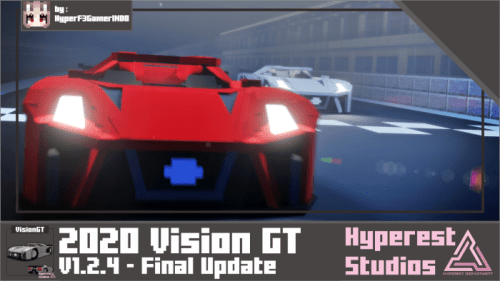Security Camera Addon (1.21) – MCPE/Bedrock Mod
565
views ❘
December 22, 2024
❘
Security Camera Addon (1.21) introduces an interactive camera system ideal for multiplayer servers. It allows players to create and manage camera views seamlessly using a simple user interface accessed with a stick item. This addon is perfect for multiplayer roleplay, security systems, or exploring builds with dynamic angles. Its user-friendly design offers an intuitive way to manage camera views, adding realism and utility to the game.
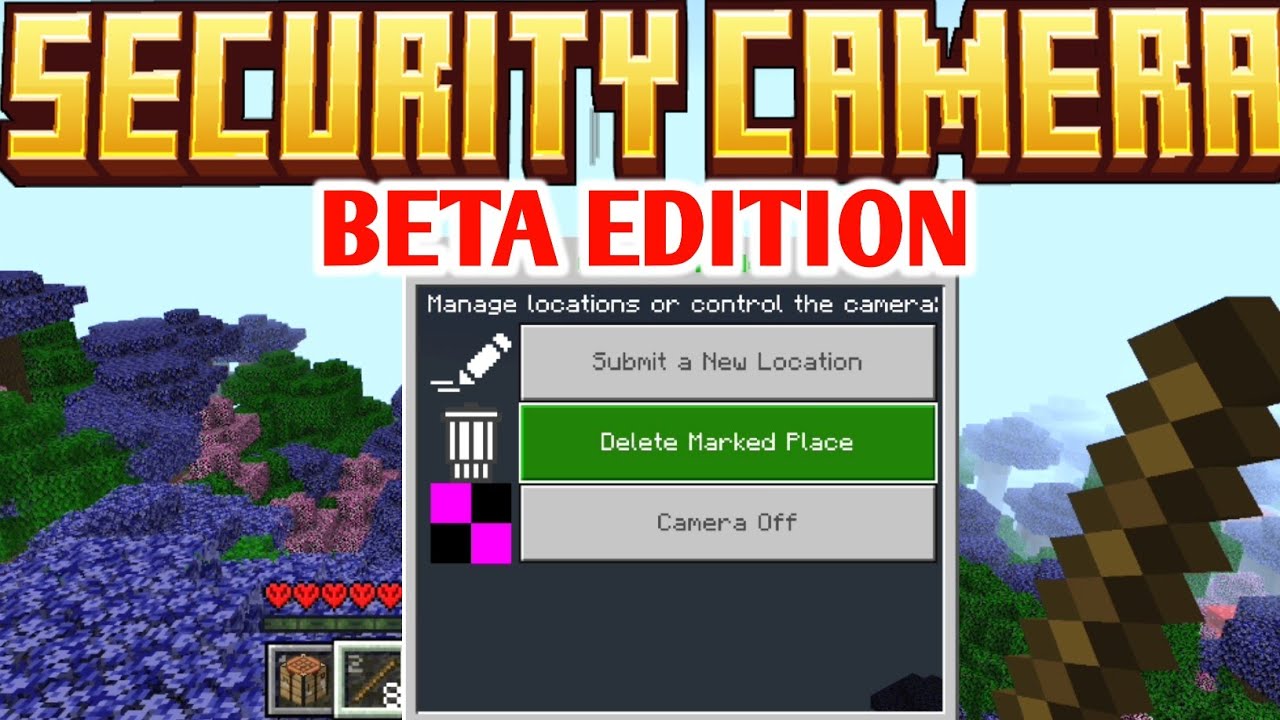
Features:
- 360° Rotation System: The camera view adjusts based on the direction the player is facing. To change the camera angle, simply change your face direction and select the desired camera.
- Easy Camera Access: Use the stick to open the camera UI, providing options to add new camera positions, delete marked locations, and navigate through saved locations. Each camera position is linked to the player’s current face direction and position, ensuring customizable angles for surveillance or exploration.
- Camera Off Functionality: Clicking on the “Camera Off” button seamlessly exits the camera mode, returning the player to the normal gameplay view.
Screenshots:

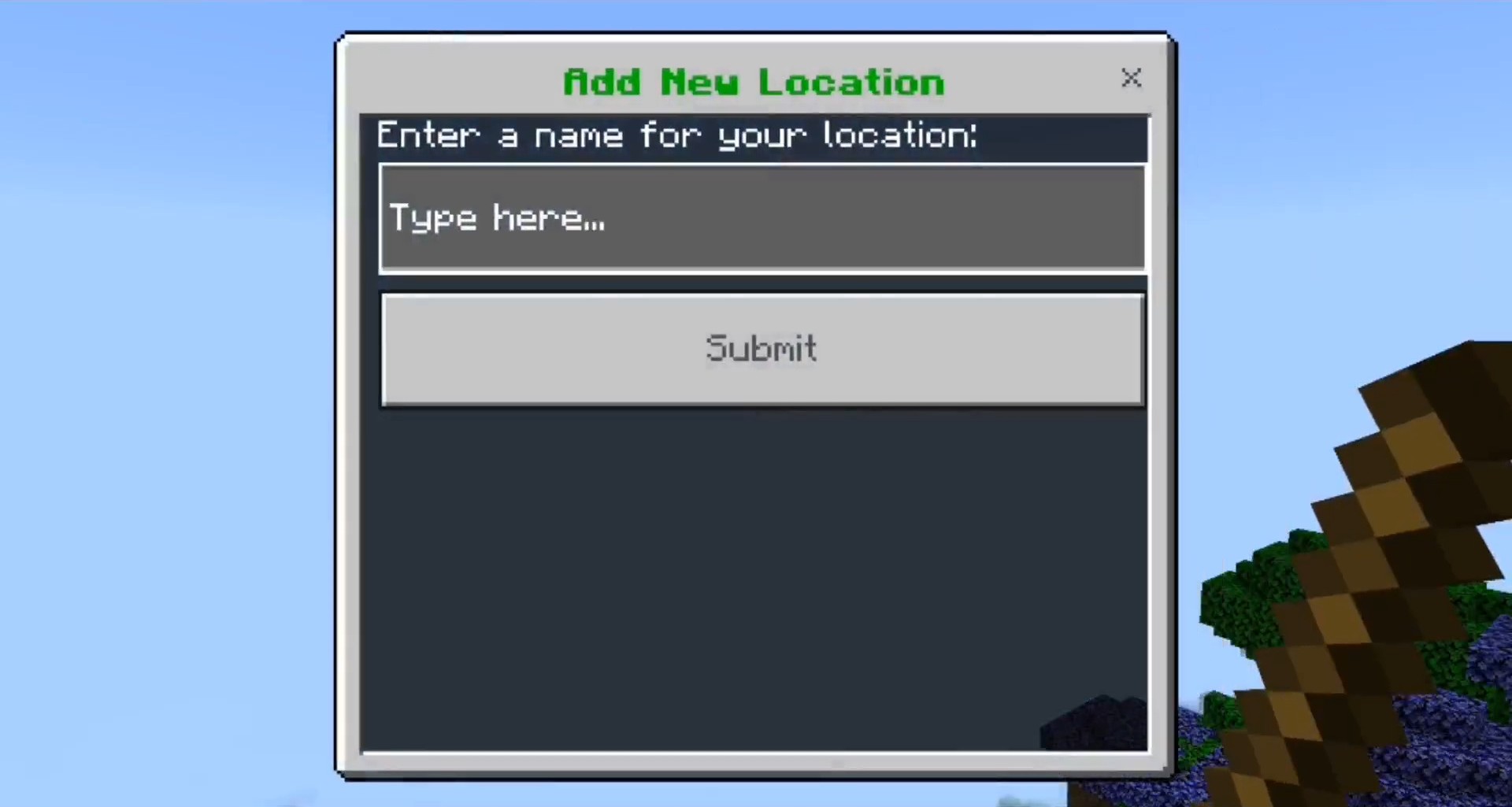



Installation Note:
- You need to turn on the Experimental Settings if the addon does not work.
How to install:
How To Install Mod / Addon on Minecraft PE
How To Install Texture Packs on Minecraft PE
How To Install Map on Minecraft PE
Security Camera Addon (1.21) Download Links
For Minecraft PE/Bedrock 1.21
mcpack: Download from server 1 – Download from server 2
Click to rate this post!
[Total: 0 Average: 0]